In short
A45 WatchFace for Moto 360 is an app for Android created by Smartwatch Bureaux.




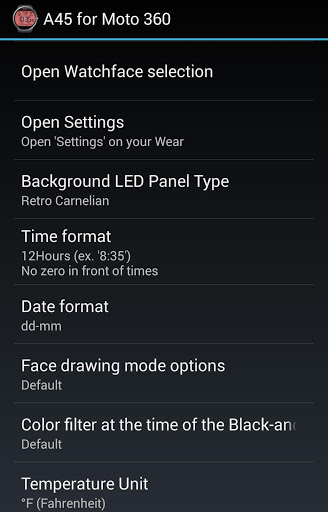









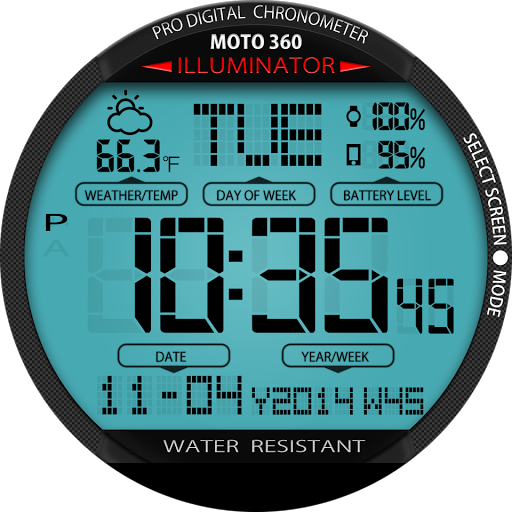




Highlights
I really enjoy this watch face
One of my favorite faces now thanks to the battery improvement
Likes given a good choice of the round sharp watch
Best watchface I ever seen
Love the digital look
It has a retro look and clean face
I hope the developers fix this issue soon
Description
Custom watch face for Moto 360 / Moto 360 2nd generation (Android Wear) Features - You can choose one background LED color from five colors. - show wear's battery level (0%-100%) - show phone's battery level (0%-100%) - show weather - show temperature (°F or °C) More watch faces for Moto 360 - Visit our exclusive watchface collections for Android Wear on the Play Store http://goo.gl/aEm45T For Android 6.0(and higher) phone users Need to do following setup procedure after installation. http://androidwearface.com/for_android6_users/ Installation It will be installed on your watch automatically from your phone paired with your watch after a short time and please wait. After installation,you can choose the watch face from the setting menu. Or just long tap on the current watch face screen,so watch face selector screen will open. Weather Feature Option to set your location - Automatically set your location by using location provider.(Low battery consumption) - You can set your location manually.(No battery consumption) Keep your phone's connection to wear to display weather. Needs PERMISSIONS It needs following permissions. - INTERNET (Download weather information) - FINE_LOCATION (Specify your location automatically) Please Note * MA45 WATCHFACE MAKES NO GUARANTEE OF VALIDITY OF WEATHER. * Please note that technical specifications are subject to change without notice. Settings:Support color mode changing - Auto switch Color mode and Black-and-White mode (when dimmed) - Always Black and White mode Settings:Support Black-and-White mode's color change - You can select Black-and-White mode color from among seven colors. Select 'Color filter at the time of the Black-and-White mode' on the setup screen. Settings:Temperature Unit - °F (Fahrenheit) - °C (Celsius) * Tap the watchface icon on your PHONE to setup. Please note - If you don't like this model please cancel your order in 15 minutes. And try another watch face. *Smartphone and Moto 360 (Android Wear) must be paired before you use it. [NOTICE] If you have a question,plsease contact our email address in English.
More
