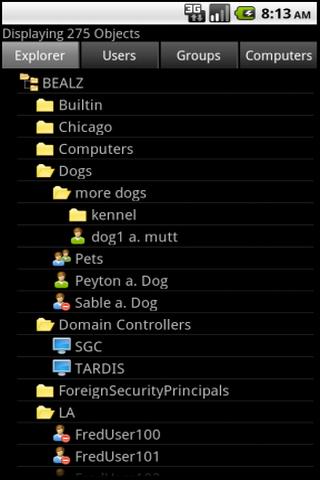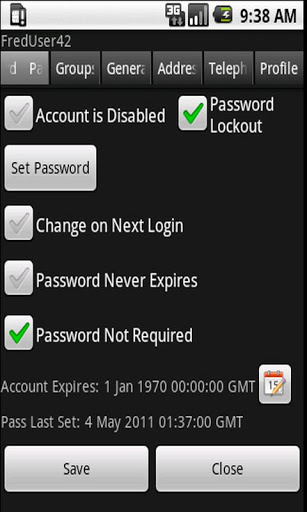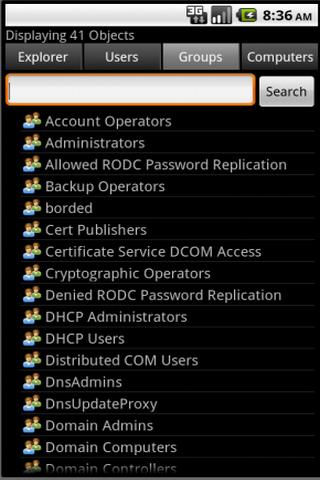In short
ActiveDir Manager is a powerhouse app for Android created by BealSystems. And this is a perfect way to move computers.
Highlights
Add the rdp client and you have a superb way to mange your domain
It works great on my Archos 101 Internet tablet
This thing is a life saver and so handy
Very useful for moving computers from one OU to another on the fly
But it works great on a functionality level
Wonderful start to what will surely become a powerhouse app
Use this all the time with junos pulse
Outstanding product works great with Nexus 7
Very helpful to see all locked accounts in one easy step
Very well designed with great features for AD management
After the latest Android update it no longer works
Description
ActiveDir Manager is a network admin tool for windows active directory user and computer management. Similar to Active Directory Users and Computers (ADUC). Admin windows network user accounts and computers from any android phone or tablet (wifi, vpn or other network connection). Main Features: -Set user Passwords -Undo Password Lockouts -Enable or Disable users -Edit User attributes (address, phone #, misc contact attribs) -Adjust Group Membership (members and memberOf) -Use computer objects to remote control domain computers (RDP/VNC apps supported; see additional info) -Directory Search for User/Group/Computer -Explorer "Tree Style"view -Move, Delete and Undelete Objects (tombstone objects) -Simple find only Locked users -Supports TLS, SSL, or non-encrypted sessions -Supports all current AD versions and functional modes -Save connection settings for multiple directories. -Unlimited directory size (result size adjustable) -No server software required; utilizes Native Active Directory LDAP provider. -Standard Wifi or VPN network access, no abnormal firewall configurations. *If you experience problems, please email me using the contact form http://www.activedir.mobi/?page_id=15 This is a Windows Admin tool, intended for use by network administrators and various IT professionals. Valid credentials are required to connect to a windows domain. ActiveDir connects to any Windows Server Active Directory via an LDAP connection. No additional software is required; however Active Directory Services does require a basic certificate configuration to enable encryption (req'd to set passwords). This is typical started by adding the AD Certificate or Certificate Services role. *RDP and VNC functions are provided by Yongtao Wang's remote tools. All 5 rdp/vnc tools are supported and auto-detected when present, selecting pro over lite/ad supported. Passing the current credentials (effectively SSO) only functions on Pro and Enterprise versions. http://www.remotespark.com/android_solution.html (also available on Android Market) *TLS Unavailable Error most likely indicates the domain controller isn't capable of LDAP encryption. A connection can usually be made by disabling TLS and SSL in the connection profile. This will allow a non-encrypted connection with the drawback that AD LDAP will not perform password updates without encryption. To enable LDAP Encrpytion (TLS and SSL): *Active Directory Certificate Services should be added to one domain controller to provide SSL/TLS security, which is needed to set passwords. In many environments this requirement may already be in place, if not adding a private Enterprise-CA for your organization is a fairly simple process. More information is availiable in our FAQ here: http://www.activedir.mobi/?page_id=12 *ActiveDir is bound by the Active Directory Security policies that regulate directory security, authentication and object visibility. Valid credentials must be used to gain required access to the AD system, standard (non-admin) user accounts can be used, under normal security permissions standard accounts cannot alter data without being granted Administrator or Special access. (*)Active Directory and Windows Server are a trademark of Microsoft Corp.
More