
Nova Launcher
Personalization
Free
"The highly customizable, performance driven, home screen Accept no sub..."
ADWLauncher 1 EX is a notch home app for Android created by AnderWeb. And this is a perfect way to change icons.
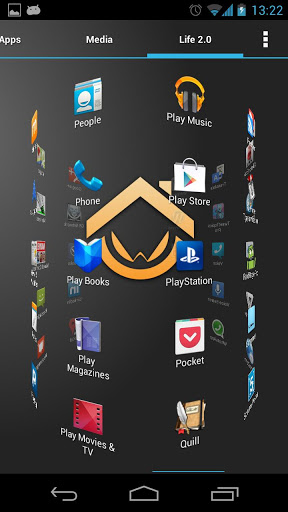

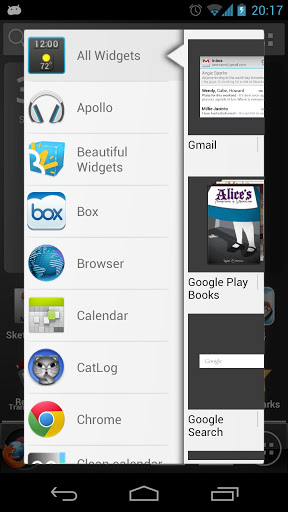

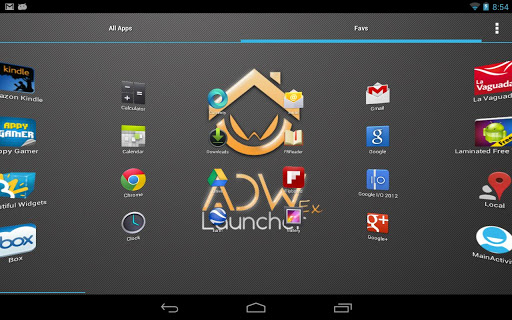
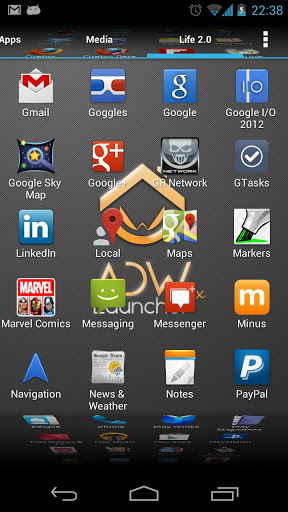
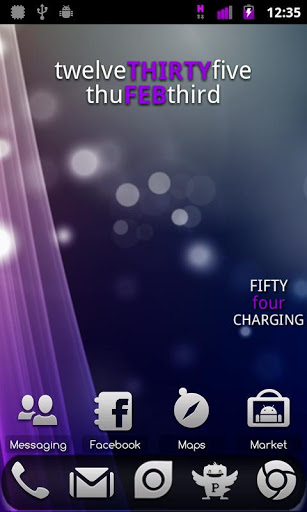
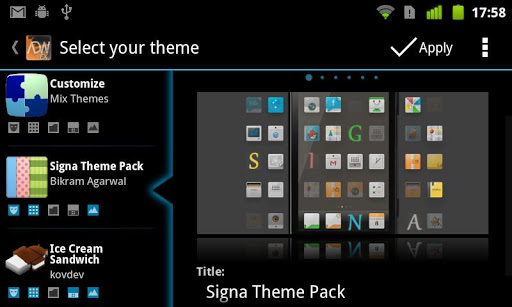
Easy to customize on my Galaxy S Captivate running froyo
Beats the pants off the stock touchwiz
Works flawlessly on Samsung Exhibit II
This remains the best Android Launcher by far
It's a top notch home application
Been using this home replacement for years and still love it
But to add new features and such
I tried nova launcher an is very stable
The gestures and ability to change icons are my favorite parts
Thank you dev for this awesome launcher
Uninstalled and went over to Go Launcher EX
The message app did not work on home screen when i press it
No way to edit folder labels
I have a Droid razr HD and it made my phone run choppy
His email box is always full and bounces crash reports
Fatal error bounced back email address
I can't apply root features without it uninstalling itself
Icon rows and columns don't display properly
Icon names STILL don't show up right
Sad thing is Noone wants to show support

Nova Launcher
Personalization
Free
"The highly customizable, performance driven, home screen Accept no sub..."

Smart Launcher 3
Personalization
Free
"SIMPLE, LIGHT, FAST Speed up your device with Smart Launcher 3. The in..."

ADW Launcher 2
Personalization
Free
"You may think the original and best launcher of all time has not been ..."

Glass NOVA/APEX/ADW Icon Pack
Personalization
$0.99
"New theme Sense Glass Flat HD Android Concept CIRCLE ME FOR LATEST UPD..."

Lines - Flat Minimalist Icons
Personalization
$1.99
"Lines icons are outlined shapes of the most popular apps. Each icon wa..."

C Locker Pro
Personalization
$2.99
">>>Customize the Widgets you like, Launch the Actions you need…quickly..."