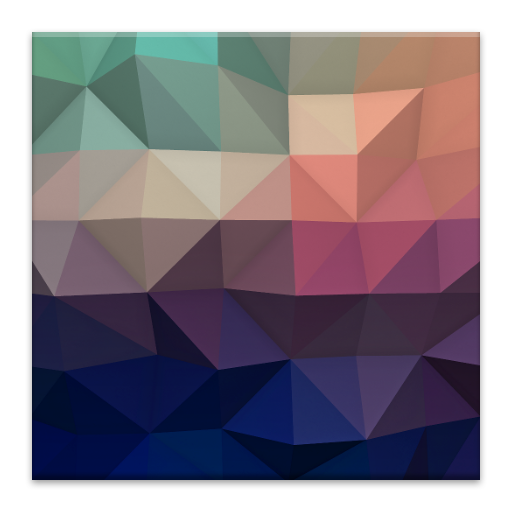
Fracta Pro Live Wallpaper
Personalization
$0.99
"A colorful polygonal landscape tilts and moves across your home screen..."
Always On AMOLED - BETA is a free Android mervellous app from Tomer Rosenfeld.



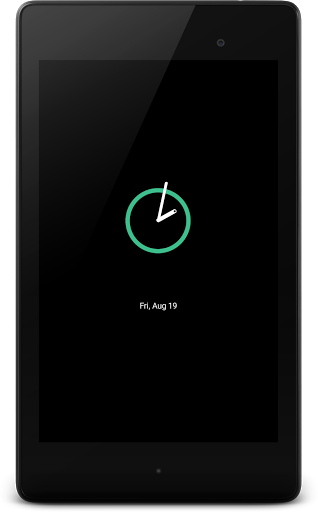
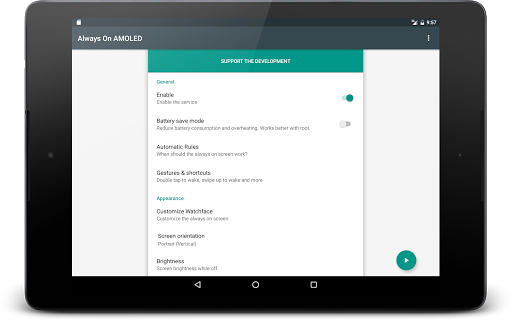
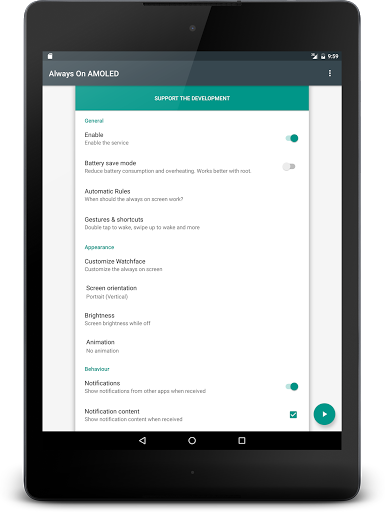


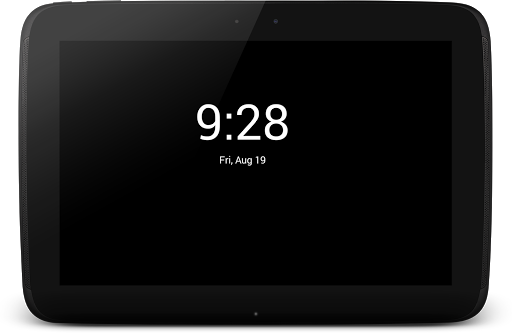
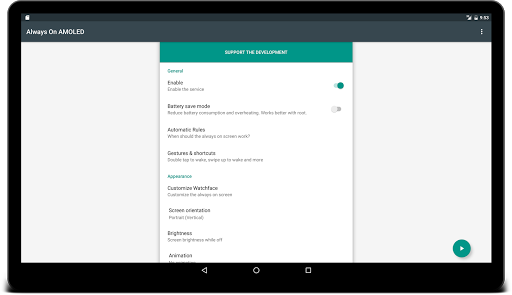

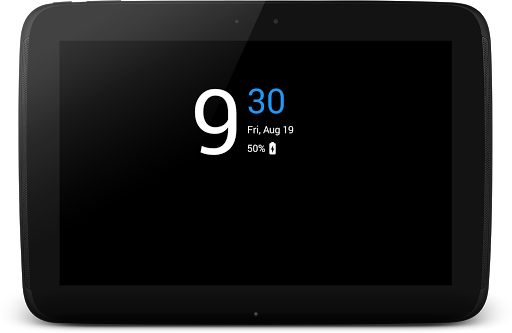
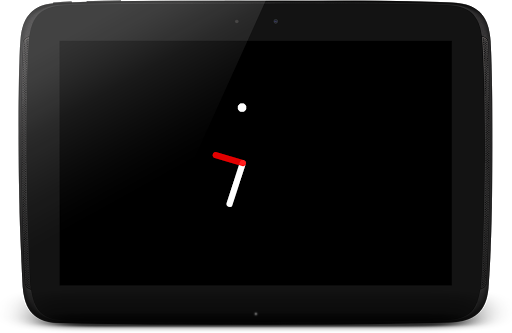

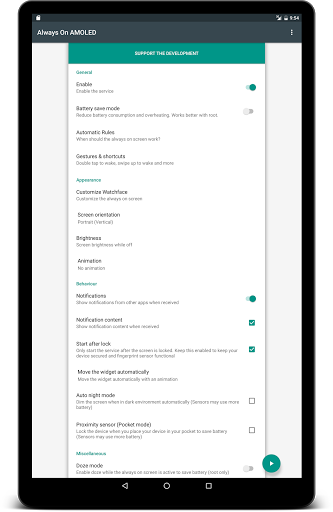


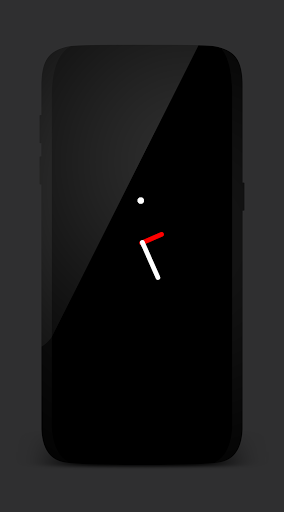





This is just better than any app on play store Love it
Superb App which can make the phone convert into galaxy s7 edge
This amazing app for amoled display
Thanks for the mervellous app
Fantastic app thanks for this
Best app for what it say
Really nice use full app
Its a great concept and i love the way it looks
Use flipcover for best performance
The home button wake not functioning on my Samsung Galaxy J2
You cant do anything to wake the phone but to reboot the phone
Had to drain battery and disable app for now until bug resolved
Freezes phone when an alarm goes off with the phone locked
Dont install the plugin Israel
Notification still appears when i uncheck notif content
Unable to set up the app
No sufficient number of designous clocks in free version
On my Redmi note 3 it only lasts for 30 seconds
Doesn't shows update and i have old version
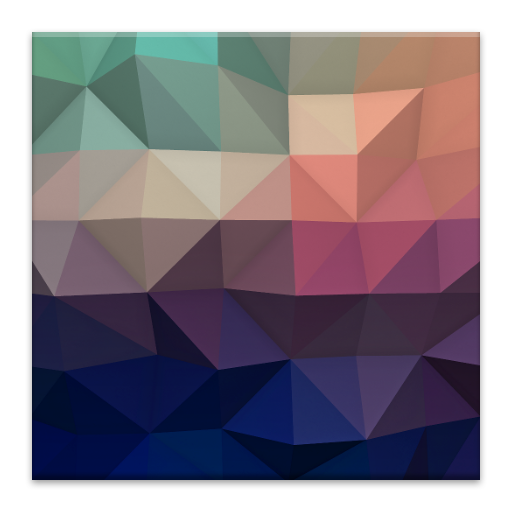
Fracta Pro Live Wallpaper
Personalization
$0.99
"A colorful polygonal landscape tilts and moves across your home screen..."

SoloLearn: Learn to Code for Free
Education
Free
"Learn to Code with SoloLearn! Join the fastest-growing global communit..."

English Dictionary - Offline
Books & Reference
Free
"The free offline English dictionary application explains the meaning o..."
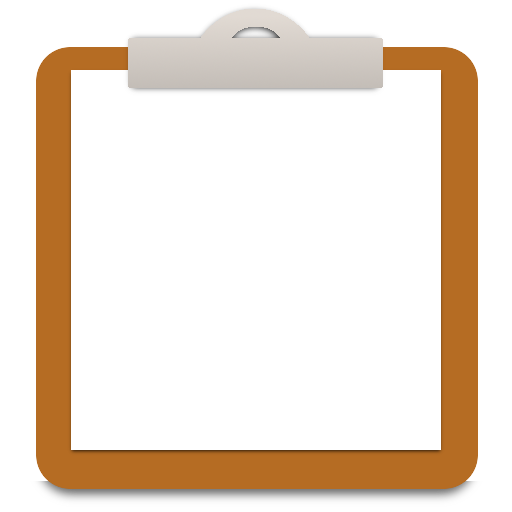
Simple Notepad
Productivity
Free
"Simple Notepad is a notepad app that gives you a quick and easy note t..."

CamScanner (License)
Productivity
$1.99
"Please purchase & download CamScanner apps or services via official si..."

Alarm Clock Xtreme + Free Sleep Tracker and Timer
Productivity
Free
"Wake up gently to your favorite music and avoid accidentally disabling..."