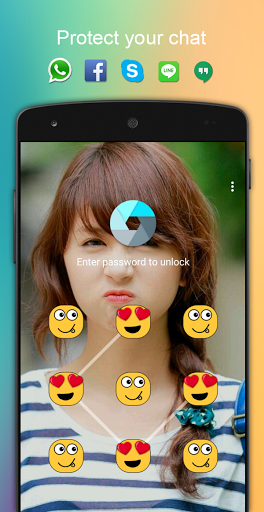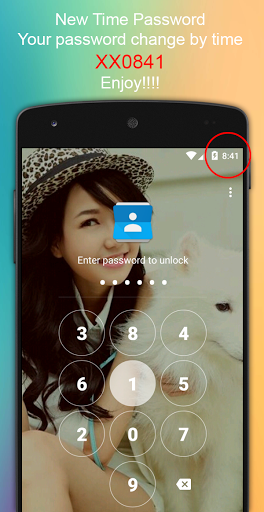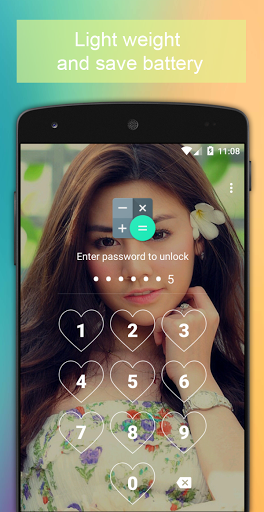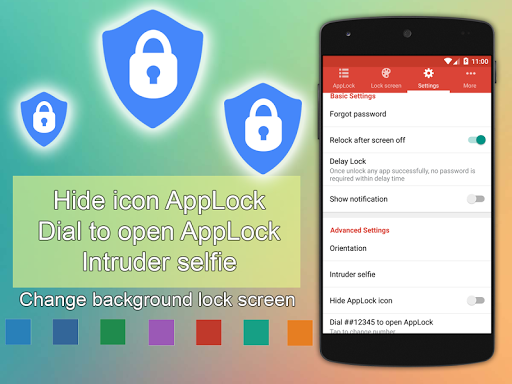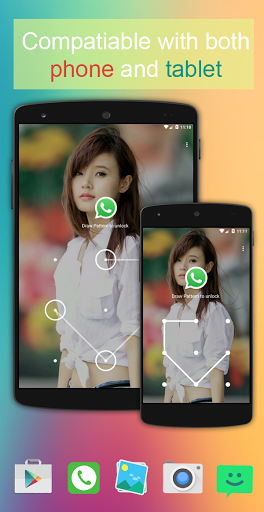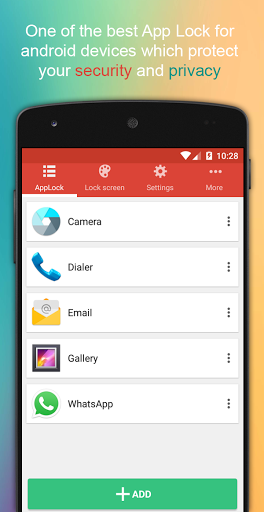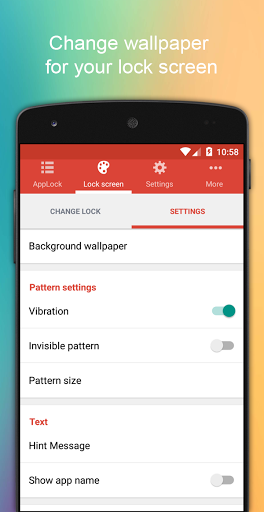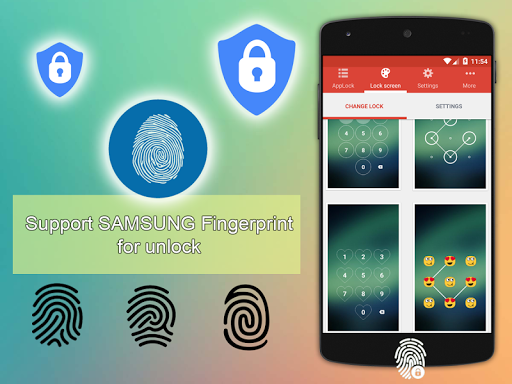In short
App Locker Master Pro is an Android lock app from VN New Solutions.
Highlights
Best lock app in the market well worth to pay for the pro version
Clear easy simple guide lines
Description
App Locker Master Pro => No Ads, improve performance, reduce .apk size Don't worry when someone borrow your phone & read your privacy. Lock anything and everything in phone using App Locker Master Pro with safe, small, fast ------------------------------------------- With App Locker Master Pro you can Lock all app in your phone and personal things from other users. Lock: Messages, Emails, Contacts, Gallery, Google Play Store, Settings, etc.. All this with very less battery and memory consumption for sure! ------------------------------------------- App Locker Master Pro helps you to feel secure when: You share your phone with anyone You have sensitive contact details Your kids play with your phone You have personal images in Gallery. You have SMS, MMS etc. that you don't want to be shared. ------------------------------------------- Features: Lock app 3rd party with App Lock advance feature Interface easy to use, easy to lock any apps PATTERN and PIN for lock in portrait and landscape screen mode Less Battery and Memory usage. Protect uninstalled and installed. Hidden icon of this application ------------------------------------------- Specially: Not affect your battery Hidden icon of this app Call to open App Lock Prevent uninstall with devices admin Smart Lock orientation Delay lock for best user experience Customize you Lock screen (Animation in/out, change your hint message) More security with: random password key, pattern size, invisible pattern Start this app lock immediately when your phone restart. Working well in Android Lollipop and Android M above ----------------FAQ---------------- How to uninstalled App Locker Master Pro - If you not turn on prevent uninstalled "Device Admin Active"in application setting, you can uninstall App Locker Master Pro same with other 3rd party in your phone - If you turn on prevent uninstalled "Device Admin Active", please set turn off this before uninstall App Locker Master Pro or disable admin permissions in Location & security -> Select device admin -> App Locker Master Pro(set turn off) What I need to do when forgot password? - In this case you can using "Forgot Password"in setting, first time you start lock any apps this feature will show for you, you need to using your email for retrieve password when forgot it - Other, you can using the code in "Forgot Password"for reset you password, Why this App Lock not working in Android 5.1 above - Cause Android system update so you need to allow App Lock access Usage Stats in your phone, we will guide this to you when first install/open App Lock ----------------------------------- If have any problem when using App Locker Master Pro Let contact to me Email: applockermaster@vnnewsolutions.com Facebok: https://www.facebook.com/applockermaster
More