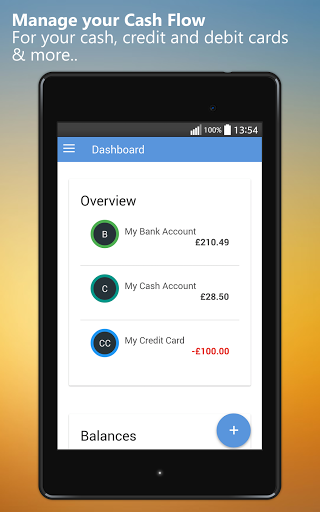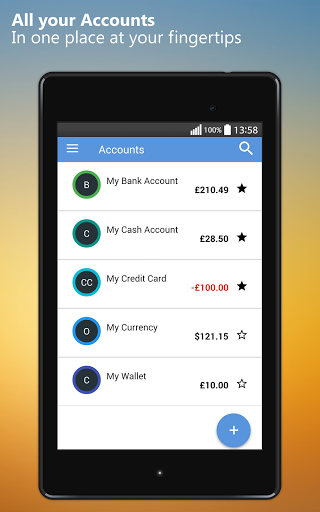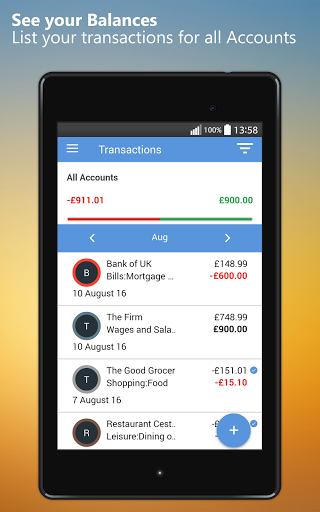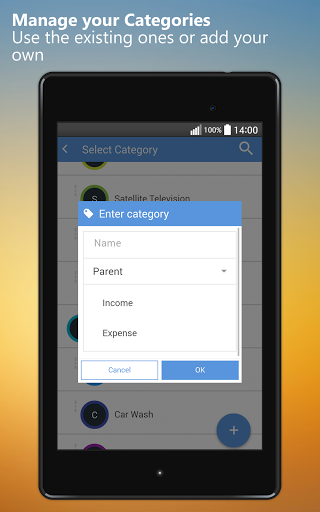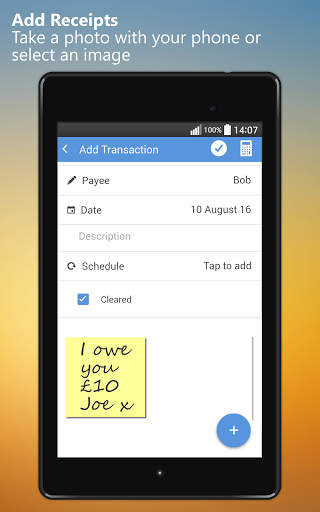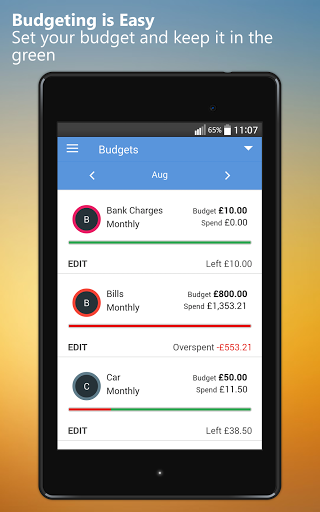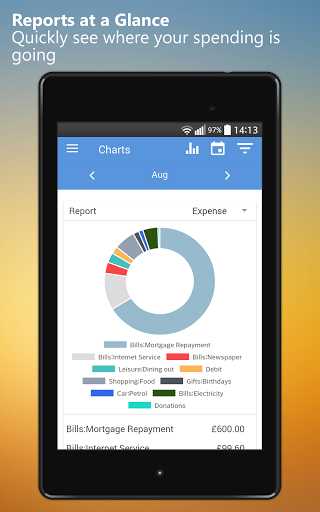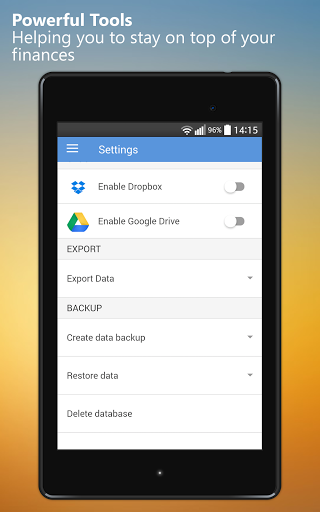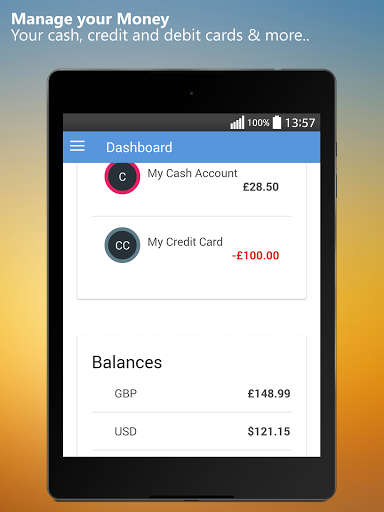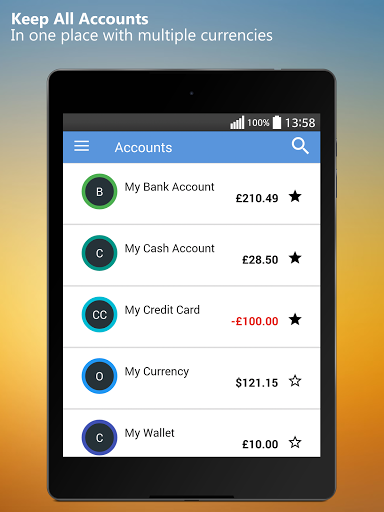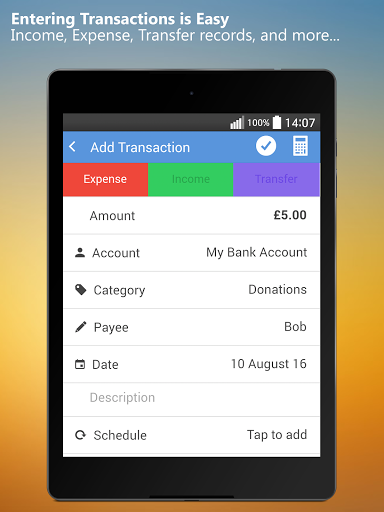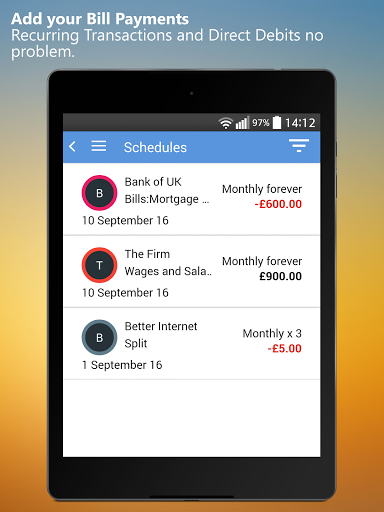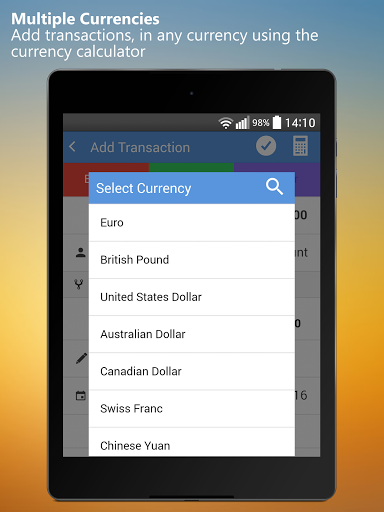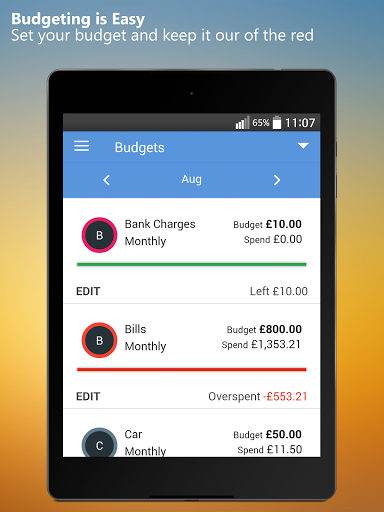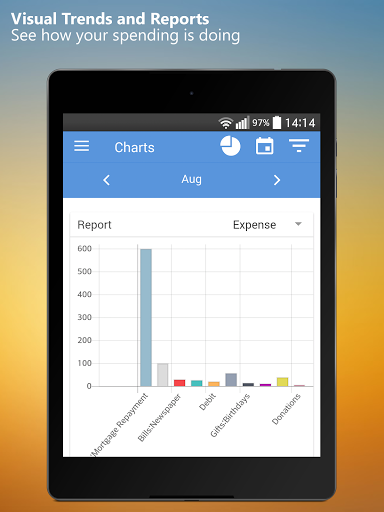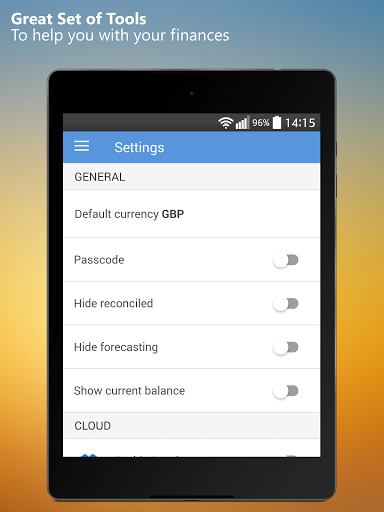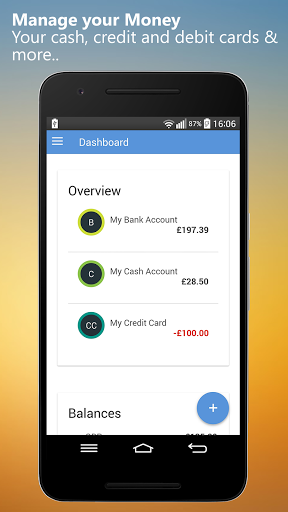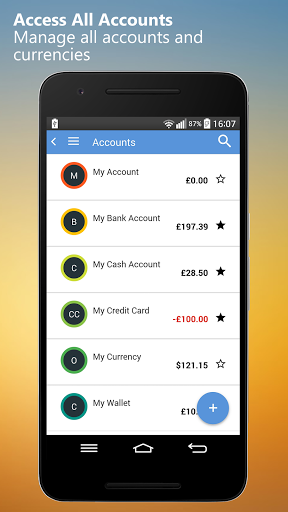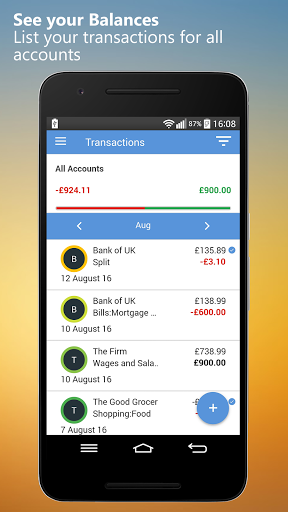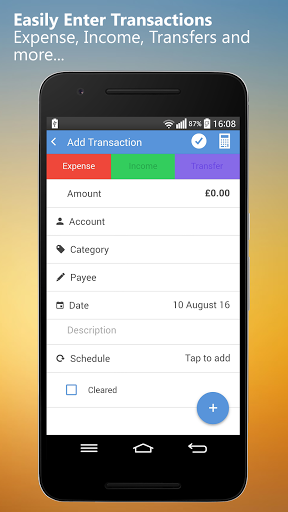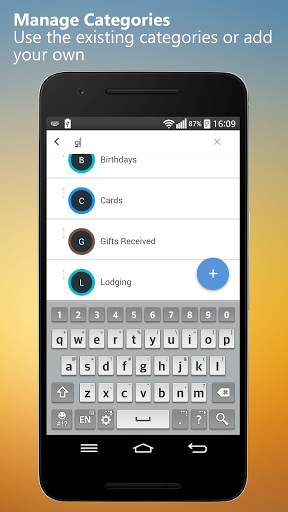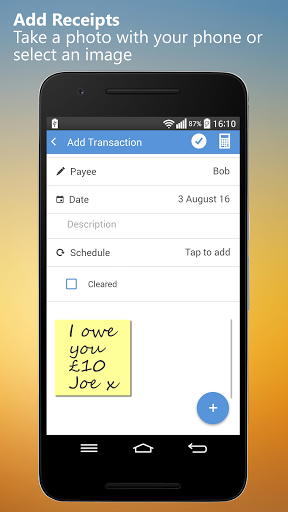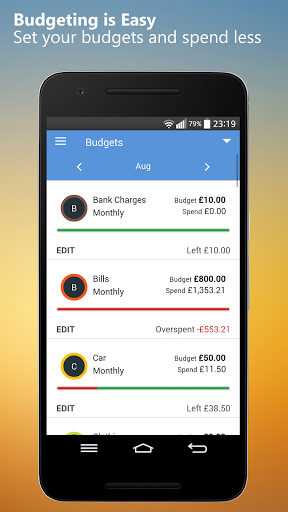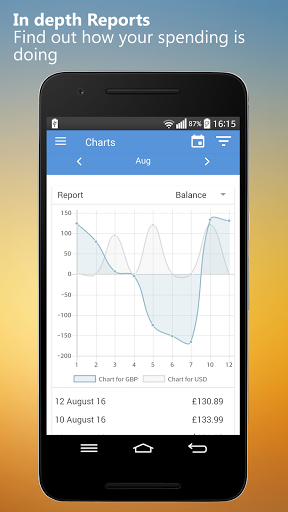In short
BankTree Personal Finance is a free app for Android created by BankTree Software. And this is a perfect way to input transactions.
Highlights
The ability to sync desktop with mobile is superb
Really useful and friendly app to manage finances
Now provides full automatic sync
Excellent personal budgeting software
Thanks to Bank tree for making my life a bit easier
Now i can manage my personal finances with this app
Much easier to input transactions on the go
This is a fantastic app and does all I need
I can organize my daily as well as big expenses easily without fuss
Great to have access to scheduled transactions
Shame as I've been using the Desktop version for many years
Only to find it's now unusable
Rather than forcing a new folder on us
Description
BankTree personal finance will help you to understand where your money goes, so you can plan to spend more wisely. Manage your personal and family finance on your phone or tablet. You don’t need a notebook and pen or Excel. With this handy application, you can start to keep track of your spending, plan your budget to save your money. Money management is now intuitive, fun and stress free. KEY FEATURES 1. Expense tracker & Money manager Keep track of all spending on a daily basis in just a few minutes. You only need to key in a few details and choose a category, it's that simple. 2. Budget planner Easy to manage budgets for all expenses or specific category for a week, month or even year. See when you reach a limit on a budget. 3. In-depth reports We provides bar and pie charts, which give you an accurate picture of your total expense, income or balance for the month, week and more. Stay on top of your money. 4. Bill reminder Never miss a bill because you can schedule for upcoming bills such as rental, Internet or monthly subscription, in just a few steps. See when the bill is due each month, and when to spend less and save more money. 5. Receipt capture Do you want to see your receipt on your computer? Take a picture of your receipt and attach to your transaction. Synchronize the mobile app with the desktop application and see your receipt added to your transaction on your computer. 6. Cloud Syncing with top-notch security level If you have more than one device or are using both phone or tablet, you can rely on our app to record all of the transactions and manage your expenditure. It works seamlessly across devices and platforms. From phone, tablet to PC & laptop, securely access your data from anywhere and any devices so you can fully control your money, budgets, and finances. Link with the BankTree personal finance desktop application. OTHER FEATURES - Currency converter tool - Multiple currencies, account transfers - Schedule for future and recurring transactions - Split transactions for multiple category transactions - Backup and restore, link to Dropbox or Google Drive - Export to CSV or QIF file - Built in pass code protection - Help & Support Upgrade to PREMIUM for the following features: - Link with Google Drive, Smart Sync across all devices - Add schedule transactions and forecast bills - Add budget planner for your spending and saving goals - Add backup and restore and export to CSV and QIF For further help and support please contact us http://www.banktree.co.uk/support Clarification for Access Permissions: -Photos / Media / Files Attach your receipts and photos to each transaction. -Storage Save your images, transactions, backup and restore data files. -Network / WiFi Update files to cloud, and obtain currency exchange rates. Note: To setup the Windows Desktop / Cloud synchronization follow the instructions provided after selecting 'Sync with BankTree desktop'.
More