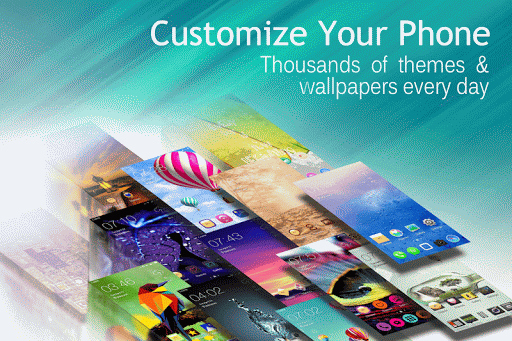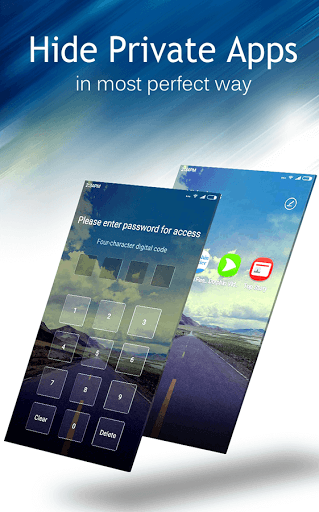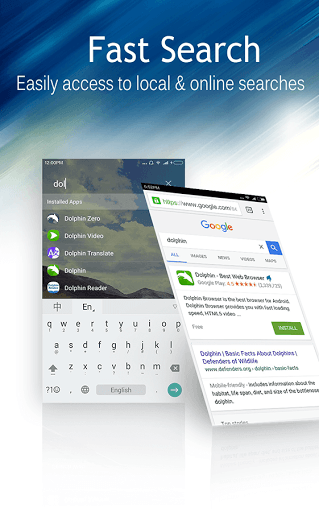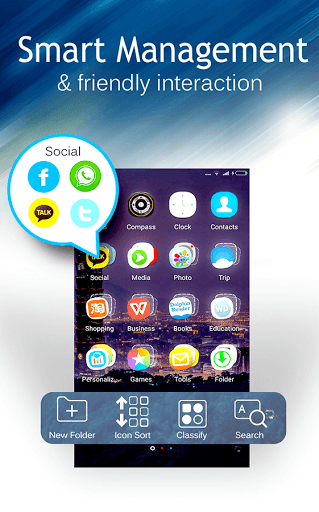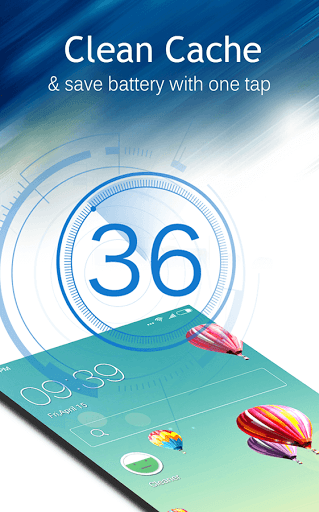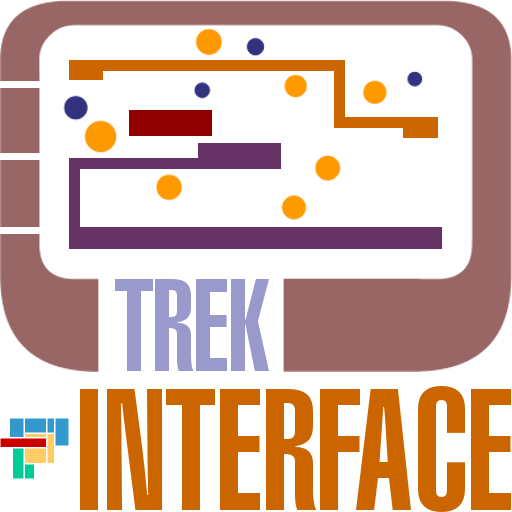Highlights
Nice features n lock system
This app is cool because it have a option of hide application
It enables one to do the best and customize the best he wishes to
Have a few problems but it's the best launcher I've ever used
This is the most beautiful app i've ever seen in myy life
It is a really good app
It's a creative and fun launcher that works really well too
Cool wallpapers and easy to use
C laucher r best because hide my instagtam from my parents
This is best launcher
Wouldn't even use this if the only other option were Windows Mobile
Description
The best phone launcher 2017, which is SPEEDY, SMART, CLEAN, BATTERY-SAVING & PERSONALIZED With featuring and friendly interface, minimal battery consumption, speedy mobile searches, it protects your privacy from third parties and offering the ultimate personalized DIY experience & personalization for android by delivering the best free themes and wallpapers every day! All this makes it different from the other app launchers for Android! Features - Fast & simple: Find, download, & uninstall apps & more from the search bar - Friendly interaction: phone launcher that improves your interface in every single detail - Safe: Prime Launch App protects your privacy from third parties. FAST - Save battery, clean junk files, & speed up device with one tap - Easily find what you need with the quick launch contact! Find, download, & uninstall apps all from the louncher search bar; SECURE - Hide apps & protect your privacy with a stretching gesture that locks your Apps; - Passcode / pattern lock, iOS style screen lock; - Unhide apps any time you want. SMART - Application unread notification count - App drawer: smart folder automatically organizes your apps based on functions. - Widget: smart widgets like fast cleaner, weather clocker, news, search bar and more. CUSTOMIZABLE INTERFACE - FREE nice live wallpaper; - Change lock screen theme - Go to theme store to customize phone. It has thousands of categorized themes, wallpapers, and icon packs, including themes for galaxy, android 6.0, windows 7, iphones themes, etc. - None of the launchers for android has a theme you are looking for? Create themes yourself! Combine wallpapers and icons with only 3 steps and share them with your friends! - FREE live wallpaper to make your phone launcher even cooler; C what’s you like with the best phone launcher for android 2017! - Being a themer, we have the best free themes and wallpapers for android, like themes for android 6.0, windows 7, lollipop, marshmallow, win 8, minimal themes, etc. - They have been tested and are compatible with 99% of the major Android devices. They are perfect for Samsung Galaxy, Lenovo, Huawei, and any other! - You can be a designer and create your own theme; - Customize your home screen, make your smart phone menu even more personalized than you can do with other launchers for android; - You can share your art with your friends, let them use your designation; - The best phone launcher for android will help you to know better about your phone, battery, storage and other efficient tool; - You’ll C everything you like with the most friendly launch app on the market! You have tried many launchers for android but still not satisfied? Just give one chance to C Launcher and you will love it! Customize your phone right now! It's available from Android 2.3+. FAQ 1. How to hide and unhide luncher apps? Stretch out with two fingers on screens. For the first time, go Setting menu > Password Setting > tap + to choose apps to be hidden. To unhide apps, enter Hide Interface by above steps, tap + and uncheck apps that’s been hidden. 2. How to find my hidden apps? Stretch out with two fingers on screens & enter password. 3. How to find Settings menu and more? Swipe up on screens. 4. How to enable locker of this launch app? Swipe up on main screen and go Preferences > Locker > Open Lock Screen 5. How to change wallpapers? Swipe up on main screen and go Change Wallpapers / Themes 6. How to access app drawer feature? Go to app menu > Swipe up on the screen > Organize your apps with app drawer feature 7. Why it’s better from other launchers for android? Try it and you’ll know the answer! Contact us: Facebook: https://www.facebook.com/CLauncherFan/?fref=nf G+: http://goo.gl/K1RRh9 Website: http://c-launcher.com/ Email: clauncherteam@gmail.com
More