
Camera ZOOM FX - FREE
Photography
Free
""The Best Camera App for Android"- lifehacker Best apps - Google Pla..."
Camera JB+ is an Android app developed by Moblynx.

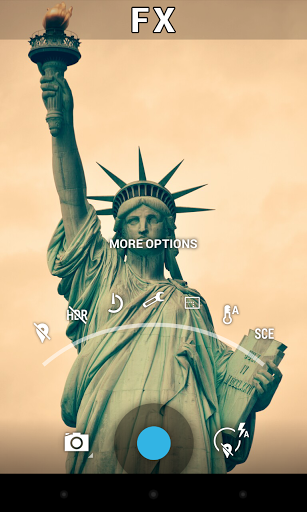
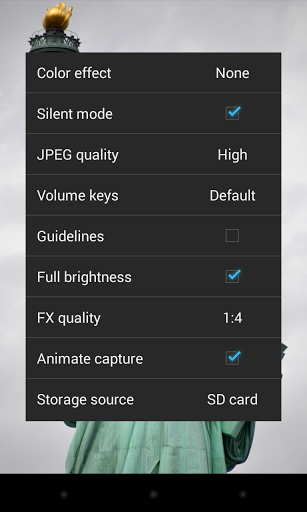
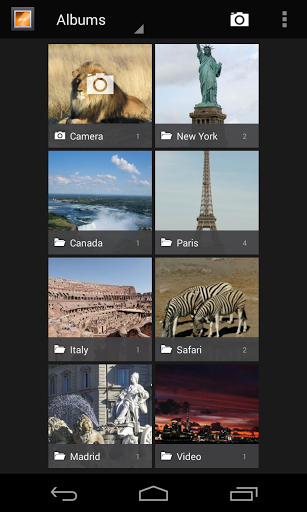

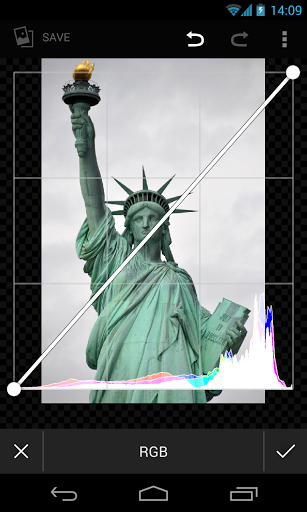

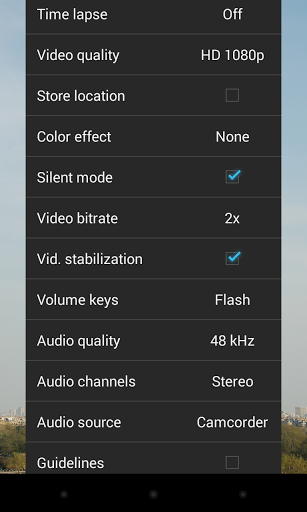
The stock camera's HDR photos are fantastic
Best replacement for stock android camera
Love the custom volume button
Keep up the good work
I bought this app today because my stock Samsung camera app sucks
The app should not stretch the preview image to fit the screen
It is stuck on sd card mode and the camera won't take pictures now
1 version there is no option to save the photos on the Sd card
It looks like the latest update has broken SD card support
Camera crashes after a single photo since upgrade to marshmallow
It does not give an option to store to sdcard
After the initial download I attempted to demo the app
But the HDR photos are TERRIBLE
False advertising in the pics on Google Play

Camera ZOOM FX - FREE
Photography
Free
""The Best Camera App for Android"- lifehacker Best apps - Google Pla..."

Camera ZOOM FX Premium
Photography
$3.99
""The Best Camera App for Android"- lifehacker Best apps - Google Play,..."

Open Camera
Photography
Free
"Open Camera is a fully featured and completely free Camera app for And..."

Cameringo - Filters Camera
Photography
$2.99
"With a simple yet stylish and powerful interface, this professional ph..."

Camera ICS+
Photography
$0.99
"Camera ICS+ is an improved version of the Camera app included on Ice C..."

A Better Camera Unlocked
Photography
$2.99
"Forget about having dozens of camera apps. A Better Camera does everyt..."