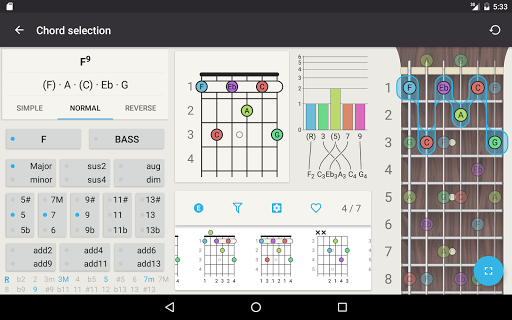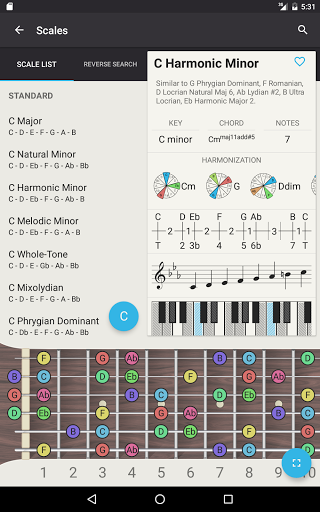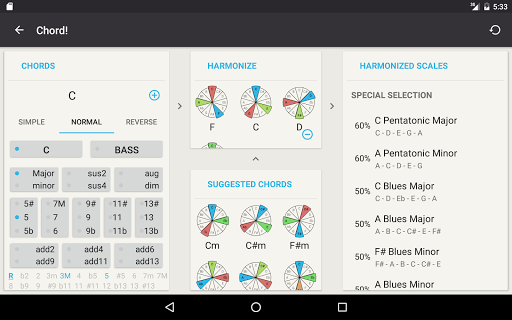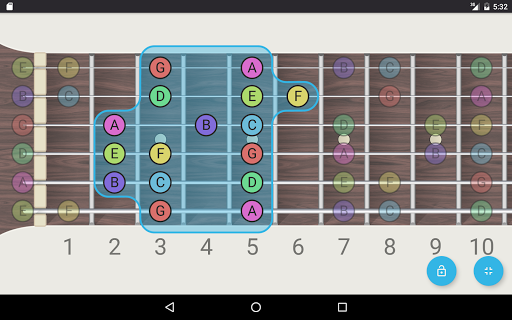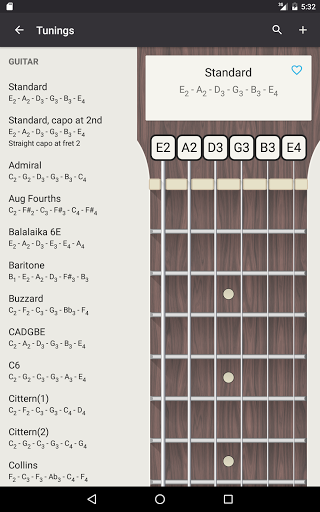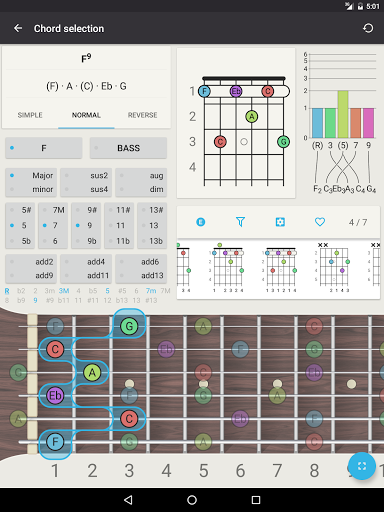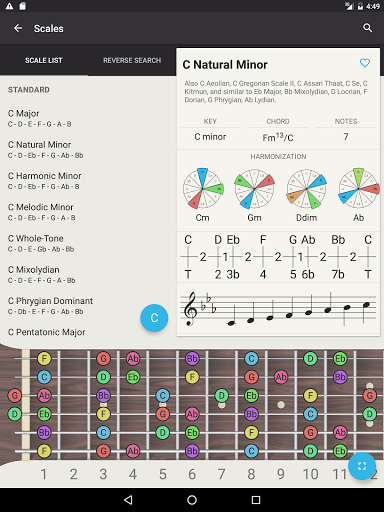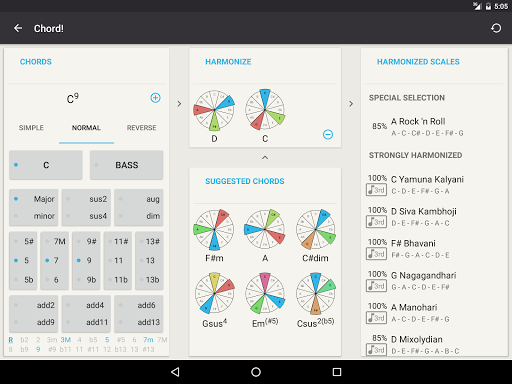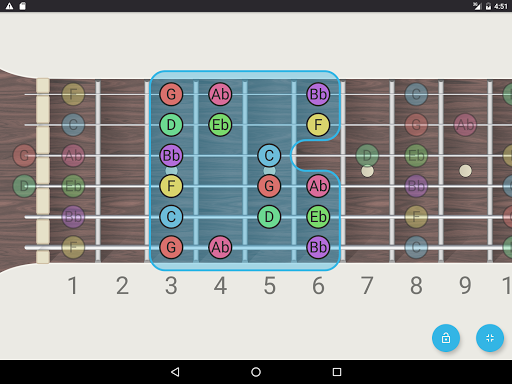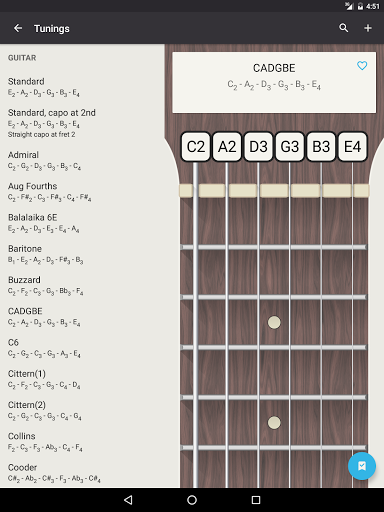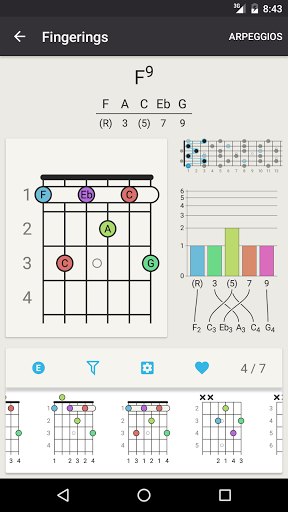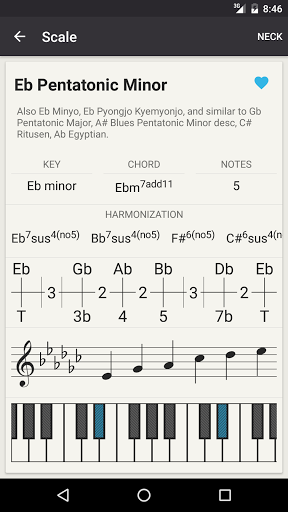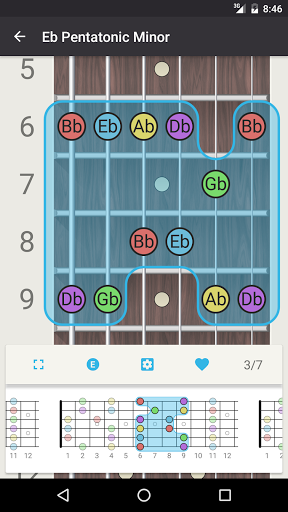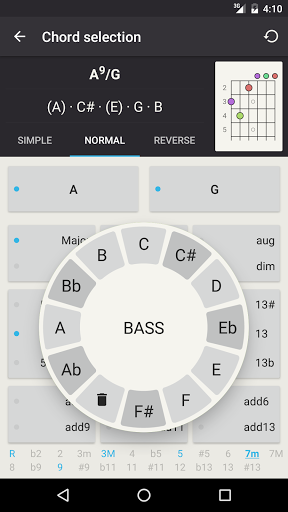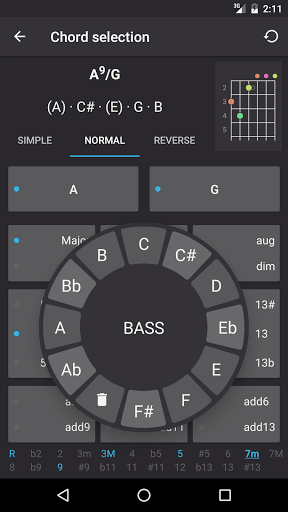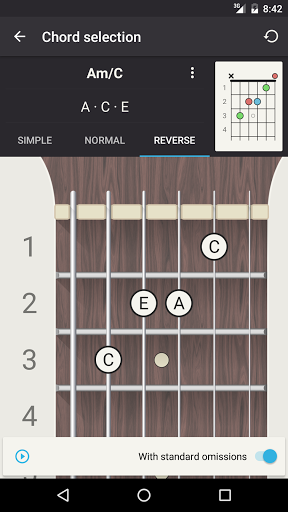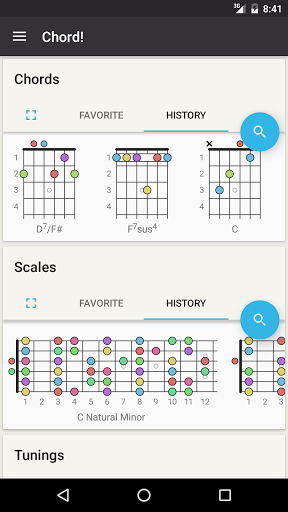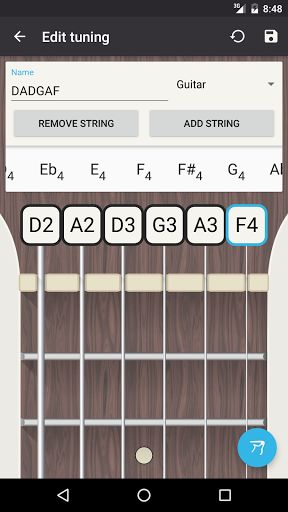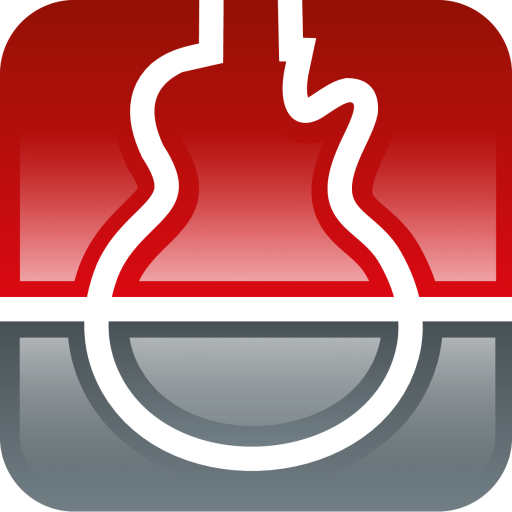In short
Chord! (Guitar Chord Finder) is a theory learning app for Android made by RabugenTom. This is a great app for musician friends and beginners. It helps to identify chord.
Highlights
This far surpasses any of the chord books I own
This is the best on the play store
Incredibly useful for beginners to advanced users
The scales and harmonising functions are excellent as well
Great for helping build the guitar melodies into something special
Hands down most well designed and useful chord and scale app
Very helpful for jazz chords and what not
The reverse chord search is indispensable
Hands down the best app ever made for guitar players
Quick and accurate chord calculations
The app crashes everytime it tries to show a chord
The view didn't fit my phone screen
Now I get popup ads all over the place
Broken down into chords scales etc
I paid for this app a while ago and just loaded it on a new phone
This new version is clunky and hard to navigate
Lost confidence at that point and refunded
The new interface sucks
I'm not sure what the developers were thinking
Description
Chord! is your next chords and scales app for guitar or any fretted instrument like bass, ukulele, banjo, etc. Unlike other chord charts app, the app doesn't rely on a database of charts. Instead, it computes and analyses all the possible fingerings. You don't even have to know music theory to use it: behind its brute force, the app knows how to handle by itself some subtleties of music in order to give meaningful results. If you don't have to be an advanced player to use the app, you can however take a look under the hood and tweak the parameters if you like! Whatever is your level or your instrument, Chord! will adapt and give you the most precise answer. You can search for any chord, split (like D/F#) or not. If you're a beginner, you can choose the chord from a list, but you can also use the intelligent keyboard to enter the chord as it is written. If this keyboard is a great way to enter chords, it is also very useful to discover and understand how the chords are formed. You can also enter some notes on a neck to find which chords it can be. You can hear how each fingering sounds. Chord arpeggios are also supported, as well as drop voicings (drop 2, drop3, etc.). Chords are not all and the app is also shipped with the biggest list of named scales (and you can create your own scales). It analyses and presents them with nice interactive views (scale, score and keyboard). Of course it can also lay down these scales on a neck (with sound) and compute their fingerings. Like for chords, you can even search for a scale from its fingering! Each scale can be harmonized (decomposed into chords). You can also enter a sequence of chords to find which scale you can use to improvise onto. You can use one of the hundred tunings shipped with the app, or you can add you own ones, for any instrument, with or without a capo, even with broken strings if you want! The app uses custom and unique algorithms to generate charts, easily input complex harmonic structures, extract chords from fingerings, determine fingers positions, compute keys of scales, generate chords from scales and find scales that go well with some chords. For example, Chord! is the right tool in these situations: • You're a beginner and you want to know how to play easily a D/F# chord; • One gave you an ukulele and you want to know how to tune it and how to play the G Hawaiian scale; • You want to know on what scale you can improvise for some chord sequence (and the answer can be different than the Pentatonic minor!); • You want to experiment this nice open tuning, moreover with a bottleneck; • Your little sister can't make bar chords and you want to show her how she can do without bars, with three (little) fingers only; • You want to impress your little sister by showing her how you can play the same chords with two bars! • You want to understand how this fingering for C13 is actually a fingering for C13; • You broke a string and want to know how to play some chords without; • You want to know how Django managed to play with two and a half fingers. The app fully support left-handed instruments.
More