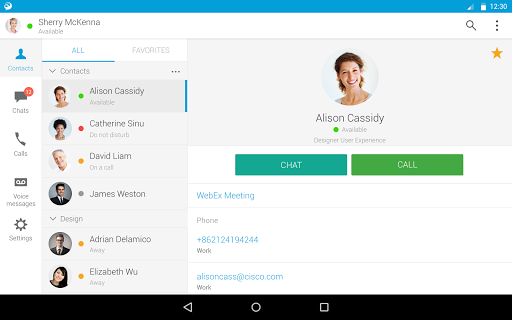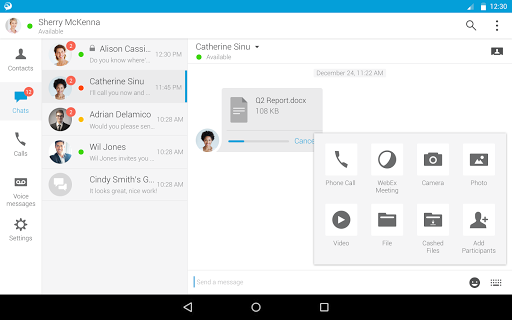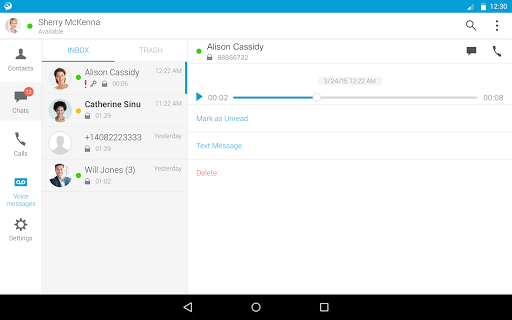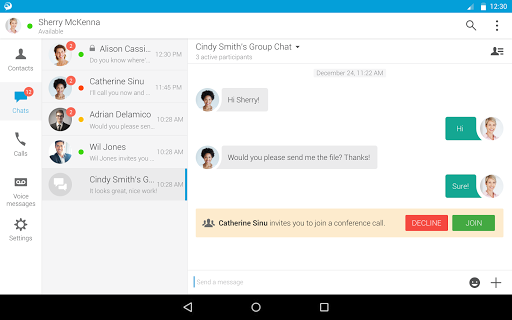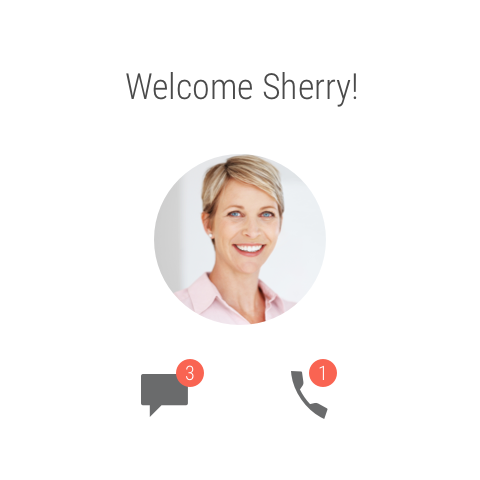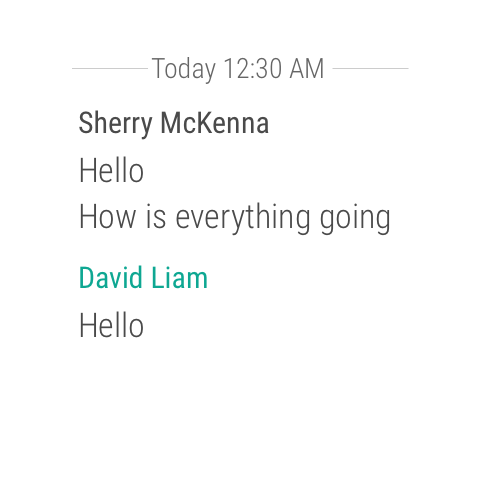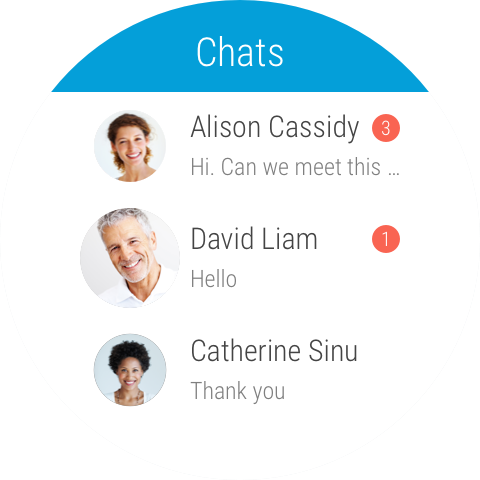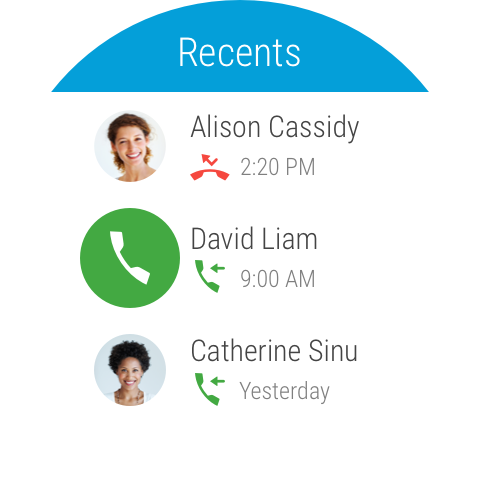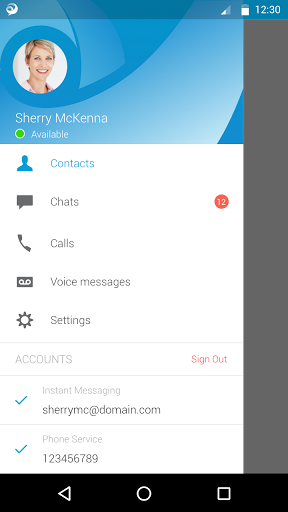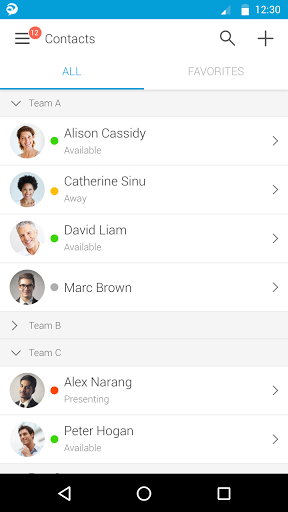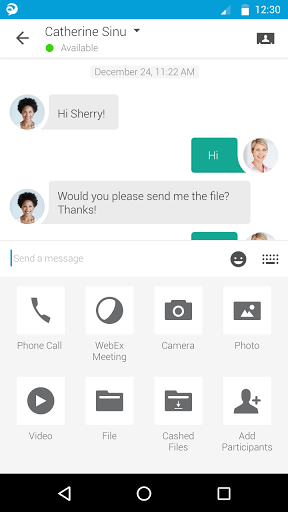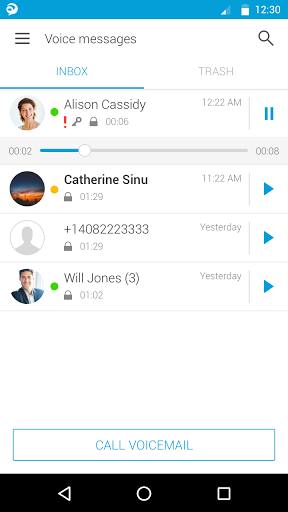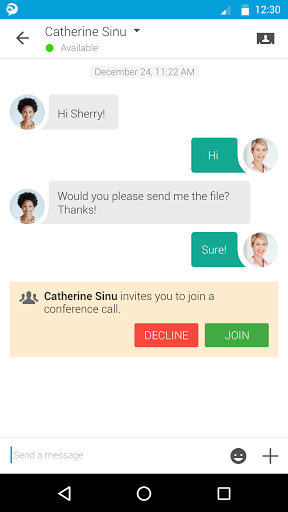Highlights
Great app but sometimes disconnects without any informative message
I use this to simulate my office desk phone while travelling
This app really messed with the regular functioning of my cell phone
Keeps crashing when receiving outside calls
I would avoid even attempting to install it
Still not working for phone support on 6p even with update to 7
Uninstalling after many years
And the app doesn't work it says the user name or password wrong
Poor quality and randomly cuts out
Even worse I can't control whether it starts or not at boot time
Terrible interface and more
Previous version worked perfectly
Description
Product Description: Cisco Jabber for Android is a collaboration application that provides presence, instant messaging (IM), voice, voice messaging, and video calling capabilities on Android phone, tablet and Android Wear devices. Escalate your Jabber calls into multi-party conferencing with Cisco WebEx Meetings. This integrated collaboration experience works with both on premise and cloud-based collaboration architectures. This application supports the following capabilities: • Integrated voice • High-quality video with interoperability to Cisco TelePresence and other video endpoints • IM, presence • Visual voicemail • One-tap escalation to WebEx meetings (cross-launches the Cisco WebEx Meetings application) Device and Operating System Requirements: Cisco Jabber for Android Release 11.7 is officially supported on the following Android devices. (Refer to Release notes for more details including Android OS version support and any potential updates): • Samsung devices that meet the minimal hardware requirement • Google Nexus 4, 5, 5x, 6, 7, 9, 10, Pixel C • Blackberry Priv • Sony Xperia ZR, M2, Z1, Z2, Z3, Z4, Z5 • LG G2, G3, G4, G5 Optimus G Pro, V10 • HTC One Max, M7, M8, M9, E9, A9, X9 Plus • Motorola Moto G, X, MC40 • Huawei Ascend G6, Mate 7, Mate8, P8, P9, Honor 7, M2 • Xiaomi 4, 4C, 5, Note, Max, Pad, Pad2 • Sonim XP7 • Fujitsu Arrows M305, M555 • Honeywell CT50 • Zebra MC67 • Panasonic: Toughpad FZ-X1 • Cisco DX 650, DX70, DX80 For more information about Cisco Jabber, visit: http://www.cisco.com/go/jabber IMPORTANT: If connecting to Cisco Unified Communications Manager, administrators must enable the correct Cisco Jabber for Android configurations, or proper connectivity will not be established. For details, review the Cisco Jabber Installation and Configuration Guide. IMPORTANT: Most of the features described above are specific to a particular system configuration. Please check with your IT administrator to determine the specific features that are available to you. Portions of Cisco Jabber are licensed under the GNU Lesser General Public License (LGPL), and are “Copyright 1999 Erik Walthinsen omega@cse.ogi.edu”. You may obtain a copy of the LGPL license at http://www.gnu.org/licenses/lgpl-2.1.html. Cisco, Cisco Unified Communications Manager and Cisco Jabber are trademarks of Cisco Systems, Inc. Copyright 2013 - 2016 Cisco Systems, Inc. All Rights Reserved. By tapping “Install” you agree to install Jabber and all future software updates, and you accept the terms of service and privacy statement below: http://www.cisco.com/web/siteassets/legal/privacy.html http://www.cisco.com/web/siteassets/legal/jabber_supp.html Support URL http://www.cisco.com/c/en/us/support/unified-communications/jabber-android/tsd-products-support-series-home.html Consult the Cisco Support Forums at http://supportforums.cisco.com or email to jabberfeedback@cisco.com if you encounter issues with unsupported devices. Marketing URL http://www.cisco.com/go/jabber What’s New - Voicemail forwarding - Call forwarding - Custom HTML tabs - Local Calendar integration - Saved chat list after relaunch - Inline images in chat window - IM preview in chat window - Sort contact by status - Expanded device support - Security enhancements - Stability Improvements Visit webpage http://www.cisco.com/c/en/us/products/unified-communications/jabber-android/index.html Send email jabberfeedback@cisco.com
More