
Share mobile Internet! 3G
Communication
Free
"Share your internet around to your with through the wireless. Applicat..."
Data Sharing - Tethering is a free feature app for Android created by Awake Idea. And this is a perfect way to manage session time.
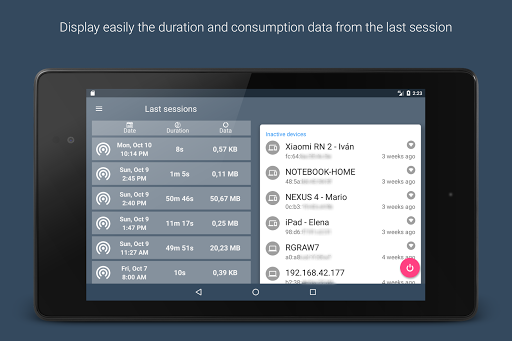
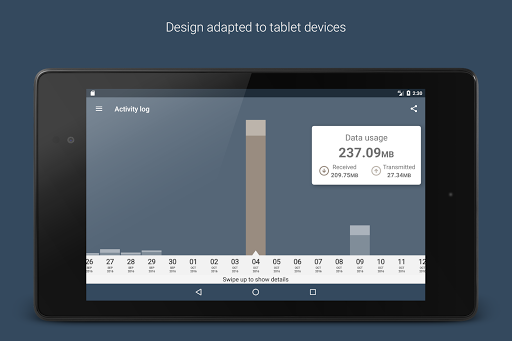


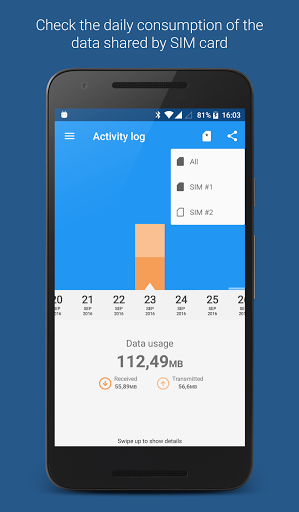

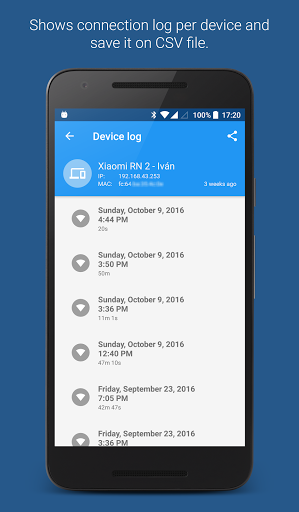
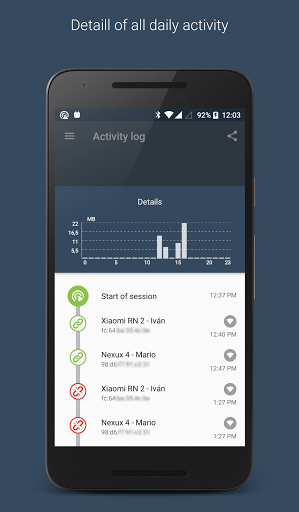
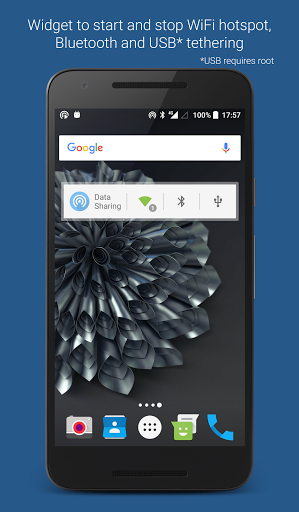
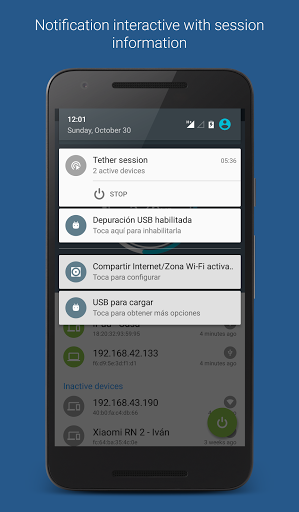
Great app for managing a session time or data limit
Best feature app the most Motorola devices wanted to have
I needed to check the data usage on sharing and this app helped me
Worked perfect to share my mobile with my friends
Good at tracking data usages
But I have suggestions u guys for blocking options
App is great but there should be an speed limit option
Best app for hotspot manager in the playstore I've downloaded
Best one I've found for that
I love the active notification while hotspot is enabled
Uses wifi hotspot data not the mobile data
Basically this app is an Ad to buy pro version
Its not working freely u need update it Yo pro version
Did not enable bluetooth tethering on my note 3
Application will not load on straight talk prepaid galaxy phone
Can't control speed of shared internet connection
I hate devs selling free tools
When I try to turn it on all it shows is blank screen
As of right now it does not seem to work the way it is supposed to
I don't recommend this for Samsung Gaxalxy users

Share mobile Internet! 3G
Communication
Free
"Share your internet around to your with through the wireless. Applicat..."

WiFi Tether Router
Communication
$2.80
"*** THIS APPLICATION REQUIRES ROOT PERMISSIONS *** THIS APP WORKS ONLY..."
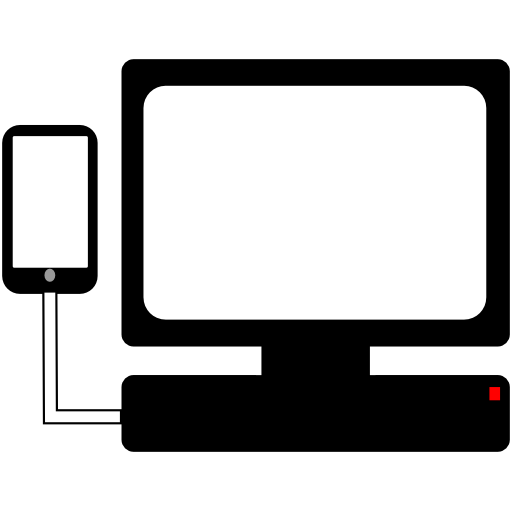
Klink - Tether
Communication
$4.99
"Klink is a utility by Faveset LLC for connecting a PC or Mac to your A..."

FoxFi (WiFi Tether w/o Root)
Communication
Free
"Android 7.0 (Nougat) or later no longer allows WiFi mode even for Veri..."
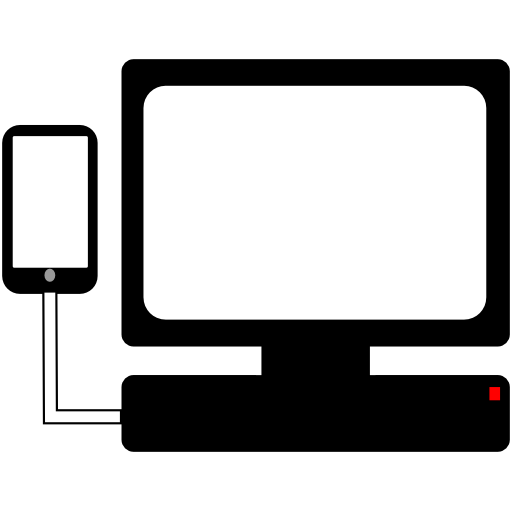
Klink - Tether without root
Communication
$4.99
"Tether your Android phone to your PC over USB WITHOUT rooting! Klink o..."

Tetherfy(WiFi Tether w/o Root)
Communication
Free
"Turns your Android phone into a free WiFi Hotspot - no rooting or teth..."