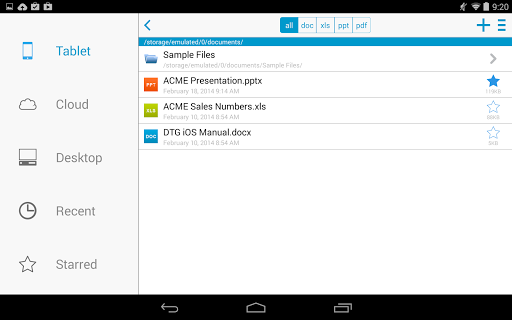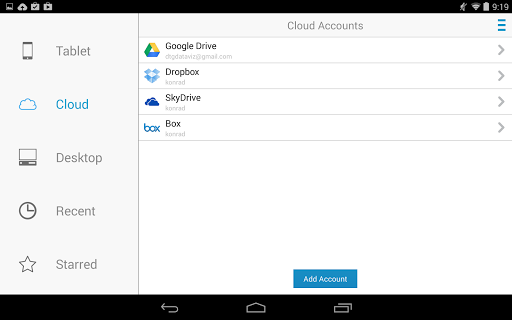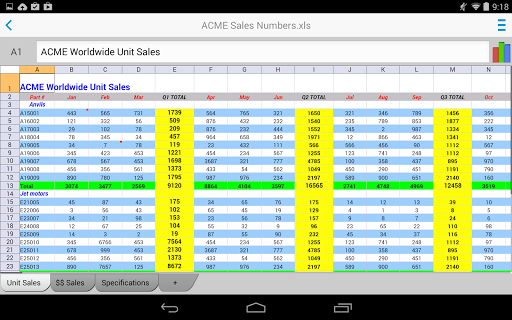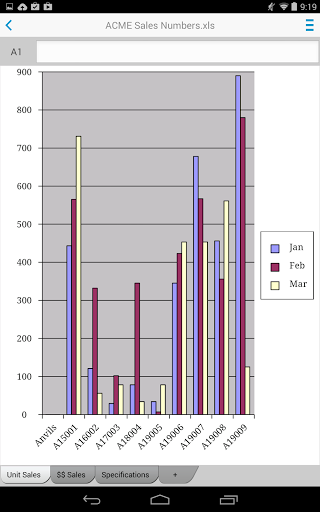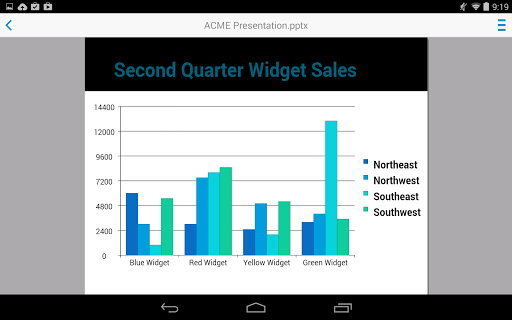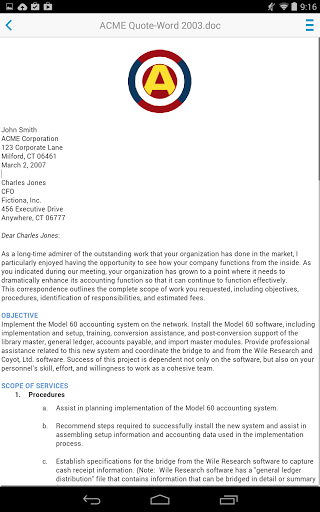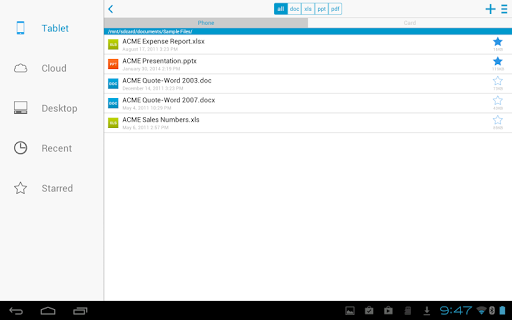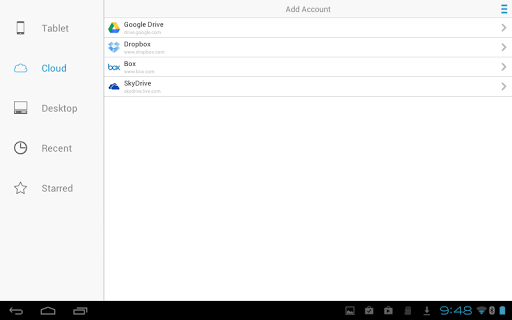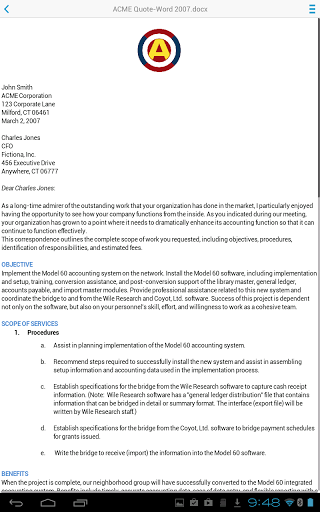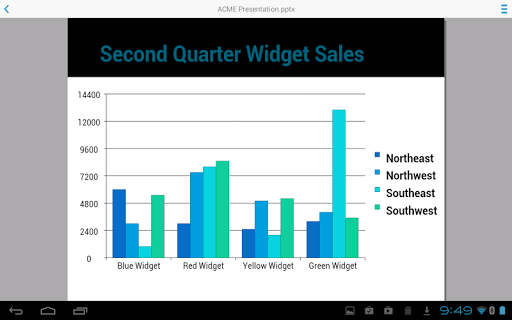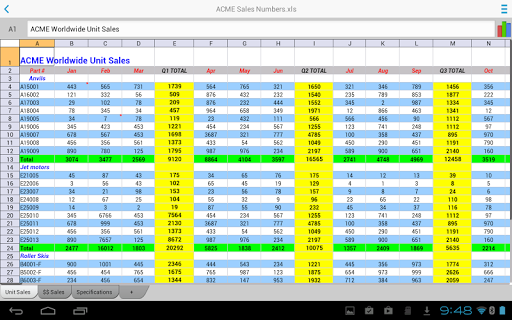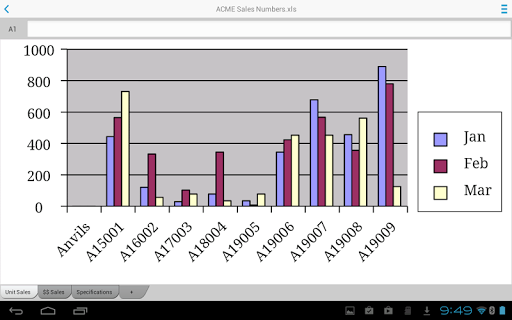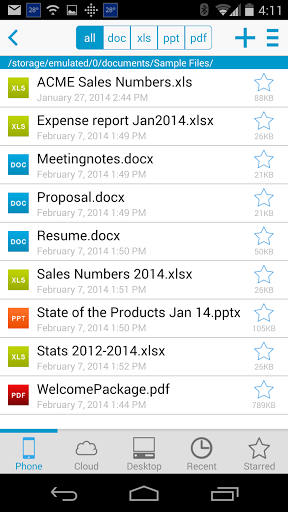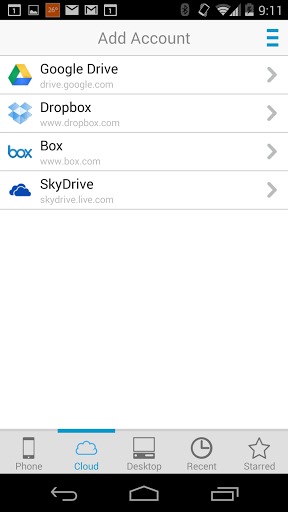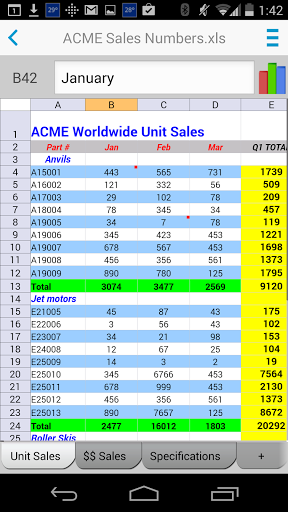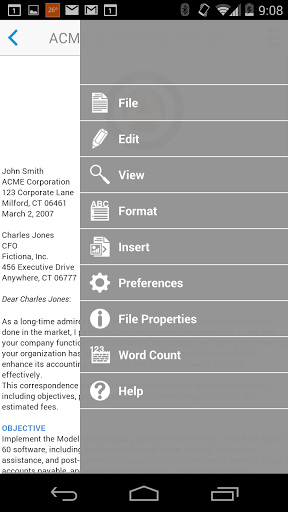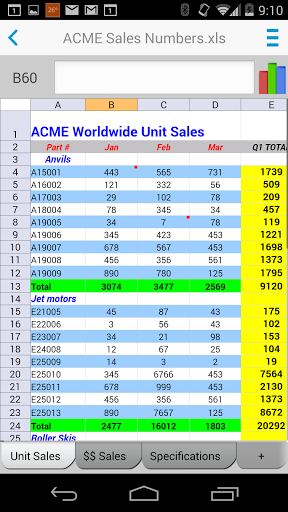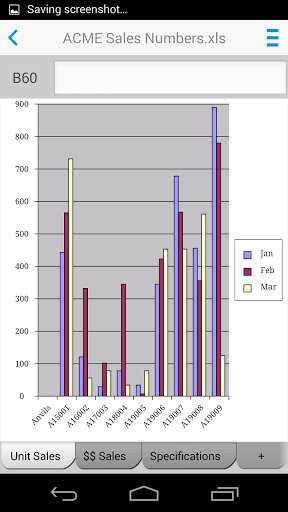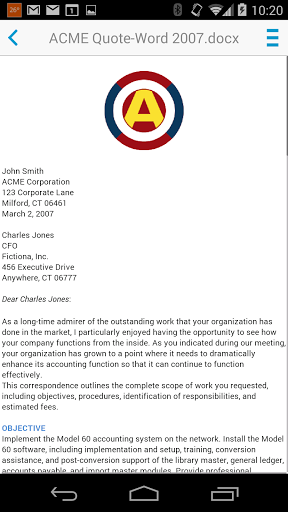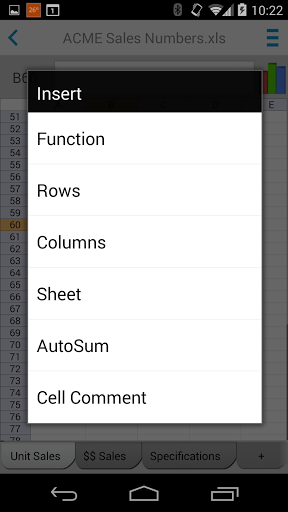Highlights
Cloud functionality works well
Saved Doc files to pdf
One of the best apps I have purchased
Much faster working capability as compared to original Microsoft word
It is fantastic to have word
I'd have given it a 4 star review
This is a very comprehensive Microsoft Office compatible suite
Great work by developer
This has been a great investment
But overall you have been a good application worth the money
DO NOT BOTHER WITH THIS GARBAGE APP 95 Pro version that I paid for
Pretty much doesn't work with Google docs anymore please fix
What the hell was Google thinking
No response from Google Play either
I keep getting error messages when trying to open PDF files
I DO NOT recommend using this application
Unable to create pdf docs after last update
To open an important irs transcripts and it does not open
DON'T WASTE MONEY IT HAS NEVER WORKED PROPERLY
And there is no indication it support Lollipop
Description
Work from anywhere: View, edit, and create Microsoft Office files & view Adobe PDF files on your Android smartphone and/or tablet with the original & #1 selling mobile Office suite of all time. In addition to editing your MS Office files, purchasing Documents To Go Premium unlocks the ability to: • Access files from Google Drive, Dropbox, Box, and OneDrive • Synchronize files between your device and Windows computer • Access password protected files • Remove ads Note: You must have the Documents To Go-Free Office Suite AND the Premium Key installed in order to unlock the Premium Key features. THE DATAVIZ ADVANTAGE • Founded in 1984, DataViz is an industry leader in developing mobile Office & productivity solutions for Android, iOS, and more. • Documents To Go, now in its 15th year, is currently preloaded on millions of devices around the world and has been downloaded over 40 million times on Android. • InTact Technology retains original document formatting of edited files. • No account sign-up necessary to get started in creating files and the freedom to save files where you choose! • All your files in one app - no need to download separate components or cloud service/drive apps. • Multiple file save & synchronization options – Save & sync directly to your Android device, desktop & laptop via USB, and to various cloud services. • Technical support is available via email & via our robust knowledgebase at DataViz.com. NEW in v4.0: • Editing is now free for new users and existing Docs To Go ‘Viewer Edition’ users. • App redesign – Modernized user interface includes a refined file explorer and easy access to extensive editing & formatting options without sacrificing valuable screen real estate. • Cloud services support – View, edit, save, and sync with multiple cloud services: Dropbox, Box, SkyDrive/OneDrive, and Google Drive. • Android v. 7 (Nougat) OS compatible. OVERALL SUITE FEATURES: • Includes both Android smartphone & tablet versions in one download. • View, edit, and create MS Office files (2007-2016). • View PDF files. • Save changes directly to your device, memory card, multiple cloud services, or to your Windows computer with our desktop/laptop application. • Send & receive supported email attachments using Gmail or your favorite email app. • File sorting manager (sort your file list by Name, Modified, Size, etc.). • Localized in English, French, Italian, German, Spanish, Portuguese, Brazilian Portuguese, Japanese, Turkish, Russian, Polish, Czech, Arabic, and traditional & simplified Chinese. WORD TO GO FEATURES: • Format font type, size, color, bold, italics, underline, and highlight text • High fidelity viewing for embedded graphics, tables, bookmarks, comments, footnotes/endnotes, text boxes, table of contents, and hyperlinks • Change paragraph alignment • Edit bullets & numbering • Find & replace • View Tracked Changes • Word count • Open password protected Word 97-2016 files SHEET TO GO FEATURES: • Freeze panes • Sort • Auto-fit • Extensive cell, number, and sheet formatting options • 111 functions supported • Insert, delete, resize, hide/unhide rows & columns • Rename, insert, and delete worksheets • Find/find next • View charts • Open password protected Excel 97-2016 files SLIDESHOW TO GO FEATURES: • Effortlessly “flick” through slides • Rehearse timing • View speaker notes • Sort and edit slides, including promote/demote bullets • Open password protected PowerPoint 97-2016 files PDF TO GO FEATURES: • High-fidelity viewing of PDF files with page view, word wrap, auto-rotate, bookmarks, search, and select/copy text options • Pinch-to-zoom to desired PDF page size/width • Open password-protected PDFs
More