
QuickEdit Text Editor Pro
Productivity
$2.99
"QuickEdit is a fast, stable and full featured text editor for Android ..."
DroidEdit Pro (code editor) is a programming app for Android created by André Restivo. And this is a perfect way to develop website.

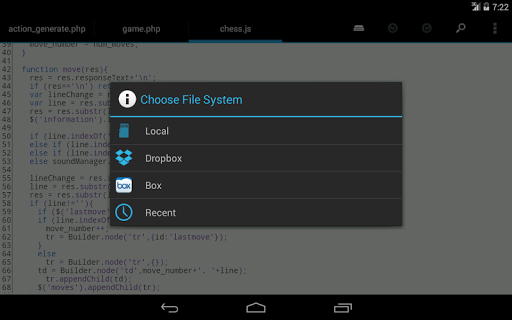


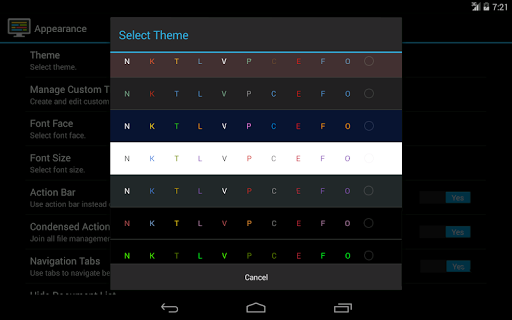
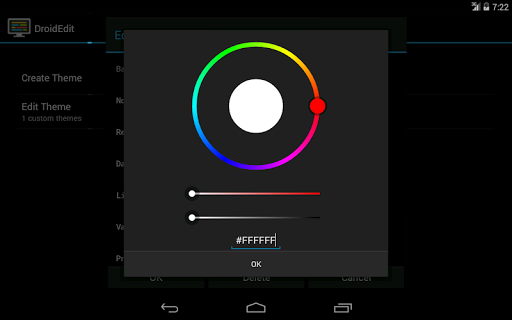
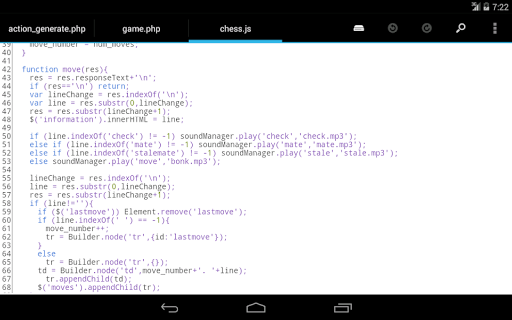
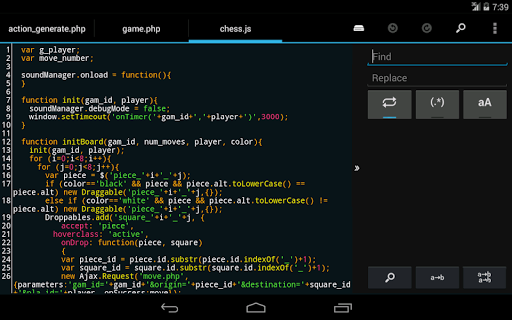
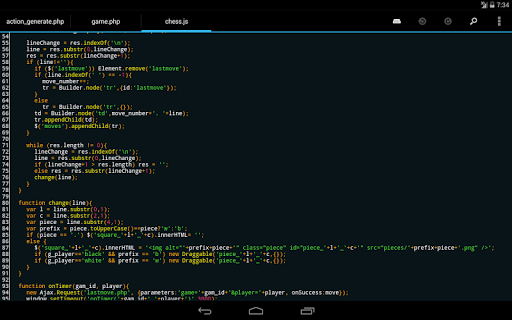
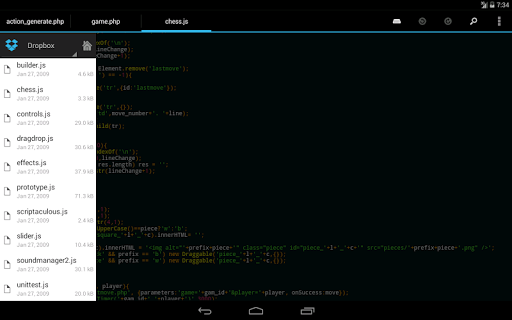
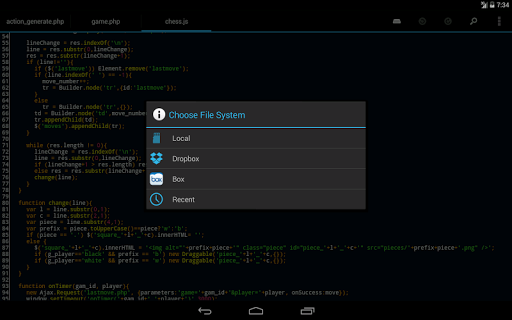
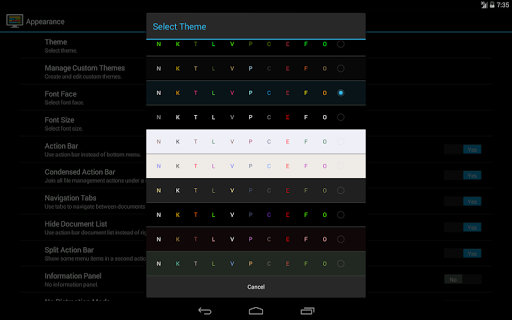
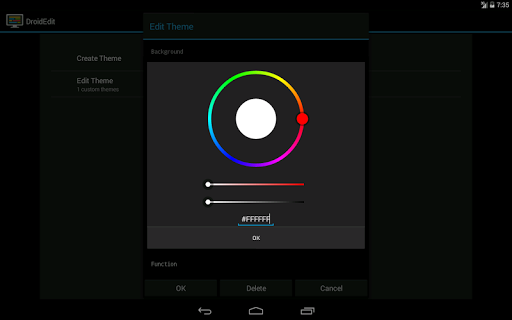
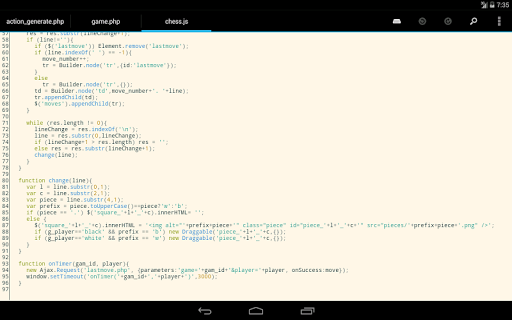
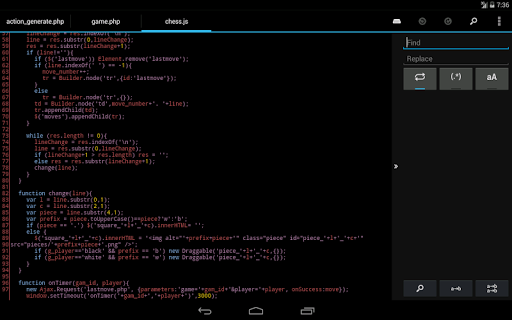
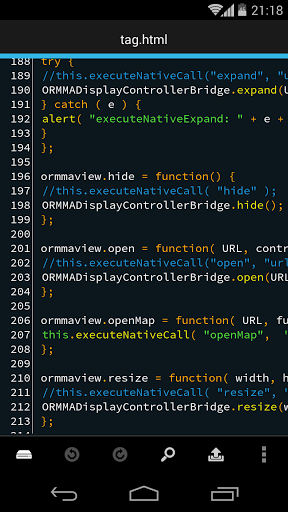
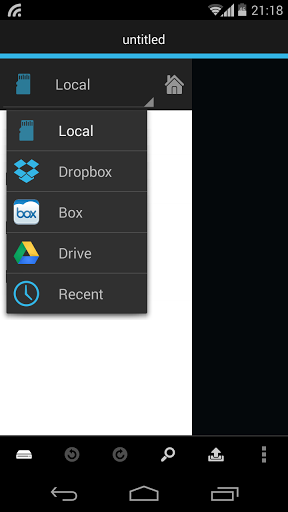
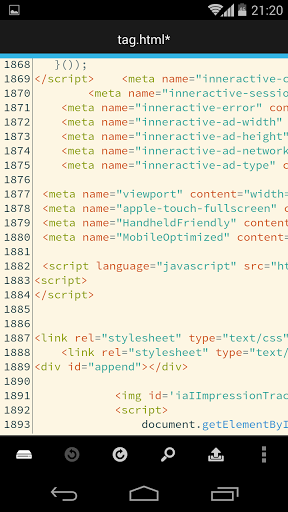
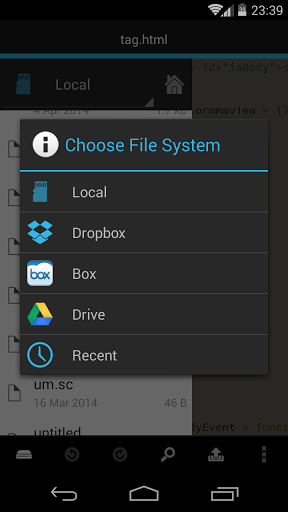
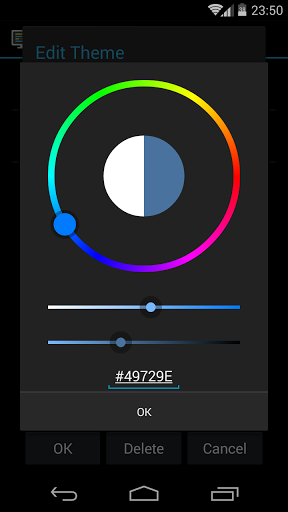

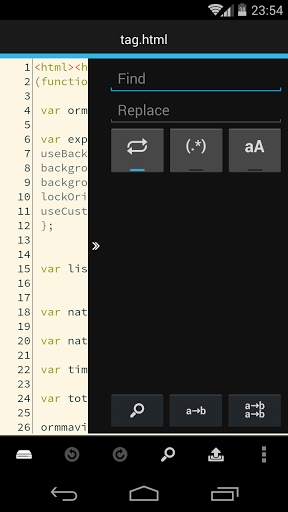
Good integration with Google Drive
Combining this and Dosbox allows me to develop my music sequencer
Love the new git integration
The display and keyboard shortcuts are highly configurable
It is a great tool to use with ease
Great performance and a very useful extra row of keyboard buttons
This is perfect for editing code on android
This is great for developing my website on the go
Exactly what I need to work on my website code while using a tablet
Works as a very good programming tool
Lacks folder sync functionality with Dropbox
I edited the file but it refuse to save over ftp 2hours of work would vanish
8 cores and 3gb of ram and it CHUGS withna 12kb file
Then there is no point for me to use this DroidEdit Pro
There is no code completion
Wastes too much screen space
Even after granting storage access permissions
Failed to connect to a github repo
This app will mess up tab spacing
Blank lines between codelines is too large

QuickEdit Text Editor Pro
Productivity
$2.99
"QuickEdit is a fast, stable and full featured text editor for Android ..."

Quoda Code Editor
Productivity
Free
"Quoda is a sophisticated yet easy to use source code editor or IDE, mu..."

Google Drive
Productivity
Free
"Google Drive is a safe place for all of your files that puts them with..."
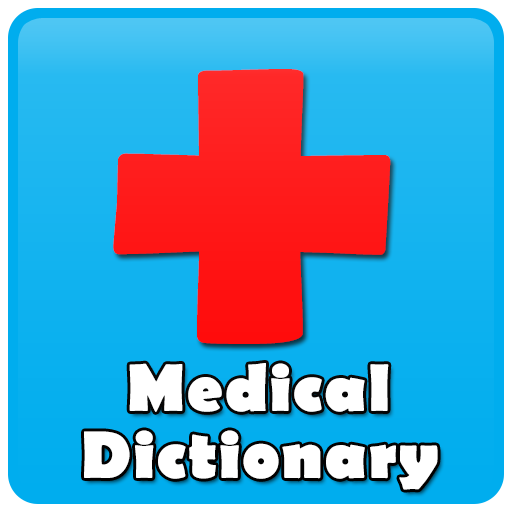
Drugs Dictionary Offline: FREE
Medical
Free
"Drug Dictionary is a medical hand book that provides all information a..."

Epsilon Notes: Markdown Editor
Productivity
Free
"(Please, join Google Plus community at https://plus.google.com/communi..."

Squid: Take Notes, Markup PDFs
Productivity
Free
"Take handwritten notes naturally on your Android tablet or phone! With..."