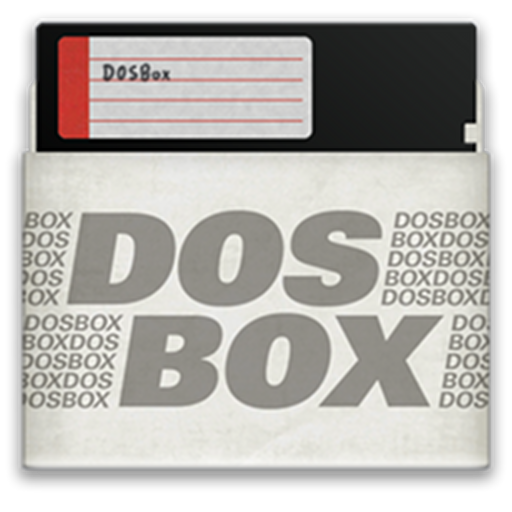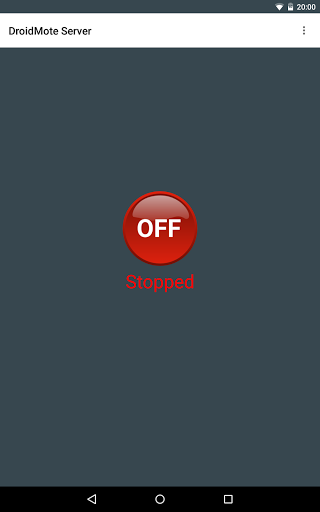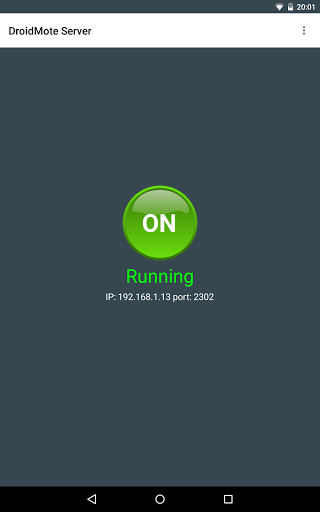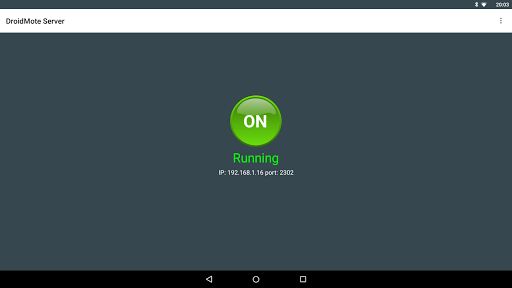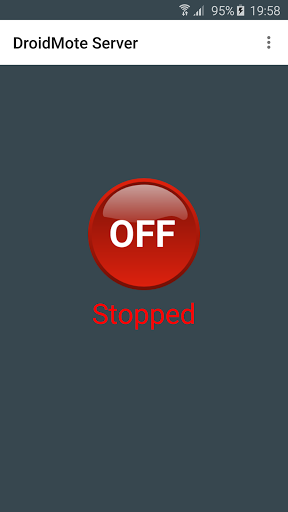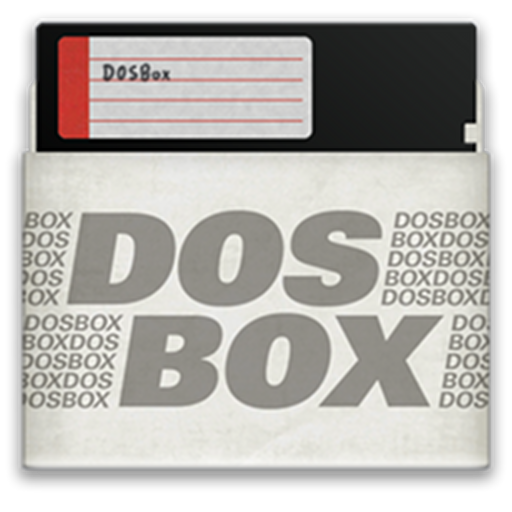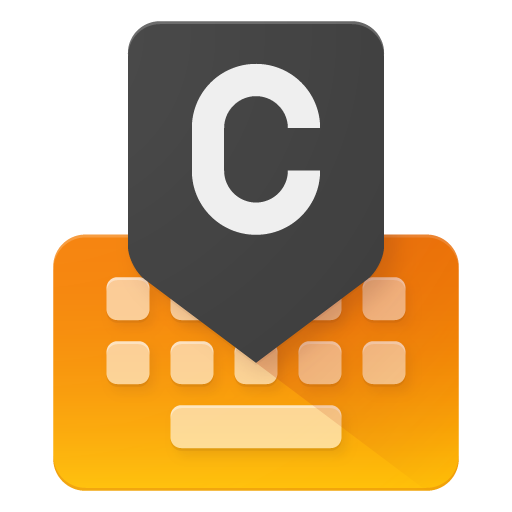In short
DroidMote Server is an app for Android made by Videomap. It helps to connect rooted fire.
Highlights
Loving my Google keyboard on my PC
Loving my tablet casting via Chromecast as entertainment hub
It works great on Nvidia Shield TV
Awesome app great way to connect rooted fire tv
Well worth the asking price
Had a minor problem due to running beta firmware on my device
Special thanks to the developer for tuning this device
Worth the money since it's cheaper than getting an air mouse
Great app keep up with the good work
I'd highly recommend this app over a dedicated mouse
Hi tried to play games on android tv box but not responding
Annoying since I have my minix neo X7 set to reboot every night
Worked great until i was asked to pay for the server app on startup
Sent log and support email
Says can not download Integrity checker
Didn't mean to purchase my device is not even rooted
I'm not able to apply for a refund
I did that many times but it kept saying the same thing
Wasted hours on how to make it work
After the latest update I can't get the server to start
Description
THIS APPLICATION REQUIRES ROOT. BEFORE BUY READ THIS LINK http://goo.gl/2YxnL TO CHECK IF YOU HAVE THE REQUIREMENTS Control your Android device from the comfort of your couch. This is the server part and can be installed on the Android device that you want to control. Moreover, with DroidMote, you can use multi touch applications and games, even on devices that do not have the touch screen (e.g. when connected to a TV !). The client is a free android application: "DroidMote Client". How does it work ? Take a look to the video playlist http://www.youtube.com/playlist?list=PL2E8D73B9D757086B&feature=view_all Download of Free DroidMote Server for Windows and Linux. x86 x64 Arm http://goo.gl/TroJaH For Support and instructions: Google+ https://goo.gl/Epi4x5 http://www.videomap.it/forum DroidMote emulates real input devices in the Android OS. Mouse, keyboard, multi touch trackpad, touch screen and a gamepad with 16 buttons and 6 axis that also uses the accelerometer of your client device. You can use the soft gamepad or an hardware gamepad connected to the client to play with all games installed on server device, also those without the built-in controller support in virtue of the Gamepad2Touch functionality and the help of the touch profiles. Games that support a real gamepad recognize DroidMote as a real device. If you don't have a router, no problem. You can establish a connection point to point between the two devices with the function Tethering / portable hotspot of your device. (you do not need bluetooth, the bluetooth is slow and cover small distances) You can control your Linux machine with DroidMote Server for Linux (free) http://www.youtube.com/watch?v=Eda-ozF4R94 You can control your Windows machine DroidMote Server for Windows (free) http://www.youtube.com/watch?v=fitAvuHFAGQ ATTENTION: The uinput module is required. A lot of Android devices already have this module by default, but everyone can have it. Read the requirements page, before buying or putting a negative vote, or contact the developer to solve your problems,through the forum or with an e-mail. Feature: [] Mouse [] Multi touch Trackpad [] Two Fingers Scroll Rotate Zoom [] Keyboard [] Mediaplayer [] Dpad [] Multi touch Gamepad [] Multi-axes Joystick with the accelerometer [] Supports multiple phones simultaneously [] Two virtual analog stick [] Touch emulation allows you to map buttons and analog sticks to the screen. Play all your favourite games with full analog support, even those without built-in controller support! [] Touch Mouse for games that not support a real mouse [] Voice dictation [] Gesture typing with android 4.2 keyboard and up [] Copy and paste from one device to the other [] Mouse, Touch Mouse, voice dictation and multi touch games with an Hardware Controller, also without a phone if you run the Client and Server on the same Android device [] Android TV compatible Warning: If DroidMote Server doesn't work on your tablet is only because you don't have the uinput module loaded in the kernel (SOLVABLE reading the requirements page).
More