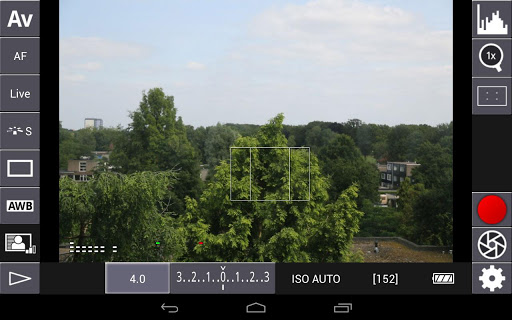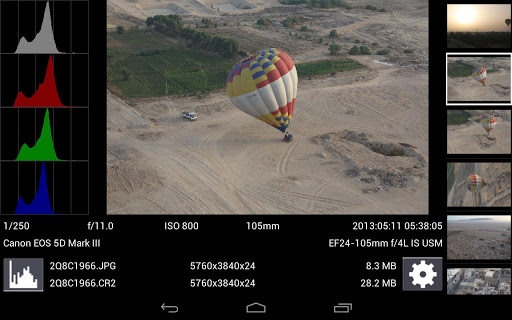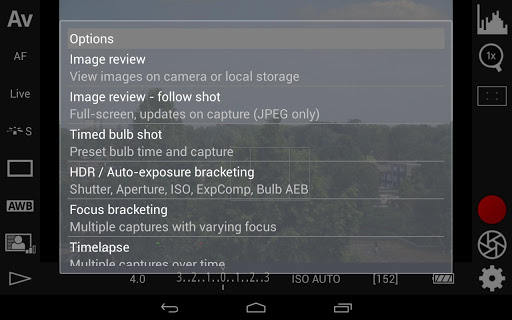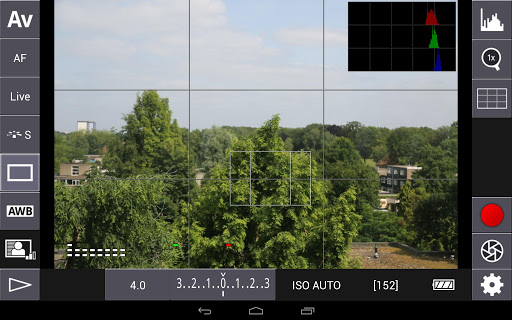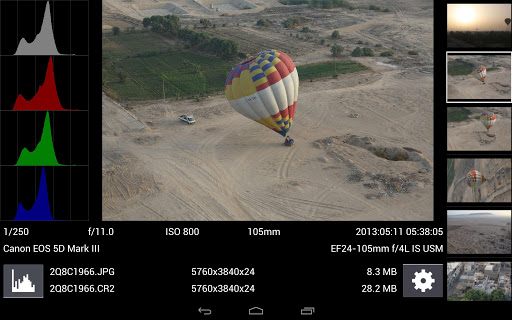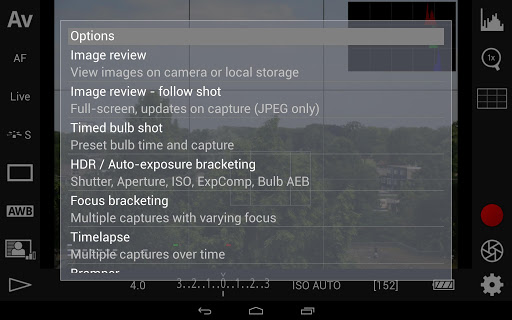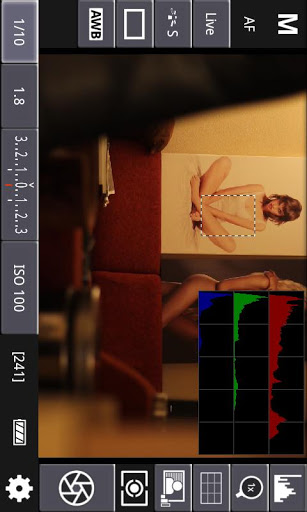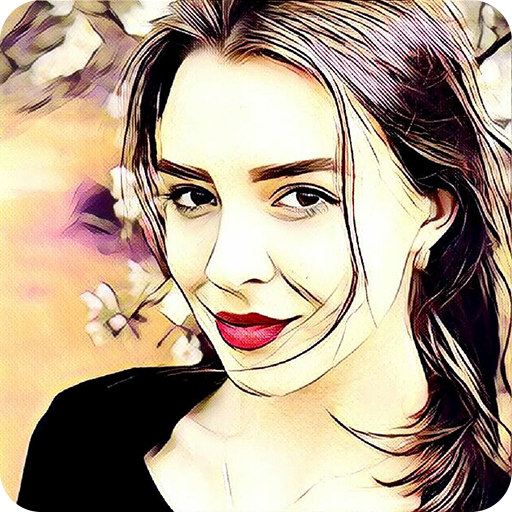In short
DSLR Controller is a dslr controller app for Android made by Chainfire. This is a great app for video people. It helps to use settings.
Highlights
The best app out there for the canon camera
Works perfectly on my Canon 60D and Samsung Note5
Always use it in night photography and with group shots
This DSLR Controller App is amazing
I set up a photo booth for a work function and it was fantastic
I use this app with a Canon 1100D and a Samsung Tab 4
Well worth the money to get this app
It works flawlessly with the Nexus 9 and Canon Rebel T3
Great application for work with my Sony Xperia z ultra and easy use
Use this for my architecture photography business
This app doesn't work with my Galaxy Note 2 and Canon EOS 6d
App crashed as soon as I plugged camera in to my Android Device
Unresponsive most of the time and splash screen blocks USB popup
WiFi is slow and failed to connect half of the time
The app searches but never finds the camera over USB
I bought a new Lindy cable as recommended but still wont find device
I searched the XDA forums and someone had the same problem
I thought it was an incompatibility issue with the app
Tried contacting the developers and no response
Reporting to google to report this fraud app
Description
DSLR Controller was the first and remains the best app to fully control your Canon EOS DSLR from your Android device, through USB cable or Wi-Fi connection. No computer or laptop required, no root required, only a compatible mobile device, a compatible camera, and if connecting through USB, the right cable. We strongly suggest you read up on the website ( http://dslrcontroller.com/ ) about what DSLR Controller can do, how it works, and how to use it, before purchasing. The website contains a wealth of information you should know before using. Not all devices are compatible, especially if you want to use a USB connection. For a free app you can use to test compatibility, see the "Remote Release"app ( http://market.android.com/details?id=eu.chainfire.remoterelease ). If you need a refund, go to our website ( http://dslrcontroller.com/ ) and follow the instructions in the FAQ entry. We cannot process refunds through email. Usage notes, feature lists, device compatibility lists, changelogs, FAQs, can all be found on our website: http://dslrcontroller.com/ Most questions should go to the support and discussion thread at XDA-Developers.com: http://forum.xda-developers.com/showthread.php?t=1202082 Features Features include but are not limited to: - Live View - Auto Focus (tap Live View) - Manual focus adjustments (in AF mode) - Histogram - Zoom control - Grid and aspect ratio overlay - Bulb capture - Continuous capture - Image review (+ follow shot, gallery) - Image filters (peaking, contrast, channel mask, grayscale, 4 modes/filter) - Video recording - HDR/Auto Exposure Bracketing - Focus Bracketing (incl. HDR) - Focus A-B - Mirror Lockup support - Timelapse (incl. HDR) - Wi-Fi Passthrough - Extensive modification of settings -- Shutter speed -- Aperture -- ExpComp and Bracket -- ISO speed -- Auto-Focus Mode -- Focus and Zoom area (tap-and-hold Live View) -- Picture Style -- Drive Mode -- White Balance -- Color Temperature -- Auto-Lighting Optimizer -- Metering Mode -- Image and video quality and format Available options depend on the mode you have your camera set to (M, Av, Tv, etc) and camera model. Refer to the website ( http://dslrcontroller.com/ ) for further details. Supported Android devices : If you are connecting using Wi-Fi, virtually all modern Android devices are supported (your camera needs Wi-Fi support, though). If you are connecting over USB, your device needs USB host support - most recent devices do. Please see the 'Devices' section on our website ( https://dslrcontroller.com/devices.php ) for further information. If your camera only supports USB, you can modify a TL-MR3040 to provide a Wi-Fi connection ( http://dslrcontroller.com/guide-wifi_mr3040.php ) Supported Canon EOS models : Newer cameras than listed below are usually supported. Full support: - 1D Mark IV - 1D X - 1D X Mark II - 5D Mark II - 5D Mark III - 5D Mark IV - 5Ds(r) - 50D - 500D - 550D - 6D - 60D - 600D - 650D - 7D - 7D Mark II - 70D - 700D - 750D - 760D - 80D - 1100D - 1200D - 1300D - 100D Limited support: - 1D mk III - 1Ds mk III - 30D - 40D - 400D - 450D - 1000D No support: - pre-2006 models - EOS M mirrorless devices (work in progress) Let us know which hardware you are using with DSLR Controller!
More