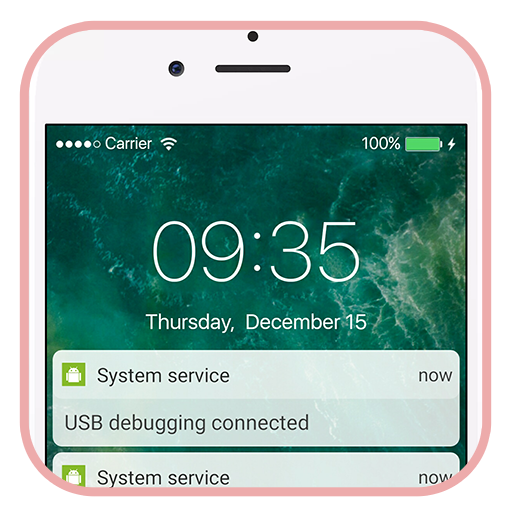
LockScreen Phone7-Notification
Personalization
Free
"Experience the latest OS 10 right on your phone with Lock Screen OS 10..."
Echo Notification Lockscreen is a free Android app from Double Labs, Inc.

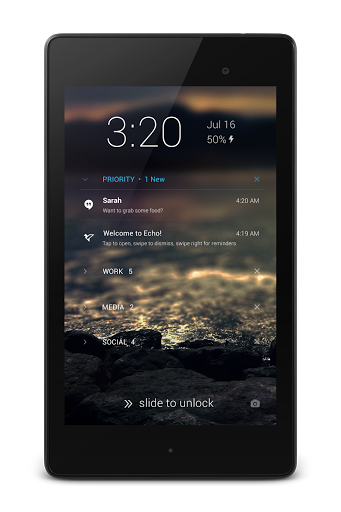
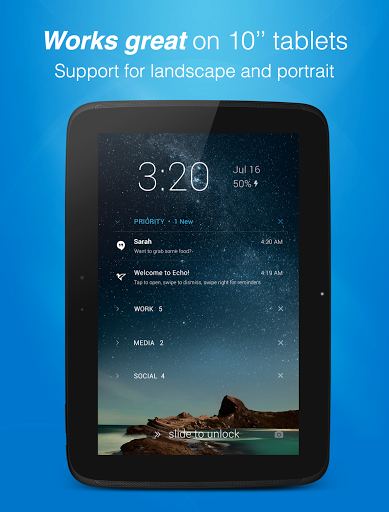
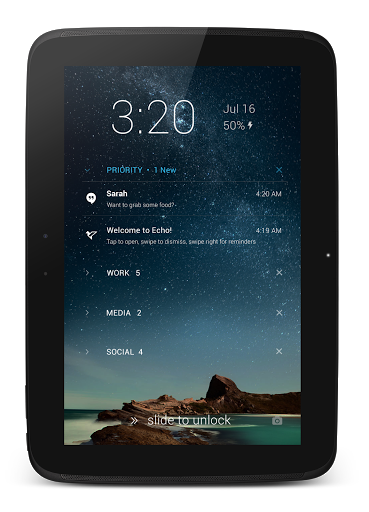
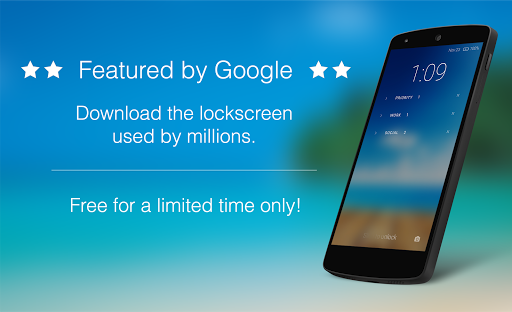

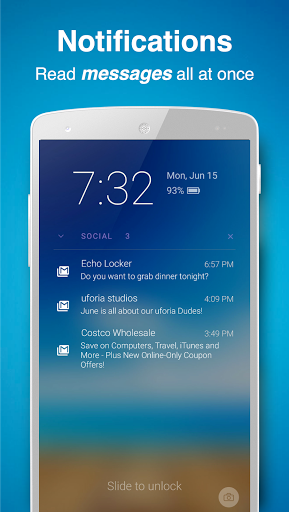

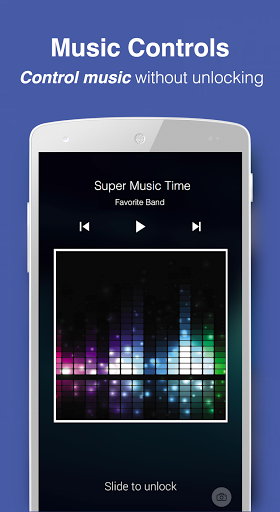

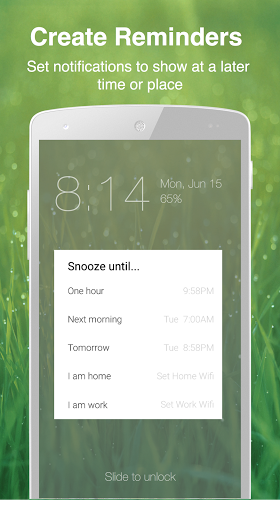
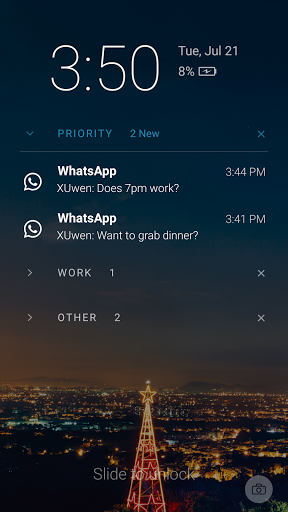
May I just recommend adding a PIN type of security lock built in
Terrific and stylish design
This is a great looking and useful lockscreen
I'd love to see every app there so I can customize it further
It's a simple lockscreen and I like it
But I think there could be some minor adjustments
Screen display timeout is set to 60s but times out after 10s
Didn't like it and when I tried to Uninstall the system crashes
The fact that it misses pin as a security option is a deal breaker
No support from the developers either so had to factory reset
You Could Improve it By Making The Pattern Not Visible
Forced stop returns it to chosen wallpaper
Also it doesn't support fingerprint security
Old notifications return to lock screen
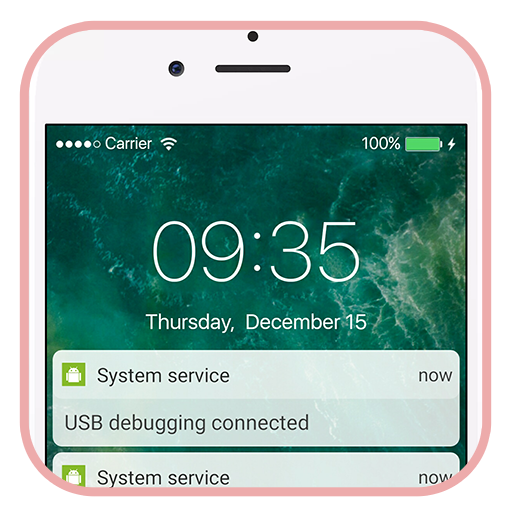
LockScreen Phone7-Notification
Personalization
Free
"Experience the latest OS 10 right on your phone with Lock Screen OS 10..."
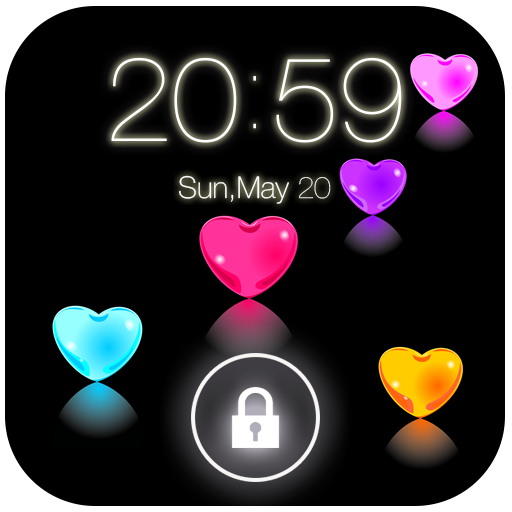
Love Lock Screen
Personalization
Free
"Valentine's Day is coming soon! Use this Love Lock Screen to celebrate..."

AcDisplay
Personalization
Free
"AcDisplay is a new way of handling notifications in Android. It will l..."

Hi Locker - Your Lock Screen
Personalization
Free
"Hi locker is a lock screen that was developed based on the mix of clas..."

Floatify Pro Unlocker
Personalization
$1.99
"This app will unlock the free version. Please keep the free version in..."

TeslaUnread for Nova Launcher
Personalization
Free
"TeslaUnread provides unread count badges for Nova Launcher Prime and W..."