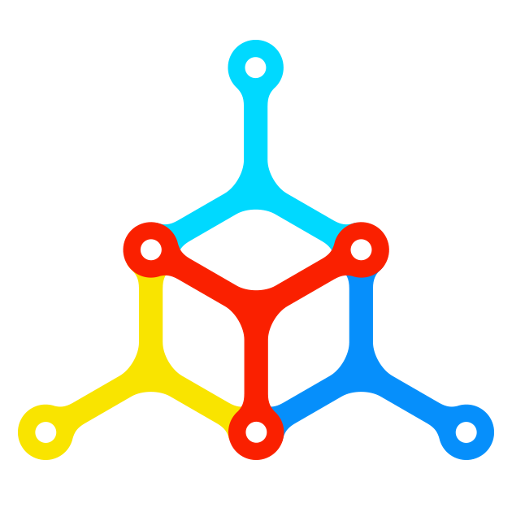
Mycelium Bitcoin Wallet
Finance
Free
"With the Mycelium Bitcoin Wallet you can send and receive Bitcoins usi..."
Electrum Bitcoin Wallet is a free bitcoin app for Android created by Electrum Technologies GmbH. And this is a perfect way to have electrum.
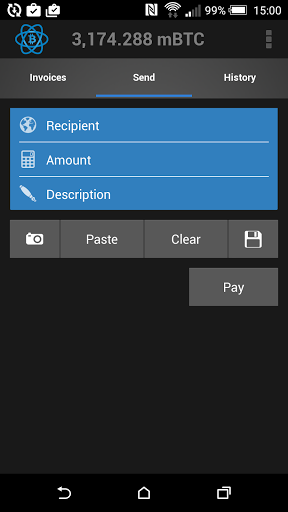
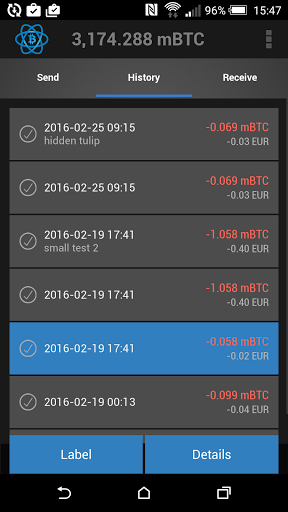

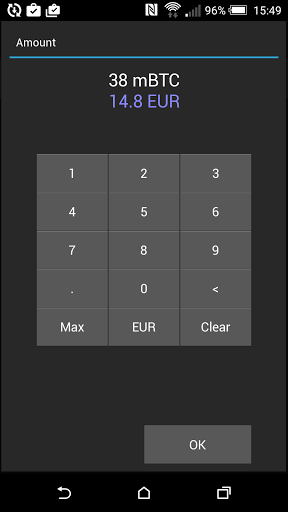
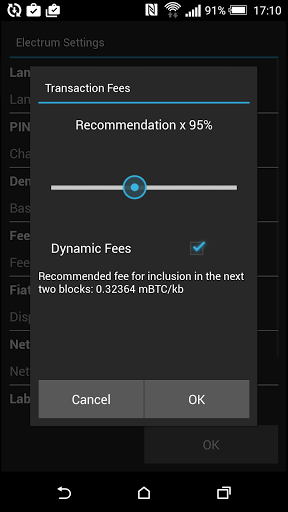
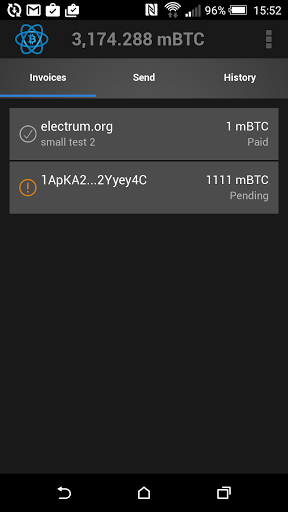
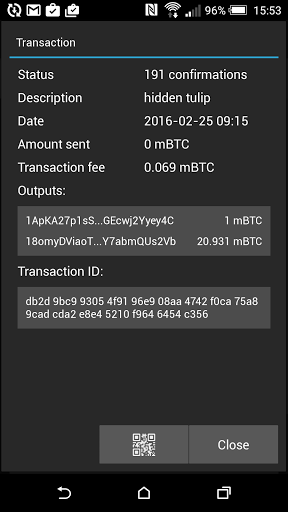
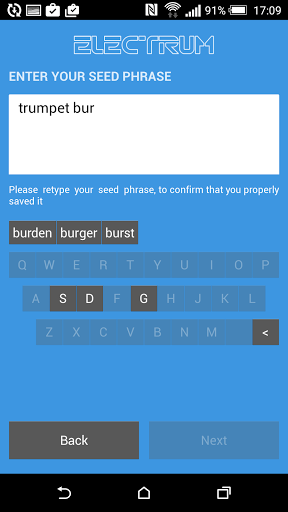
I would LOVE to use the Electrum BitCoin wallet on my phone
The app does exactly what I'd want from a bitcoin app
Without a doubt this is the BEST BTC wallet you can get
It's wonderful to have electrum for Android
It's very secure but i'm not annoyed with constant security hurdles
Great work as far as I'm concerned
Keep up the good work
This is really the best wallet for both desktop and mobile use
Best wallet on desktop finally comes to Android
Supports multiple wallets and is available for desktops as well
App crashes when I attempted to use physical keyboard on my BB
The app has no camera permission
No way to export keys if you want to use a different wallet
The QR code scanner and new receive address buttons don't work
Why is the seed phrase is not accepted to use in my mobile
Doesn't support existing seeds with 2 Factor Authentication
Does not import other electrum wallet using seed
Nothing for camera access for QR scans
Not nearly as recommended as the desktop version
Crashes on Android O when trying to make a wallet
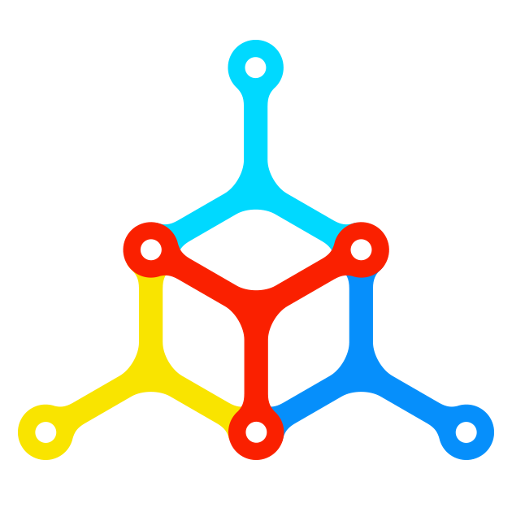
Mycelium Bitcoin Wallet
Finance
Free
"With the Mycelium Bitcoin Wallet you can send and receive Bitcoins usi..."

Copay Bitcoin Wallet
Finance
Free
"Copay Bitcoin Wallet Secure bitcoin on your own terms with an open so..."

Bitcoin Wallet - Airbitz
Finance
Free
"Powerful and easy to use bitcoin wallet allowing users to easily contr..."

Free Bitcoin Spinner
Finance
Free
"*This application is only available in US Play Store. We only support ..."

Bitcoin Pay
Finance
Free
"Bitcoin Pay is the easiest way to create a point of sale to accept bit..."

Bitcoin Wallet
Finance
Free
"The Bitcoin.com Bitcoin Wallet is a simple and powerful full featured ..."