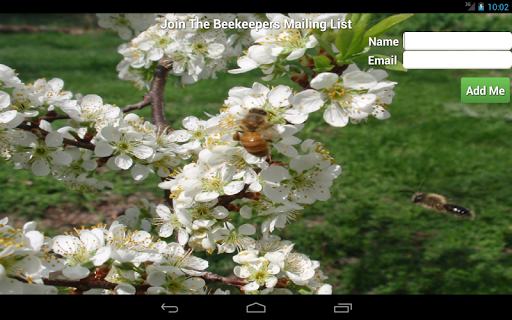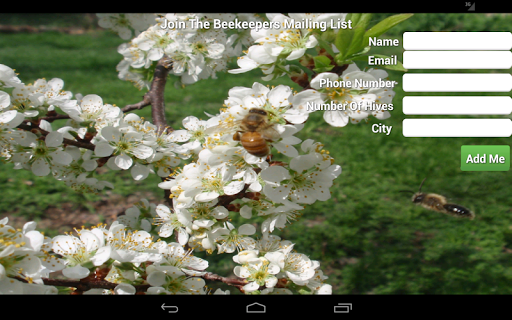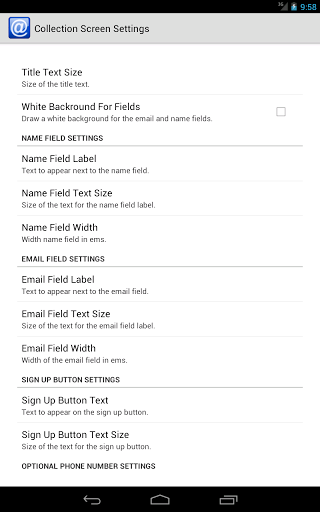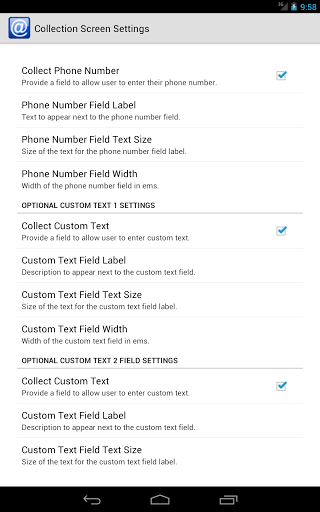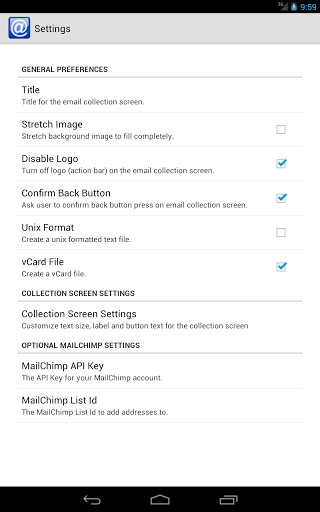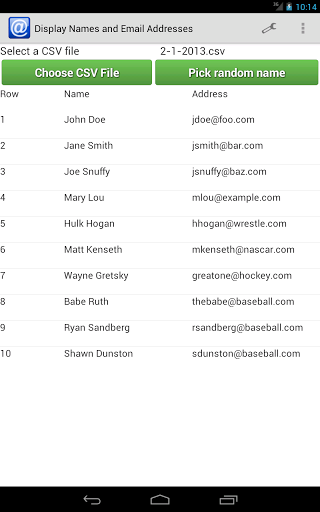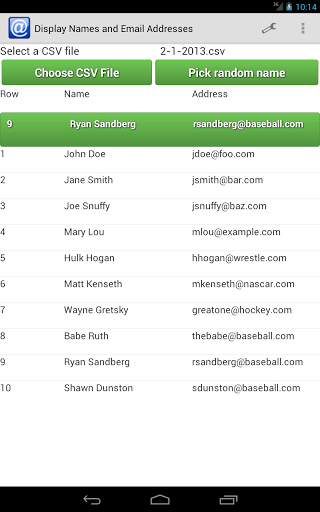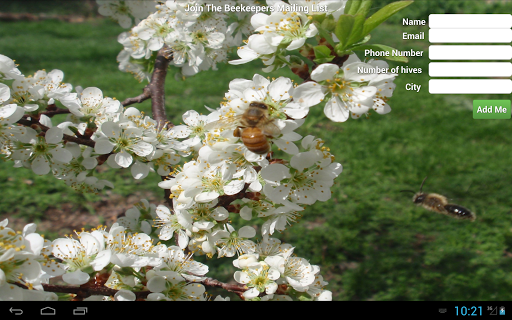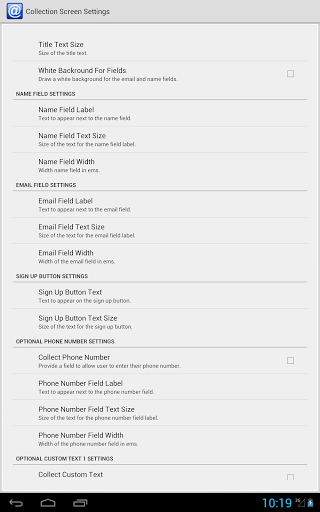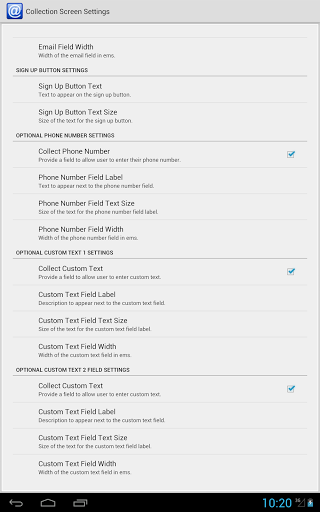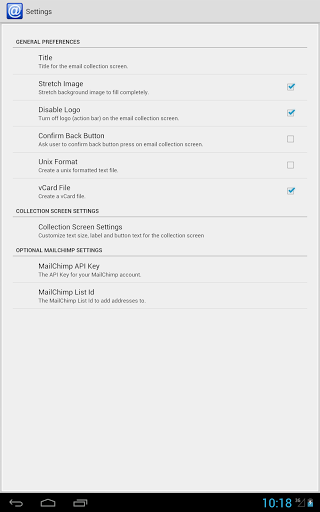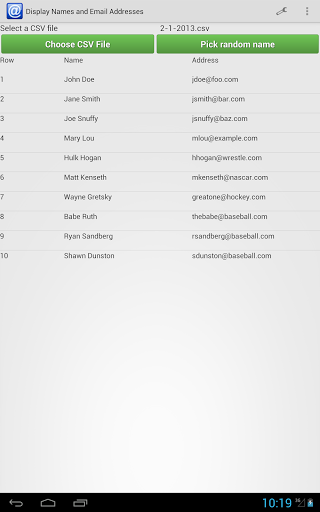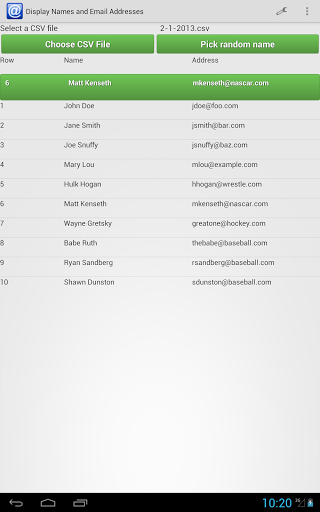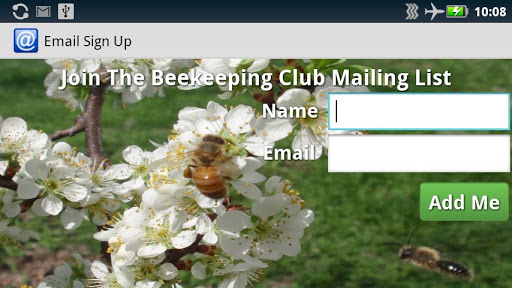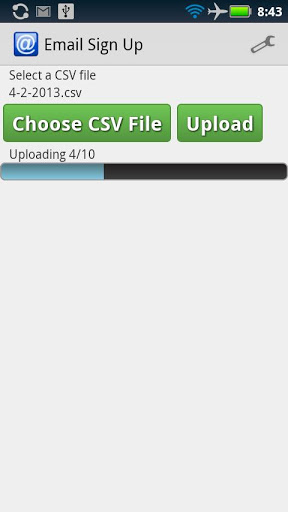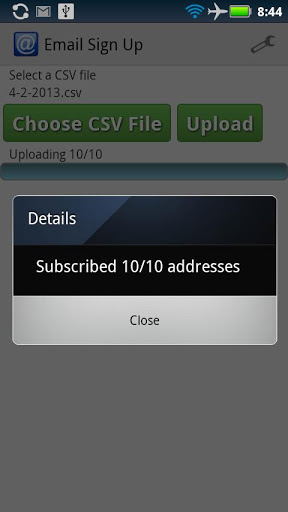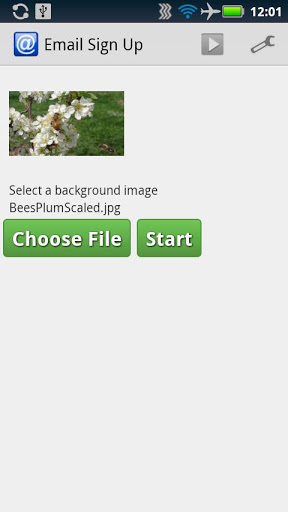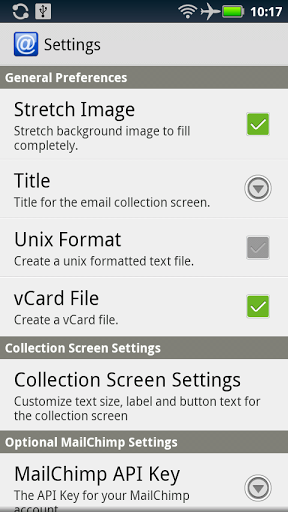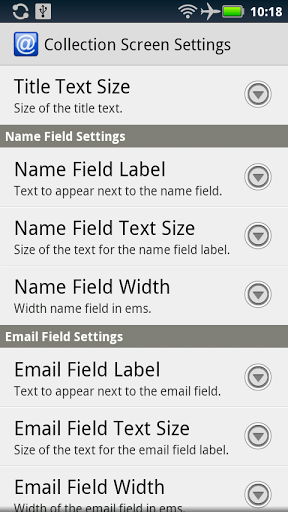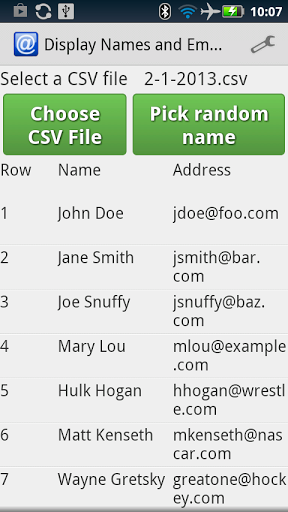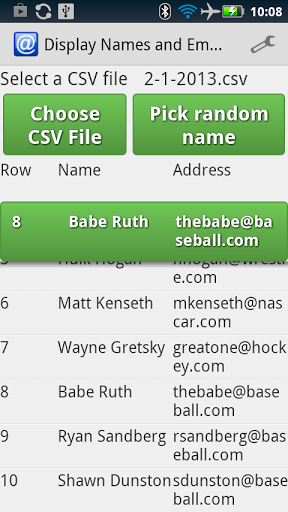In short
Email Sign Up is an Android app from Rand Graham.
Highlights
Only had one minor hiccup which was fixed immediately
Dev did a wonderful job
But it needed a few more features for my purposes
Description
Collect email addresses at your next event, trade show or point of sale while displaying a background of your choosing. Collect names, phone numbers and two custom text fields. Includes MailChimp integration. Read more about the benefits of Email Sign Up: http://rmcore.com/email-sign-up/ * Collect Email Addresses * Automatically stored to CSV file on your device * Optionally automatically add subscribers to a MailChimp mailing list from within the app. * Optionally creates a vCard formatted file (enabled by default) * Choose a photograph or image to display as the background * Customize the title text of the email collection screen * Customize the text and the size of the text on the email collection screen. * Optionally collect phone number. * Two optional custom text fields. Ask user to input any additional information such as "Company Name"or "City"* View names and addresses in the CSV file from within the app. * Pick a random name to offer an incentive or raffle prize for new subscribers. Email Sign Up is the app that helps grow your mailing list by letting you collect email addresses and names to a file on your SD Card. The CSV file can be uploaded to an email service provider at a later time. The vCard file can be imported directly into the Android contacts app on the device. MailChimp Integration: You can automatically add subscribers to a MailChimp mailing list when your device has an active internet connection. To enable this feature you will have to enter your MailChimp API Key and Unique List ID in the settings screen. Then a CSV file can be selected via the Upload screen. Once the file has been selected and the upload button pressed, all the email addresses in the file will be added to the MailChimp mailing list. Example: Imagine you are a beekeeper that is part of a club. Your club has a booth at the county fair. You can display a beautiful photograph at your table using your Android device. Interested people can enter their name and email address and be added to the club's mailing list. Details: Email sign up will store names and email addresses to a text file on the SD Card. The "EmailSignUp"directory will be created. Then a CSV file will be created with a name corresponding to the current date. Names and addresses will be added to the CSV file as they are entered. The email address is the only required field. The email address is checked against a basic validation to make sure it is in a reasonable format. At your convenience the CSV file can be transferred off of the device. Many email clients and service providers such as Aweber and Gmail can import the CSV file. The names and email addresses can also be written to a vCard formatted file. This vCard file can then be imported into the contacts on the Android device. Writing the vCard file can be disabled from the preferences screen. The title text that appears at the top of the email collection screen can be changed from the preferences screen. For step by step instructions with screen shots for changing the title text see this page: http://rmcore.com/email-sign-up-documentation/change-title-text-email-sign-up/ Instructions for importing the CSV into Gmail http://rmcore.com/email-sign-up-documentation/import-csv-gmail/ Permissions: Requires access to the SD card. This is needed to allow background images to be displayed and to allow text files containing names and email addresses to be created. Requires network access. This is needed to allow email addresses to be uploaded to MailChimp.
More