
WavePad Audio Editor Free
Music & Audio
Free
"WavePad Free sound and audio editing application. Record, edit, and ad..."
Equalizer Unlock Key is an equalizer app for Android made by Smart Android Apps, LLC.
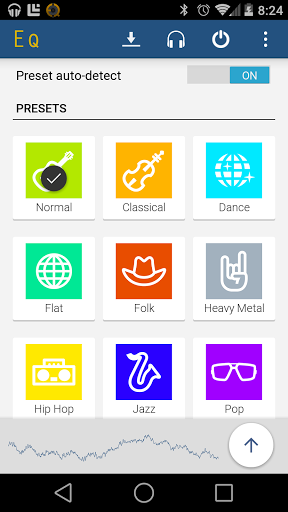

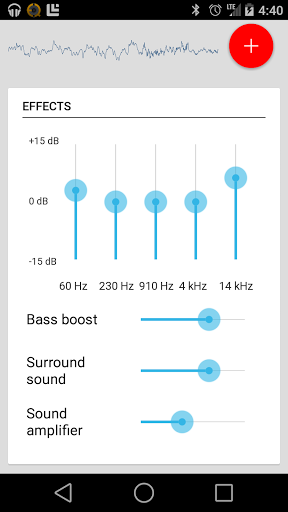
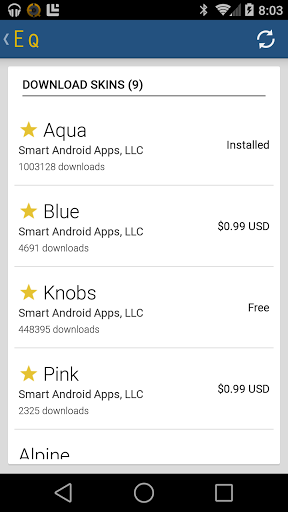
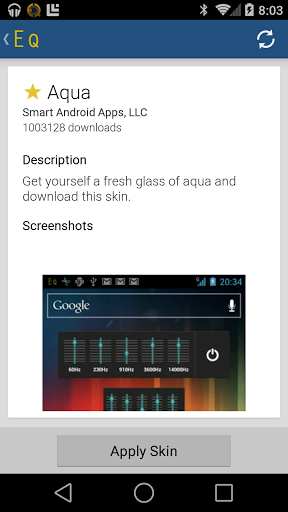
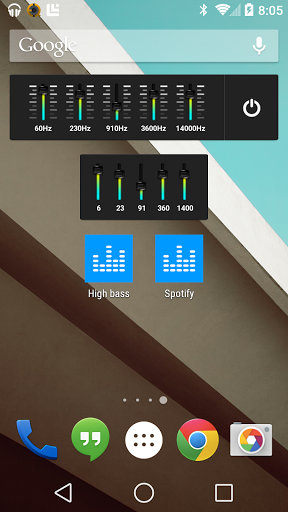
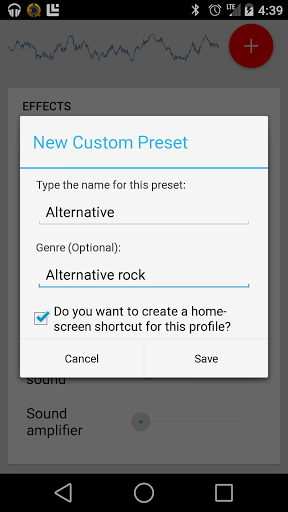
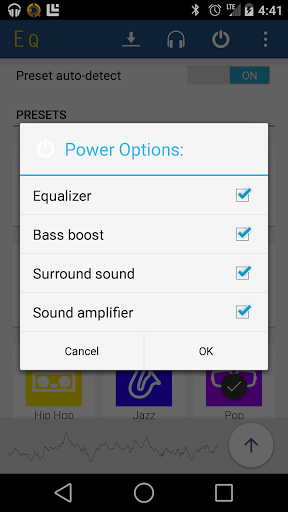
This is hands down the best EQ on the Play Store
I use this app on all my Android devices sgNote2
Its an Excellent Application for my Samsung Galaxy Ace
Great customer service from company
This was the absolute best equalizer app anywhere
Allows me to get good bass vibrations that are relaxing
Best sound enhancement device on the market
Way better than the Dr Dre beats present when used on my Sennheiser MM450X
1 Its best use is with ear buds
Like your bass boost
Force close in less than a minute everytime when it is turned on
Doesn't work at all with Google play music anymore
After last update seemed to break the app on my phone
It's too hard to shut down after my music app is closed
Bass boost not effective on this particular mix
Didn't work for increasing the volume in my tablet
Very disappointed with this app and I've tried it on multiple phones
It says if i wanted to get my refund
Thankfully I was in my refund period
Won't allow me to slide amplifier up

WavePad Audio Editor Free
Music & Audio
Free
"WavePad Free sound and audio editing application. Record, edit, and ad..."

Equalizer music player booster
Music & Audio
Free
"Listen to your favorite tracks on this all-in-one Music Player, Equali..."

Caustic Unlock Key
Music & Audio
$9.00
"This is the key to unlock Caustic to full version mode. The full versi..."

Stellio Music Player
Music & Audio
Free
"The Player theme depends on cover art color For people with excellent ..."

USB Audio Player PRO
Music & Audio
$7.99
"High quality media player supporting USB audio DACs up to 32-bit resol..."

Equalizer & Bass Booster Pro
Music & Audio
$2.99
"Improve the sound quality of your android device with the first true g..."