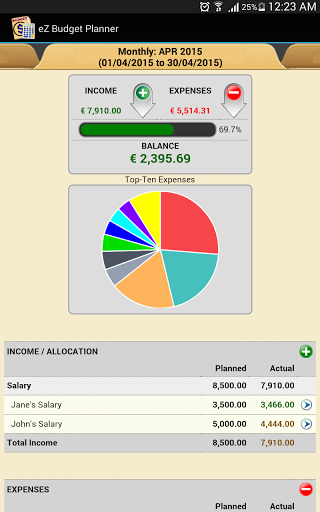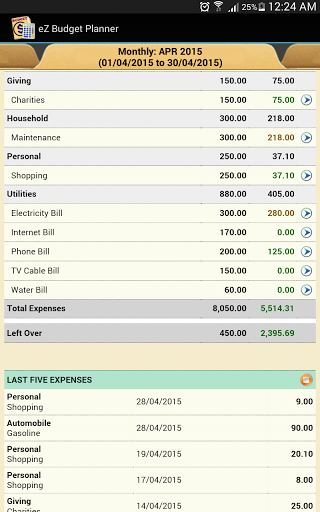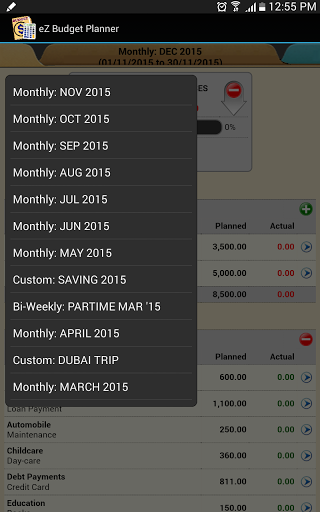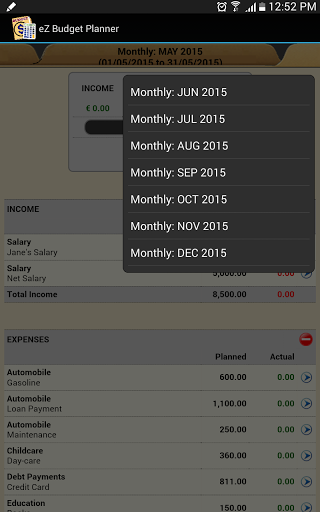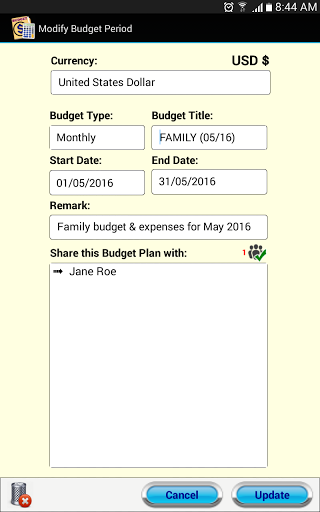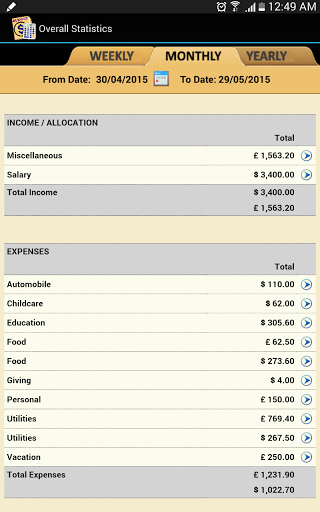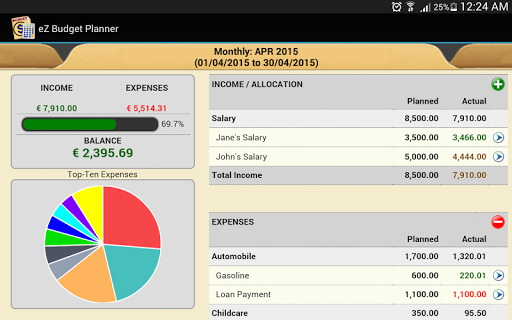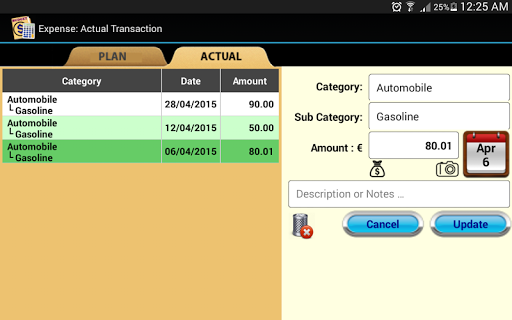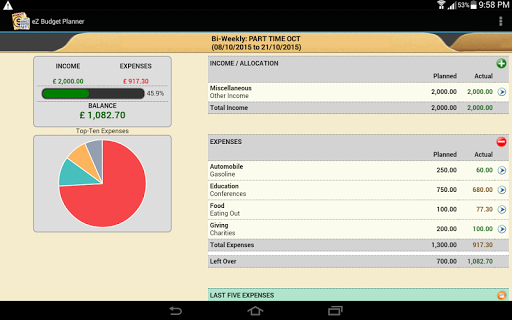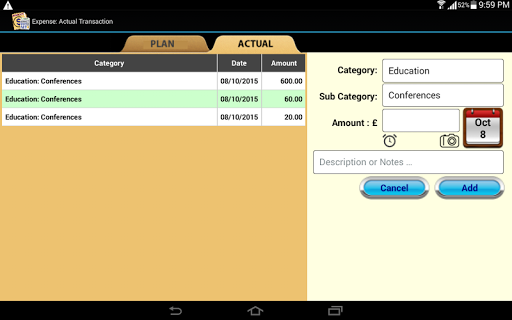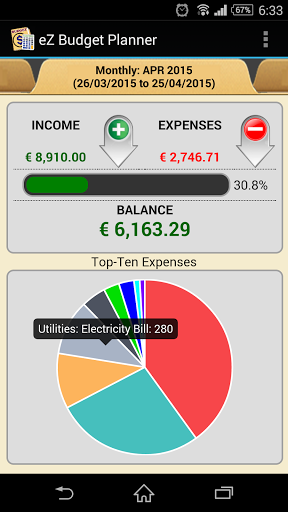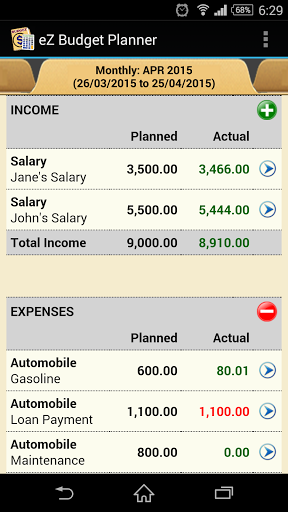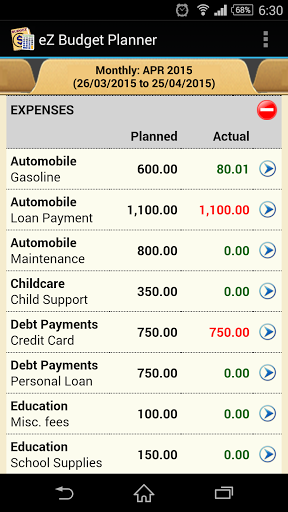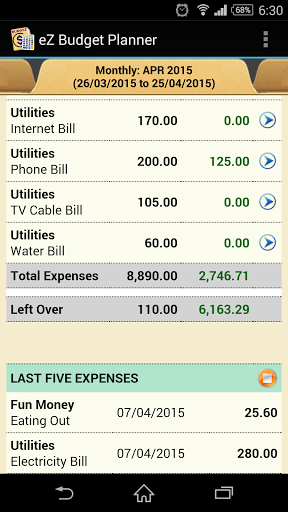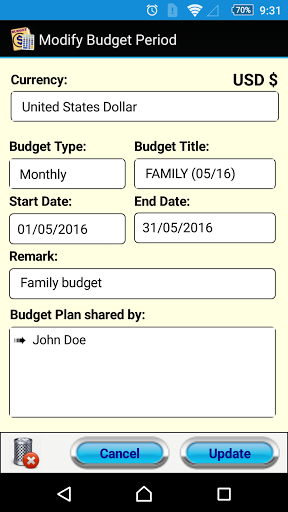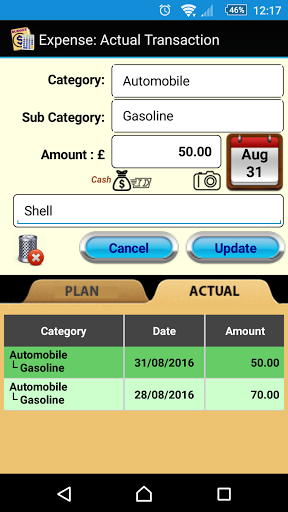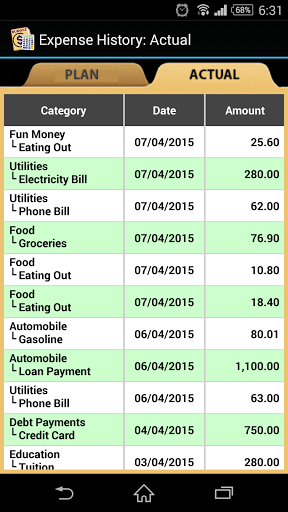In short
eZ Budget Planner is an Android app developed by dZouL.
Highlights
Easy to fill up and user friendly interface
Manage expenses lists and add expenses
Very easy to crate budget
Description
ON PROMOTION !!! Plan and manage your budget easily from your Android phone. eZ Budget Planner has been designed for easy track and monitor your budget plan versus actual income and expenses with simple User Interface. You can monitor and plan according to your needs, not only limited to single budget period but you can have multiple budget plan with multiple budget period. For example, currently you are on vacation, and need to have a dedicated budget planner for it, at the same time you still want to continue to track your monthly family budget. You can have both budget plan in separate budget plan 'folder' and track transactions for each budget separately. You can see your planned amount and actual transaction for each category and sub-category in one screen. Easy for you to justify any expense to be make. Always alert and compare your planned and actual expenses. Not only keep track your budget plan balance, you can also monitor your daily accounts balance. Set amount/fund transfer between accounts and see how your cash flow everyday. 'Share and Sync' Budget Plan with your partner. eZ Budget Planner allows you to share any of Budget Plan folder with spouse, family, friends, or anybody you want as long as they also installed eZ Budget Planner in their Android device. The sharing feature in eZ Budget Planner is a unique sharing methodology to share your financial transactions. You can choose which Budget Plan folder to be shared and only transaction data changes (add, modify, delete) will be synchronized. eZ Budget Planner has a simple and manageable summary of Plan and Actual transactions like some people do in excel spreadsheets. It is not complicated and you can straight away setup, plan and track your income and expenses in minutes. With 'folder' concept of budget planner, you can always switch to any of your budget plan period. Common Financial mistake need to avoid, which is we do not writing down our expenses and purchases. Let's eZ Budget Planner help you for better plan your budgets and have an excellent financial goals. Make it simple, discipline and plan your budget, and see how it works in reality. Start planning your budget, eZ Budget Planner has a feature to easily copy over your previous budget plan period. It make easy for you to plan your future budget planning. Initially, eZ Budget Planner had offer four (4) income categories and six (6) income sub-categories. It has fourteen (14) expenses categories and sixty seven (67) expenses sub-categories. These categories can be added and deleted according to your needs. Main features: One time charge. Simple and not complicated budgeting app. Budget Plan sharing (Share & Sync). No registration required. Customizable budget period (monthly, semi-monthly, bi-weekly, weekly or custom budget period) Manage multiple budget period in one app. Easy budget plan setup. Update or delete budget period. Choose different currency for any of Budget Period. Manage each of budget period using 'Folder' tab. Go to historical Budget Period easily (i.e: swipe left or right to go to next or previous budget folder). Overview of budget plan for actual income and expenses in one screen. Budget plan by sub-category. See top-ten expenses in Pie Chart. Track actual balance. Add, update and delete transactions easily. Attach a picture into expense transaction. Set a reminder and notification (for upcoming expenses or income). Monitor accounts balance. Transfer amount between accounts. Set which account used for income and expense transaction. Manage budgeted and off-budget Accounts. Payer and Payee transactions overview. Fast and easy to find your expense transaction by using Search function (Search for expense description). Manage categories (add, update and delete). Export to nicely formatted Excel spreadsheets. Overall Statistics for Weekly, Monthly or Yearly. Backup and restore data to/from Dropbox or local storage.
More