In short
Fast Video Rotate is an app for Android made by YCdroid.
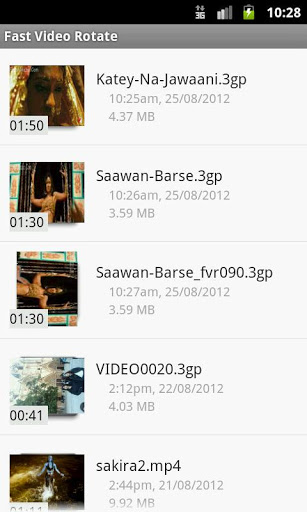
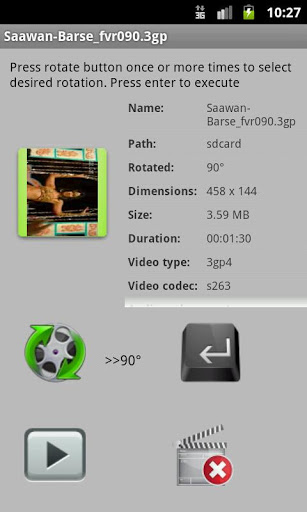
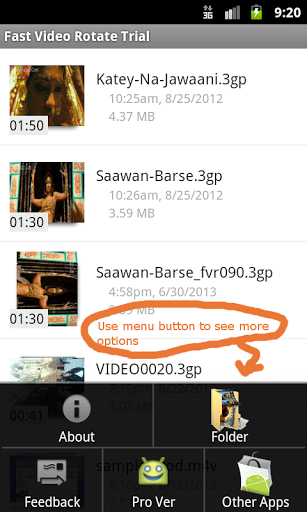
Highlights
Bought pro version as my Thank You to developer
Does exactly what it says Fast Video Rotate
I bought Vidtrim Pro and that was worth every penny too
But works really really well on my cheap Chinese GoPro clone videos
This App was Super Fast
Maintains the same quality
Great and simple app
This is an excellent program
This app was worth me raking the time to do so
But when you can get it to find your video it works great
When they fix it I will give it a better star rating
Then I realized it won't recognize the ones on your memory card
It says I have no videos to try a different folder
This app won't locate my external storage
Defeats the whole purpose of having an sd card
Description
do some of your videos playback at the wrong orientation? or do you just like watching your video sideways or upside down? use this app to rotate any of your videos by 90, 180 or 270 degrees and change their playback orientation. the orientation change is carried out by modifying a flag in the header of the video file and so the process is very fast. it completes within a few seconds. the application makes a copy of your original video and only modifies the orientation of the copied video. Hence, to the best of our knowledge, it is very very unlikely that the application will damage any of your video files,but please use the application at your own risk. The process of backing up your original video may probably take some time depending on the size of the video. There is a free trial version that you can use to change the orientation on one video file only and see if it works for you before you download the paid version. ************* WARNING ********************* some android video players do not make use of the orientation flag and so you will see no change in the playback orientation. However if you upload the new video to your PC and use QuickTime or to youtube or facebook it will most probably work. ********* Instructions ***************** 1.select a video from the displayed video list 2.use the rotate button to choose the desired rotation angle 3.use the execute (Enter) button to apply the rotation 4.use the play button to playback the new video a new video file will be created with the selected rotation and displayed in your list of videos. Use menu button to change folder and see more instructions. In order to switch between sd cards press the two dots on the top of the folders list.
More
