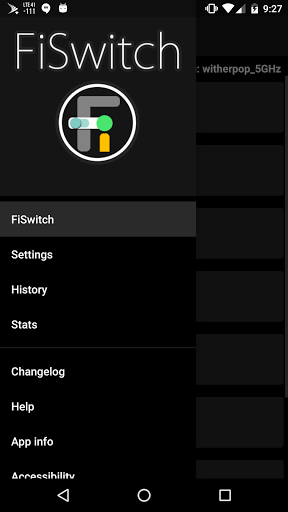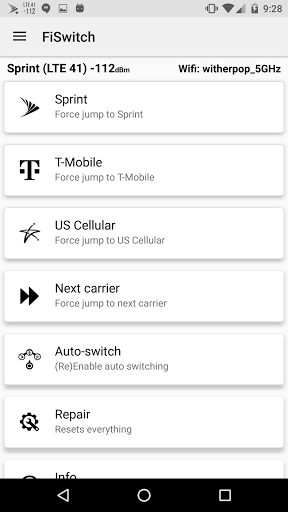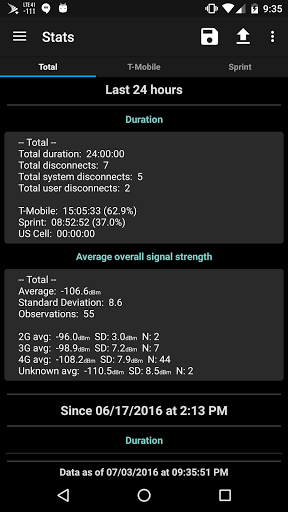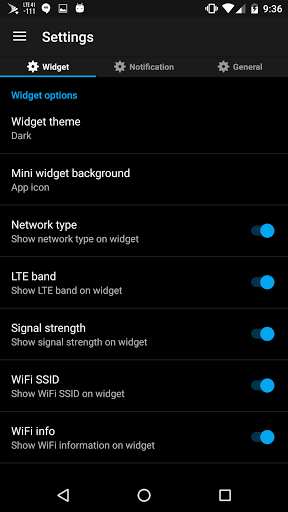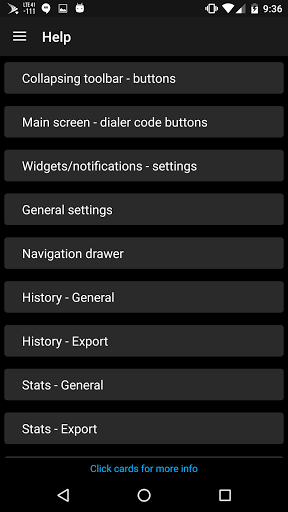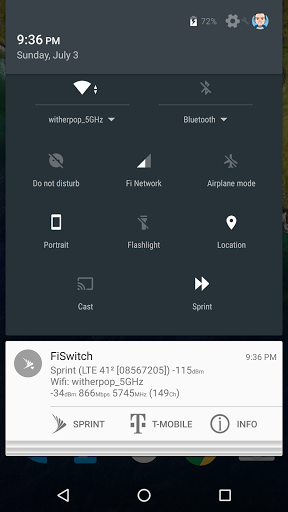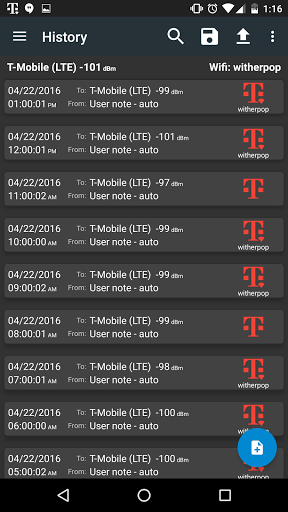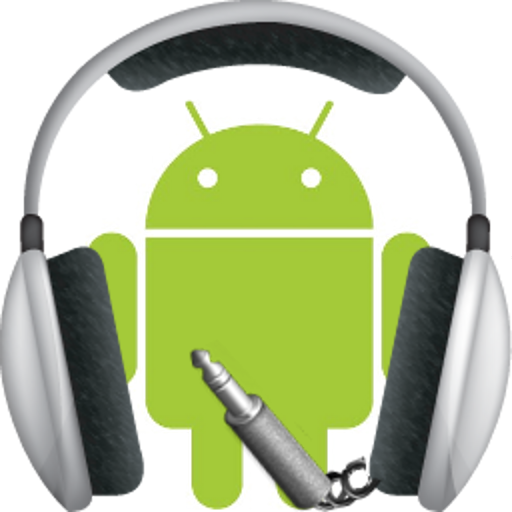In short
FiSwitch is an Android app from dwitherell.
Highlights
Best app by far to have if you have Project Fi 99 I've ever spent on the Play Store
This app really is a life saver
Essential App during Fi's development stages
Got a super quick response from the developer
Thanks for making this available
Gives great insight into how Fi works
Keep up the good work
Easy to use and better than the others I've tried
Overall fantastic app
On top of that the dramatic savings offered were phenomenal
No dialer code can change your default network permanently
My Nexus 5x constantly wants to connect to Sprint
You just have to paste into the dialer if not rooted
Description
**** DESIGNED FOR PROJECT FI USERS **** Features of this app are DISABLED if you don't have the main Project Fi app installed. YOU HAVE BEEN WARNED! THIS MAY USE ROOT IF AVAILABLE - IT MAY ASK, BUT IT IS NOT NECESSARY! This app is a slightly automated assistant for utilizing some Project Fi-relevant dialer codes. These codes are typically used when there is a preference for one service over another. THESE DIALCODES ARE ONLY USABLE IF A DIALER AND MAIN PROJECT FI APP IS INSTALLED - THEY ARE NOT OFFICIALLY SUPPORTED BY PROJECT FI - USE WITH CAUTION -- Main function -- For non-root users: - Tapping a button within the Main app, notification, or full widgets will "copy"the dialer code and then open the dialer. - If Accessibility services are turned on the code will paste automatically - Otherwise simply long-press the dialer entry area and select Paste to complete the process For root users: - Simply tap a button within the Main app, notification, or full widgets and the dialer code trigger will be sent For ease of access, the app includes: - configurable limited-resizing widget with 3 buttons - 3 button configurable persistent notification option - sizeable 1x1 connection information only widget - if System UI Tuner (Android 6.0) enabled (and Project Fi app installed), option to add a dialer code function tile to pulldown Widgets and notification include identifying provider currently connected through as well as general connection type (if the label spouts out a series of numbers please let me know what the numbers are!), and can include wifi SSID and other wifi info if connected, as well as current signal type/strength (dBm)/LTE band. There is also a dark/light theme option for the widgets, and the 1x1 widget has background options, one of which allows it to be completely transparent. A general settings area includes an app-wide theme option for dark (default)/light/black, a vibrate notification option for when a carrier switch occurs (this is disabled on devices that do not support haptic), an option to have an hourly entry added to the history, and enabling/choosing the Broadcast tile. If the option is available there are some steps to initialize the Broadcast tile option that vary depending on root status - see app for more details. To activate System UI Tuner press and hold the settings gear icon in the pulldown for some time. A searchable history database (with user-configurable size limit options) has also been included where recent basic carrier switch/network type or airplane mode toggling information can be found, such as time, signal type, and signal strength. If location privileges are granted, the history will also attempt to store the location at time of switch - if successful these entries will have a red colored icon - to view extra information including location, simply click on the history entry. Other possible entries include those stemming from manual addition, boot complete, and shutdown. Entries listed using bold and italicized text represent end-user initiated carrier switches. Entries can be appended or added with user generated notes via longpress or add entry. The database can be exported or uploaded via icons in the actionbar. If signal strength or signal type is unable to be determined at the time of switch, it will not be shown in the history. Also, a message will appear after clicking if the stored location information is more than 5 minutes old (label includes timestamp and accuracy of location data). PLEASE NOTE that all location and signal strength/type information stored in the history should be considered approximate - accuracy will vary depending on device/location/who knows what else :) There is also a Stats section that offers summary information on what is currently in History as well as a means to save or upload those outputs, and a help section detailing various aspects of the app. Changelogs for the various versions of the app can be found within the app itself as well!
More