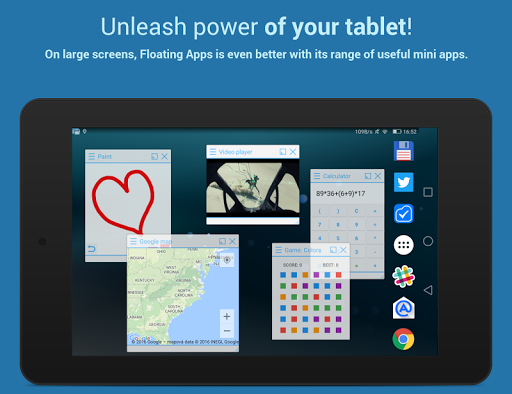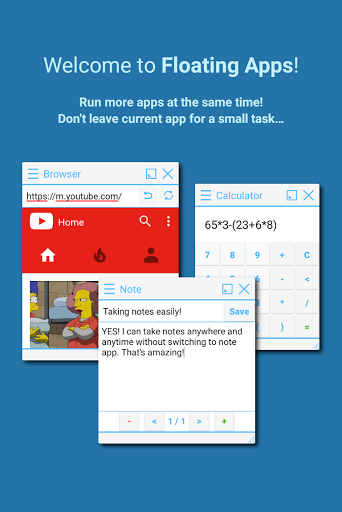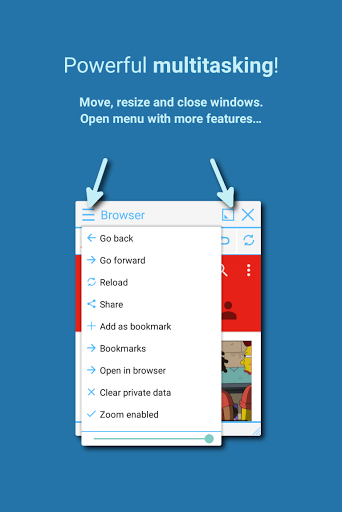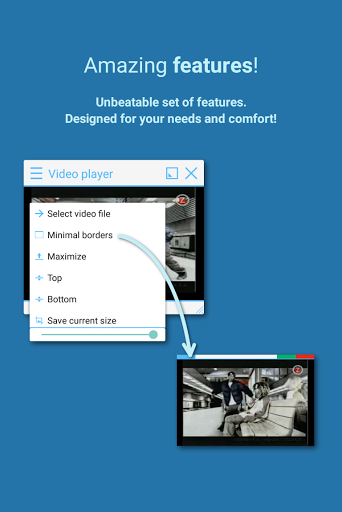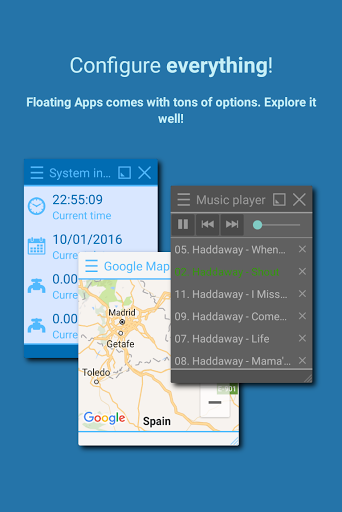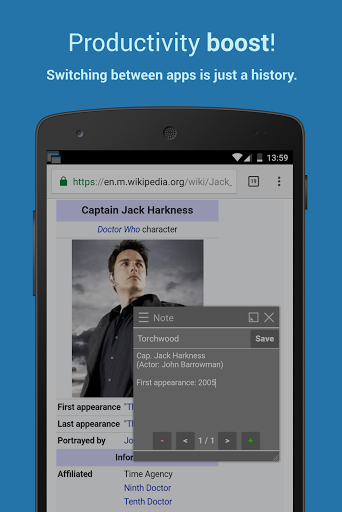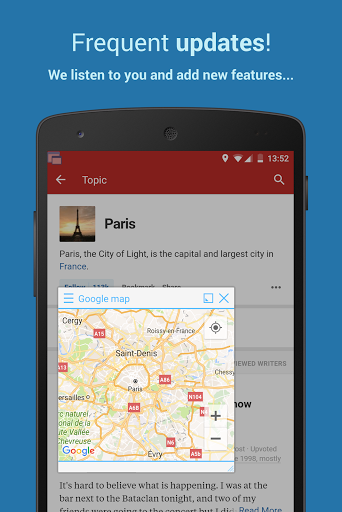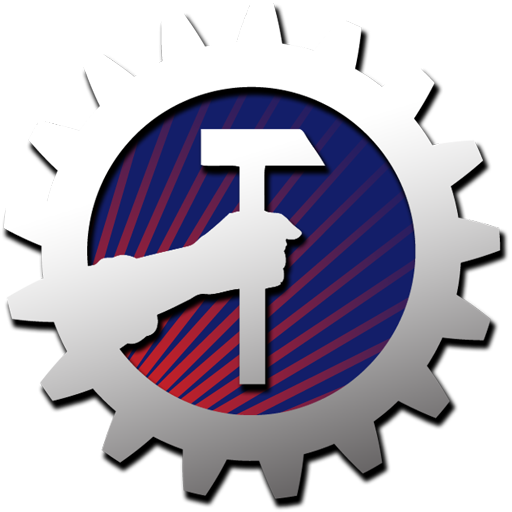In short
Floating Apps Free - multitask is a free multitasking app for Android created by LWi s.r.o. It can be recommended to tablet users and developers.
Highlights
Kudos to the developers for making such a super cool multitasking app
I highly recommend this app especially for tablet users
Great app devs Can I suggest floating user apps
The best app now i can use Google translate over any app
But overall this is the best multitasking app
It is just fantabulous love this app
Very nice and best app improve with more features please
I love floating apps it's become my favorite app
Good app with some built in floating app
Keep up the good work
Horriable can't use my web browser and their web browser sucks
There is no help document and I couldn't use the app
Bad app u can only select few apps which r inbuilt in app
Then youtube crashed and after multiple tries it doesnt work anymore
Not good v need to go other same with good function
Apps are unorganised and commands too so try to improve that
Description
Experience real multitasking on your Android!
Open more apps at the same time in floating windows and enjoy real multitasking! Don't leave current app for a small task... Floating Apps is the largest and the most advanced collection of floating mini apps available on Google Play!
• watch YouTube & movies while using your phone for other things
• take notes or use calculator anywhere & anytime
• view email attachments without leaving email app
• view multiple PDF files at the same time
• open links in floating browser and view them later
• translate vocabularies without leaving current app
• and do much much much more...
Supported languages: EN, CS, DE, ES, FA, FR, ID, IT, JA, KO, PL, PT-BR, RO, RU, UK, SK, SV, TR, VI
If you have any problem with the app, contact us via android@lwi.cz for help!
---
Floating Apps comes with more than 35 floating apps including:
• Floating Browser
• Floating Notes
• Floating Document Viewer (PDF, DOC, DOCX, ODT and more)
• Floating Youtube
• Floating Facebook
• Floating Twitter
• Floating Google+
• Floating Calculator
• Floating Contacts
• Floating Dialer
• Floating File Manager
• Floating Music Player
• Floating Video Player
• Floating Image Viewer
• Floating Audio Recorder
• Floating Translator
• Floating Paint
• Floating Google Maps
• Floating Wifi Manager
• Floating Games
• and 15 more apps (see https://www.floatingapps.net for full list of 35 floating apps)...
• also, you can create your own floating apps from home screen widgets and URLs!
---
Our Commitment
Floating Apps is the best of its kind because of our commitment and never-ending work. We love to do it for you!
• We're always doing our best to help our users, so you're not left alone.
• We're developing Floating Apps for more than 4 years and it keeps getting better and better.
• We're listening to your requests and designing apps and features for you.
The Most Advanced Features
• Stop switching from one app to another and experience real multitasking with floating mini apps that make your life easier!
• Do not find the right floating app for you? Turn homescreen widgets and URLs into your very own floating apps.
• Access floating apps anywhere and anytime without leaving what you are just doing with Floating Menu and Quick Launch.
• Extremely powerful floating menu allows you to access not only floating apps, but also normal and recent apps and shortcuts!
• Access floating apps with one tap via movable & resizable quick launch icon that stays always on top of other apps.
• Move windows by simply dragging their title, resize them by dragging their bottom bar. Arrange windows your way!
• Maximize the floating app to utilize the whole screen. Minimize it if you don't need it now and restore it later.
• Easily access advanced features & functions, control the window, its borders and transparency with context menu!
• Open links, videos or images using floating apps the same way as you do with normal apps. Use shortcuts, notifications and more.
• It's just like multiviews / multi windows on Samsung or split screen mode but for all Androids!
Links
Web: https://www.floatingapps.net
Facebook: https://www.facebook.com/FloatingApps
Twitter: https://twitter.com/FloatingAppsNet
Google+: https://plus.google.com/+FloatingappsNet
Feedback: https://floatingapps.uservoice.com
Testers Community: https://plus.google.com/communities/111601071691478533219
Permissions
Please see complete list at http://www.floatingapps.net/permissions.
More