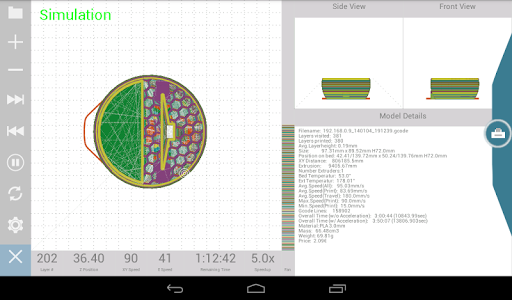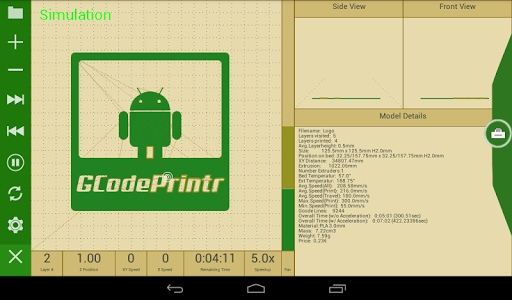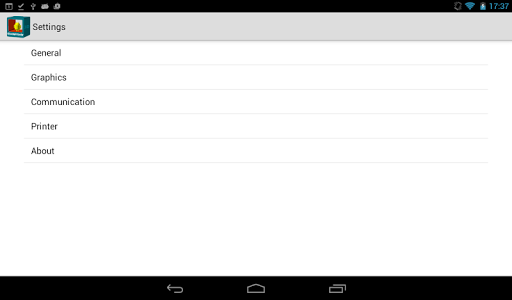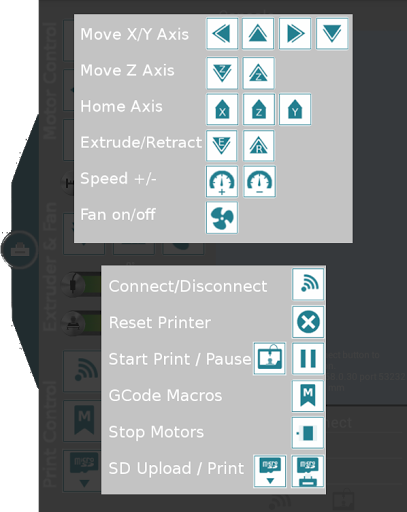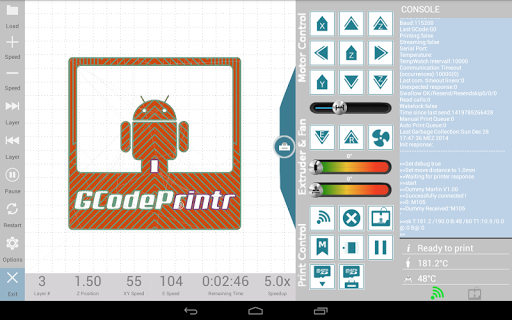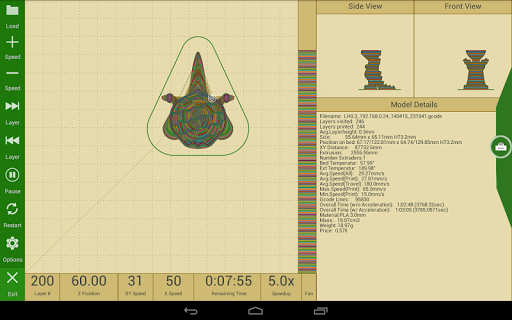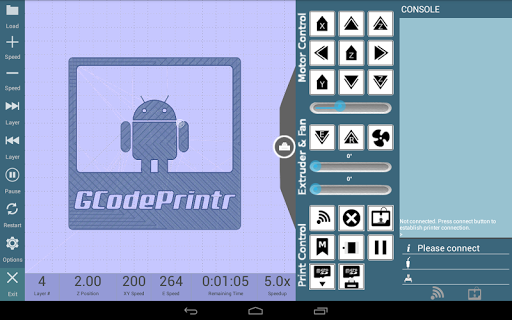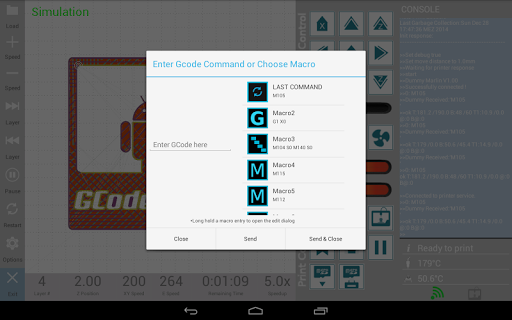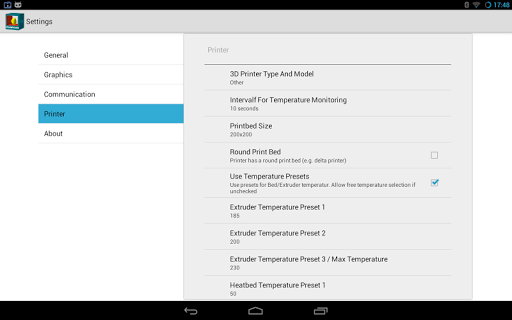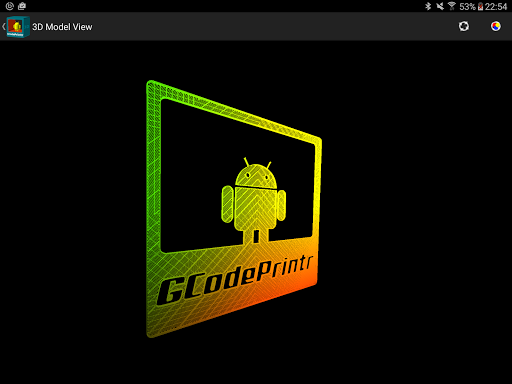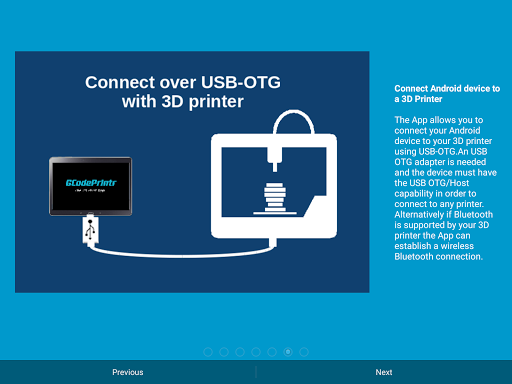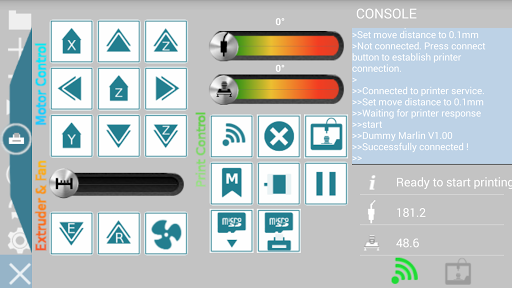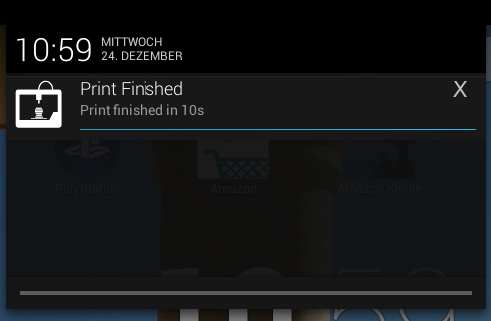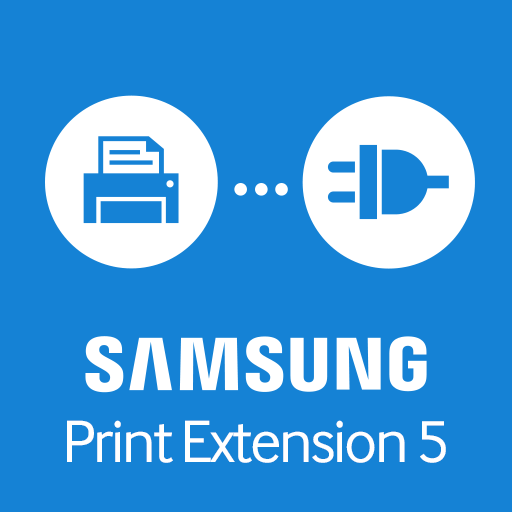Highlights
Works great but from Google Drive
Works great on Acer a500 replaced my matter control tablet
But it is brilliant for colour changes and set up
I bought this to show appreciation
And easier to use than the LCD screen option
I just wrote a quick code to start SD card prints and it works
Keep up the good work
Thanks for a really great app
I love the update and new look
It is the best app for my prusa i3
Print from sd also does not work on my M2 with RAMBO board
Tryed most controls and they work
Description
Control your 3D printer from your favourite Android device and print 3D objects
*3D Printing from any Android device - PC less printing
*Connect to a printer using USB OTG/Host port
*Supports wireless printing over Bluetooth
*Load your own gcode file and start a real print from your Android device.
*Touch screen printer control interface (X,Y,Z Movement, Heat, Fan,..)
*Support for SD Card printing (upload, list files, autostart print)
*Easily modify speed during print and see how it impacts the print time.
*Layer by layer visualization and print simulation
*Show details like estimated time, speeds, filament usage, cost,..
*Printing is done in background (Android service)
*Small web interface to remotely view print status.
*Remotely stream the video of your builtin webcam (requires IPWebcam App)
*Receive print object from PC over network
**Use Gcode Simulator for PC to send files from PC directly to your Android tablet to print them.
*Works with many 3D printers (like Reprap, PrintrBot, Ultimaker, Makibox, Solidoodle, Robot3d, Multec Multirap,..).
*Works with multiple firmwares (Sprinter,Marlin,Smoothie,..)
*Support for various printer options (bedsize, baudrates, reset, flip x/y axis,
*Multiple UI Themes (black colorful, gray, autumn, blue fade)
*This version offers full printing support.
IMPORTANT: Before buying this version make sure that your printer connection works with the free version (GCode Simulator (Free) )
Visualization and Simulation
-----------------------------------------------------
In addition to the 3D printer control, it can visualize Gcodes and simulate a 3D print .GCode Simulator recognizes the print speeds and can simulate the print in realtime, but you can also speedup the prints (fast forward). Each layer is painted in a different color to see how a layer overlaps with the layer below.
Refer to the homepage for more information: http://gcodeprintr.dietzm.de
Visualization & Simulation Features:
-------------------------------------------------------
It analyses the Gcode file and prints additional information like:
*overall print time
*remaining print time
*speed of X/Y/Z movements
*speed of extrusion
*used filament
*yx move distance
*print object dimension
*average print speeds
*number of layers
*layer details
*speed distribution / Acceleration
*weight and price of the printed object
AND MORE ...
Remarks and Limitations
-----------------------------------
Work with many printers (e.g. Reprap, PrintrBot, Ultimaker, Makibox, Solidoodle, Robot3d, Multec Multirap). MakerBot firmware talks using a proprietary protocol called S3G where as others use raw G-Code, therefore only the gcode simulation is supported.
Tested with Slic3r and Skeinforge generated Gcodes.
To load files locally from the device, sd-card or dropbox you need to install a Android file manager (e.g. ES File Explorer)
Only absolut positioning is supported. Gcodes with relative positioning will likely fail.
Loading large Gcode files (multiple MegaByte) might fail, depending on the available memory of the device.
Printer Control Feature requires a android device with USB-OTG support and a USB-OTG cable.
Bluetooth support is still experimental.
PROBLEM SUPPORT
----------------
In case of problems please check on the homepage if the problem is already described.
If not, its best to generate a problem report with the app itself. (long press on console -> send by email)
You can also write an email to gcode@dietzm.de, I'm willing to fix all problems in time.
Google Play Review comments are not adequate for reporting bugs because they don't allow a real communication.
Join the Google+ community to ask questions, request features or raise bugs:
https://plus.google.com/communities/116436892101925074251
Please note: this App makes use of Google Analytics to collect some anonymous statistical data e.g. number of starts, connects via USB OTG, connects via bluetooth,..
The collected data is only used to improve the App behaviour.
More