
Shopping list voice input PRO
Shopping
$0.99
"Never again note chaos ... An easy-to-use shopping list app. You can c..."
Google TalkBack is a free Android app developed by Google LLC.
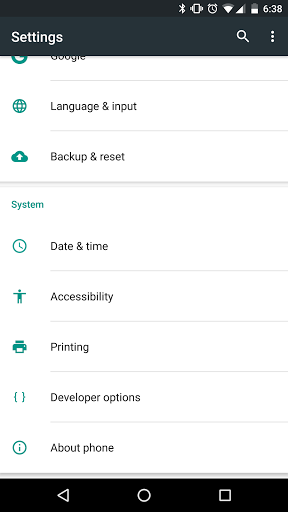
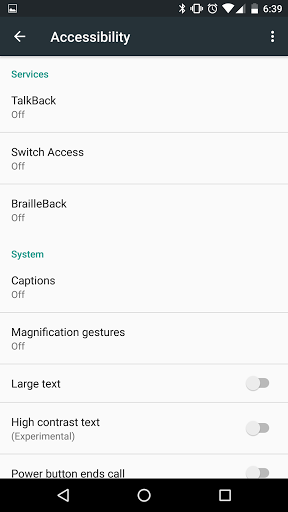
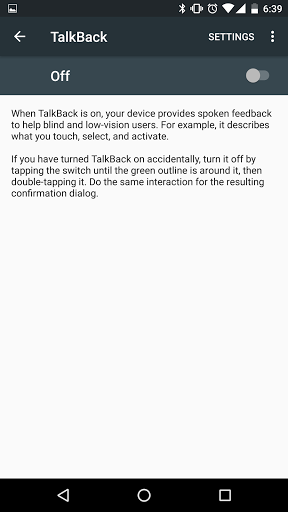
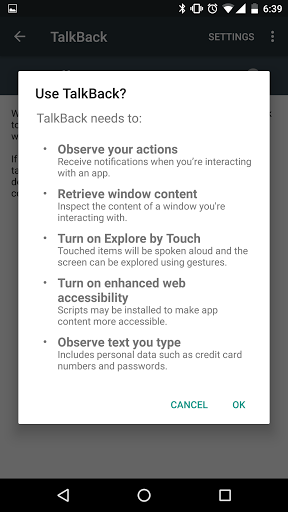
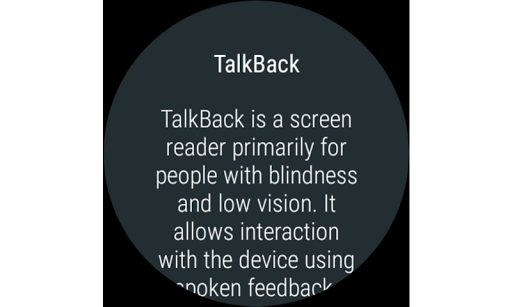
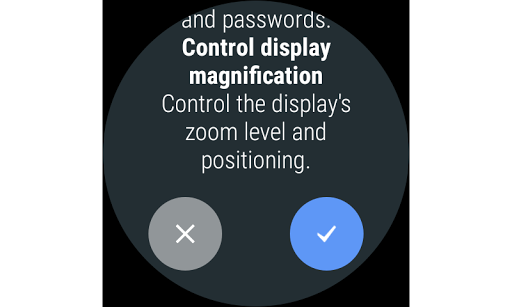
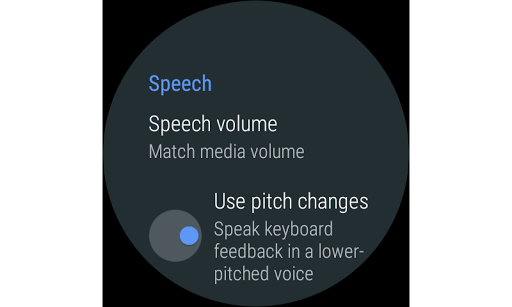
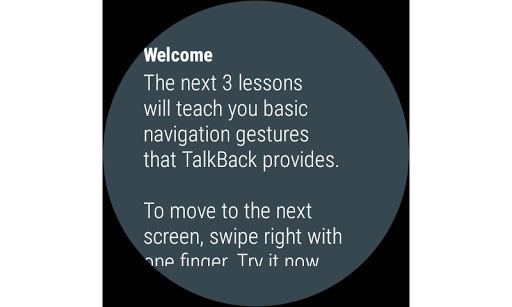
Wonderfully exceptional Creation from Google
This is an excellent app for the Vision impaired
But it's Very Nice to know that it's There
Find the voice input for typing very useful
Why do you insist on every single user having this app
Google team suck at this
Why is google forcing nonsense app crap
This app stopped my volume control from working
And was not even to go to settings to deactivate it
Not even good for disabled people
I hate that you force us to have this stupid application
Should have the same thing and SHOULD BE ABLE TO UNINSTALL THE APP
Not even to swipe for notification panel
1 update of TalkBack makes the volume buttons useless

Shopping list voice input PRO
Shopping
$0.99
"Never again note chaos ... An easy-to-use shopping list app. You can c..."

Google Translate
Tools
Free
"• Translate between 103 languages by typing • Tap to Translate: Copy t..."

Google Now Launcher
Tools
Free
"Upgrade the launcher on your Android device for a fast, clean home scr..."

Google Opinion Rewards
Tools
Free
"Answer quick surveys and earn Google Play credit with Google Opinion R..."

Google Home
Tools
Free
"The Google Home app is one app to set up, manage and control your Chro..."

Google Authenticator
Tools
Free
"Google Authenticator generates 2-Step Verification codes on your phone..."