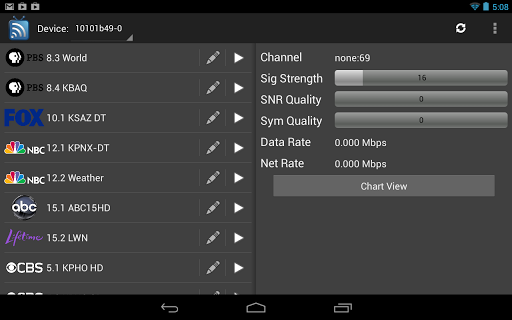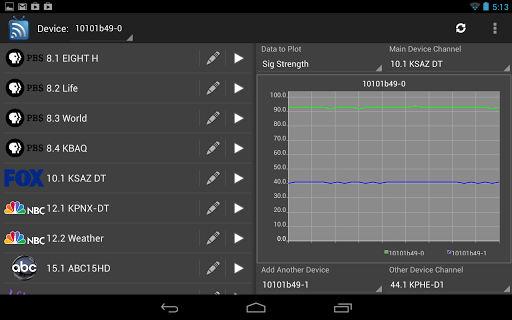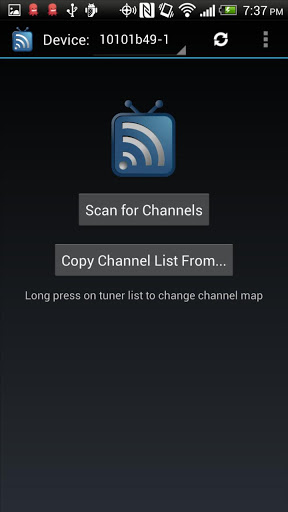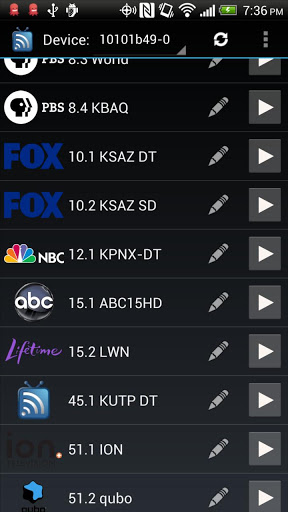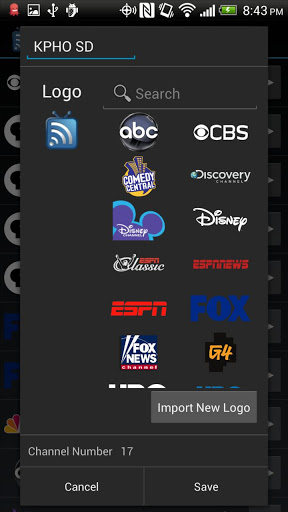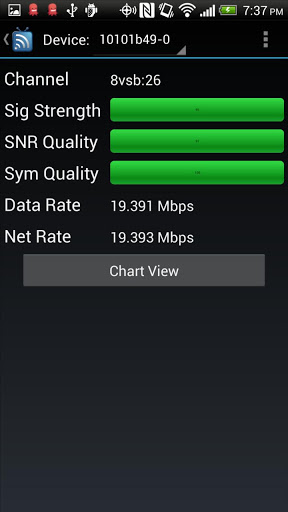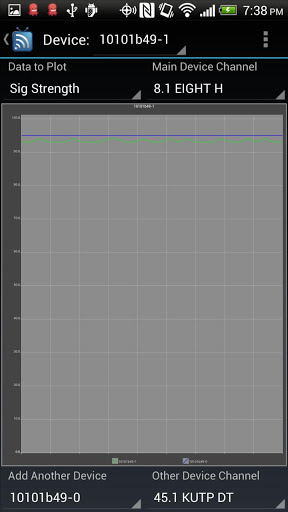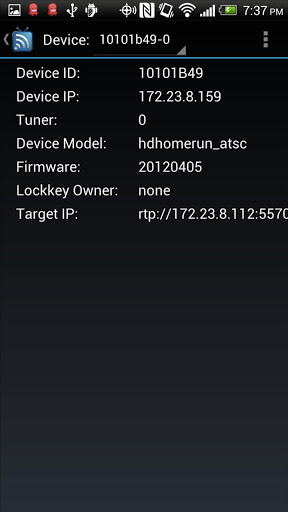In short
HomeRunTV is an Android app from HomeRunTV. It is a great way to compare signal strength.
Highlights
Excellent tool for comparing signal strength on two different tuners
Lot's of customizing options with good GUI
Works great on my Galaxy SIII
I use this with hdhomerun tuners and mx player
Love that I can watch directly from the hdhomeun device
The fact that there is an app for the home run is fantastic
Thank you for making this app
Works very well just really really needs an EPG to go with it
Works well in conjunction with the VLC media player
Can't say how painless this app was to get going
The worst app for the worst product
The app doesn't even post the video it loads in your video player
Lost the ability to play sound randomly and can't seem to recover it
Most channels say encrypted and don't work
Description
Note to Prime device users: The way this app gathers its channels requires the 20120405 firmware or later. If no channels show up please go to your prime device's webpage and under "Channel lineup"click on "Detect Channels"then try the channel scan again. Stream live TV from your HDHomeRun device to your phone or tablet. (Unprotected, copy freely channels only) This application will allow you to stream live TV to your android phone or tablet. It can be streamed to your device in 1 of 2 ways. 1. Directly from the hdhomerun to your device. This requires a strong network connection to your device (wireless N recommended) and a powerful enough device to decode 1080i video. 2. Through the HdhomerunStreamServer. This uses VLC to transcode the video to a lower bandwidth. This application can also help you diagnose signal issues. You can view the signal strength of any channel and even graph the signal strength over time. Up to two tuners can be graphed at the same time. Link to HdhomerunStreamServer: http://zaren678.github.com/HdhomerunStreamServer/ For direct to device streaming you'll need a video player that can decode MPEG2 on your android device. Recommended video player: https://play.google.com/store/apps/details?id=me.abitno.vplayer.t MX Player users: You must setup MX Player to show the quit button in the menu and use that to leave MX Player otherwise MX Player will hang the next time you view a channel. For streaming through HdhomerunStreamServer you'll need a video player that can decode H.264 video. Most devices have one built in but if it doesn't you can use this one: https://play.google.com/store/apps/details?id=com.inisoft.mediaplayer.a Note: This app can only play unprotected, copy freely channels. To become a beta tester join follow the directions here: https://plus.google.com/communities/110263675067506203606
More