
MediBang Paint - Make Art !
Free
"What is MediBang Paint? MediBang Paint is a FREE lightweight digital ..."
Infinite Painter is a free Android drawing app from Infinite Studio Mobile. It is suitable for artists and friends. It is a great way to help practicing drawing.


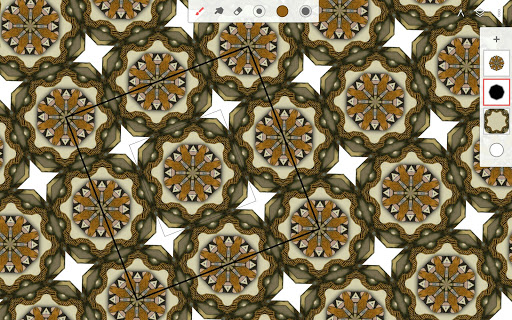

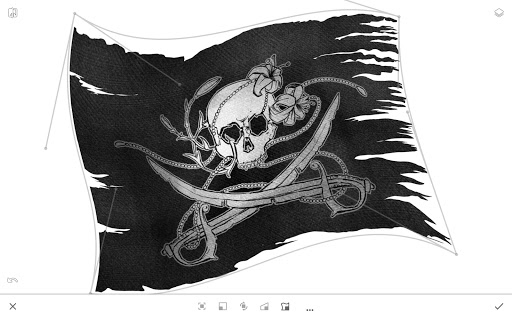
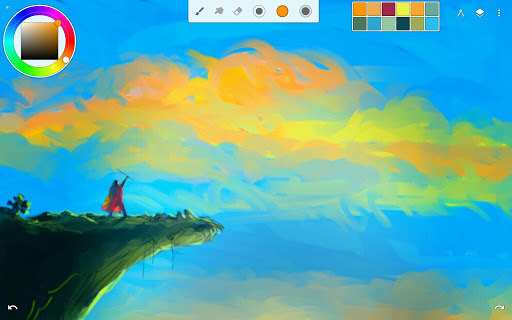

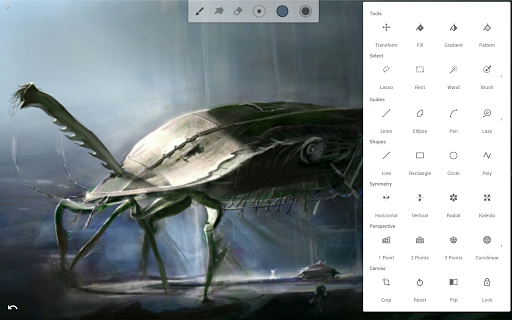

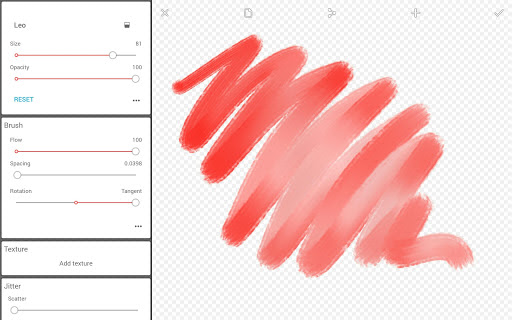

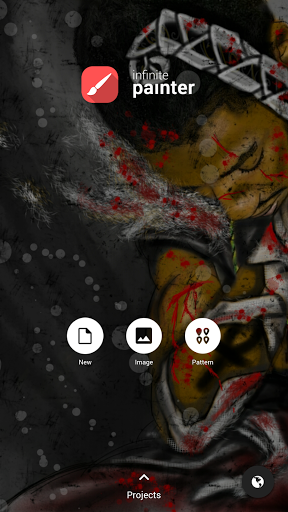
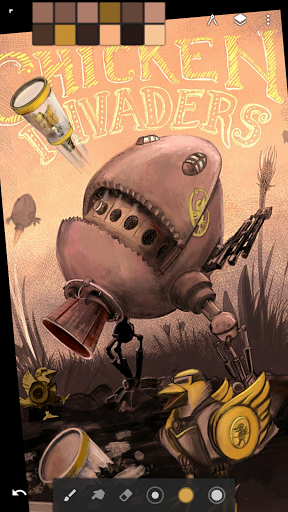
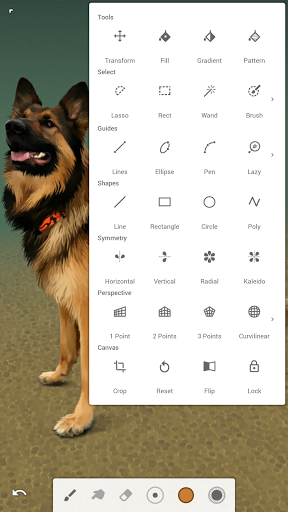
Works great on my Yoga Book
This is really a great drawing app since it let's you do so much
It's overall a very good drawing app
This is a fantastic painting program
And it's great for making art on the go
It has great brush options and i love a lot of the features
This is the best drawing app
Love the app and have recommended buying it to my friends
The best mobile painting software
This app is amazing for my drawing purposes
Fix the bug and customer service and I'll change my rating
I did a doodle and tried to share on whatsapp and it crashed
I keep lowering the rating because it crashes all the time
Sometime my brush strokes doesnt register
Keeps deleting my work
WHAT THE HECK FIX THIS
Pen accuracy is getting laggy
They all look blank even though it still shows a low opacity layer
You need to do something about this huge flaw
I don't want my money to go to waste

MediBang Paint - Make Art !
Free
"What is MediBang Paint? MediBang Paint is a FREE lightweight digital ..."

Painter Mobile
Photography
Free
"With the power of Painter Mobile 2.0, you can paint whenever and where..."

SketchBook - draw and paint
Entertainment
Free
"Autodesk SketchBook is an intuitive painting and drawing application d..."

Sketch - Draw & Paint
Entertainment
Free
"This is the official Sketch app from Sony. Sketch brings a fun drawing..."

Clover Paint
Tools
$7.56
"Clover Paint is a feature rich painting app with deep complexity. With..."
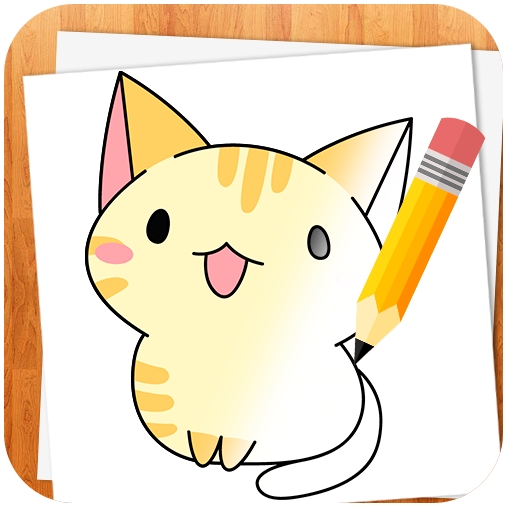
How to Draw Kawaii Drawings
Free
"Draw Kawaii is an app that teaches you how to draw cute drawings step ..."