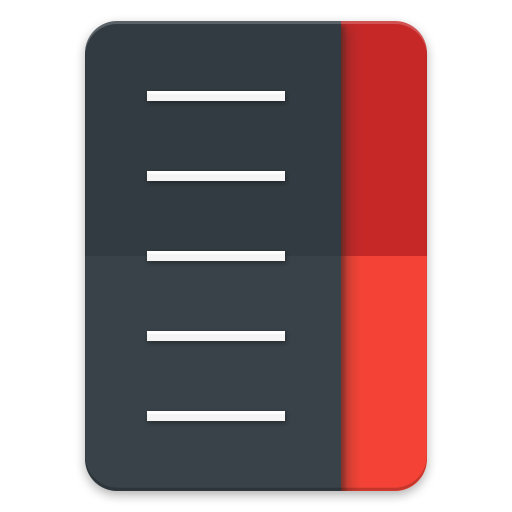Highlights
It is easily the most customizable launcher in the play store
Learning curve is not impossibly steep and time is a good teacher
A bit of learning curve but it's worth it
But now Lightning Launcher is the best in my book
The customizing capabilities are unparalleled and refreshing
Hats off to Pierre for his dedication and his remarkable skill set
So many great customization features
Like ability to resize icons
It's everything my ocd robot brain ever wanted
Thank you for making this awesome launcher nothing else comes close
Half the gesture actions I set won't work
Not worth buying and Google Play will not give me a refund
Too long time for opening drawer
It stopped working on my Lenovo tablet unfortunately
Option to close folder after an app is launched is not working
This kept causing my tablet to force close apps
It tends to freeze and then Android wants to force close
Yet some obvious options curiously missing
Im starting to feel like I wasted my money
Not a single response
Description
More than a simple launcher, Lightning is a fast, light and extremely customizable tool to build the perfect home screen. To build your home screen. No other launcher can compete with Lightning when it comes to customizability. Have a look at the full list of features and you will be convinced ;-) And if an extreme customizability were not enough, Lightning is also very light on memory and a blazing fast launcher. It works like a charm on all phones and tablets, from Android 2.2 up to newest Android versions. Under the hood, Lightning is propelled by a powerful and unique engine allowing you to arrange your apps and widgets using the best possible flexibility and style. • It doesn't matter whether you want your icons to be nicely aligned on a grid, or pixel perfect positioned, or even scaled/ rotated/skewed in all directions: Lightning does it all with ease. • It doesn't matter whether you need a single page, five, or half a million with different setups for work, private use and children: Lightning offers an unrivaled way to manage your precious screen estate. • It doesn't matter whether your device is one of these beloved pioneer Android phones or if you run the latest and greatest flagship: Lightning doesn't waste CPU nor memory; the app strives to remain light and fast for everyone. With its wide range of features, Lightning perfectly copes with all kind of home screens: classic, minimalist, gesture based, with side bars or moveable panels,... Lightning doesn't limit you to a particular scheme: it aims to free your creativity instead. Essentially, this home screen can do everything you can imagine. Key Features (not an exhaustive list): • Highly customizable desktop: change font, size, color, wallpaper, grid lines, folder options, status/navigation bar colors, layouts, scrolling & zooming options, events, actions, gestures, pretty much everything. • Unique limitless desktop: a desktop is a surface growing as needed, in all directions. Move an icon to the right or left and a new page will be automatically created. And it works for pages above and below too! This means as much space as needed for your apps, and also a much more efficient navigation. • As many desktops as needed: one for private, work, party, kids, etc. Add, remove and re-arrange desktops at will, each desktop being an independent and unlimited setup. • Combined grid and free positioning: use the grid to easily align apps, use free positioning to adjust the size, position and rotation of any item (including widgets). • Pinned items: prevent any item from moving when scrolling your pages. This is handy to create docked elements anywhere on the screen, and more. • Scripting support: use JavaScript to unleash the full Lightning power. Load user contributed scripts to extend your setup, or create your own. With Lightning Launcher scripts, only sky is the limit! • And lots more: enhanced app drawer, panels, Tasker integration, lock screen, floating desktop,... Please visit the developer homepage for detailed feature list, manual and how to’s. Things to be aware of (please read this notice): • With its wide set of options and switches, Lightning has a learning curve. But isn't that a small price to pay to get the most exciting and unique home screen ;-) Join the user community to get tips and tricks! Lightning is in constant evolution thanks to a continuous and incredible user feedback (first release in August 2011). All comments, suggestions and bug reports are welcome. Please email your questions and bug reports to Pierre Hébert - pierre@lightninglauncher.com, or join the Lightning Launcher Community at https://plus.google.com/communities/111427002111904170930. Full ChangeLog: http://www.pierrox.net/cmsms/applications/lightning-launcher/change-log.html Enjoy !
More