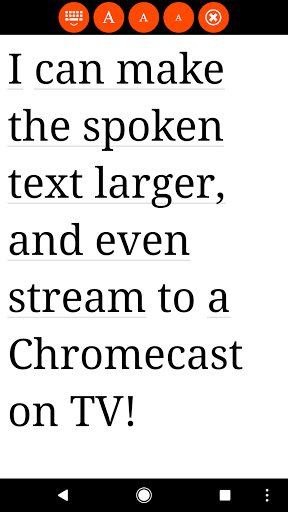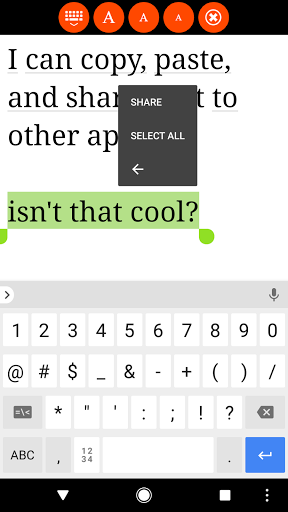In short
Live Caption is an Android app developed by RyFly.
Highlights
All it does is use Google speak in a very convenient way
It's perfect for everyone in the Deaf community
Thanks to the Developer for this excellent application
Keep the ambient noise down and it works great
This is not an app for phone captions either
Isn't this suppose to help the person thats hearing impaired
This new version of the app does not work
And wouldn't start working again even when I restarted the phone
Description
Have hearing loss? Stop missing out. Live Caption is an easy tool to help you keep up with conversations. Launch the app to caption every word in real time. Spoken text shows large on your iPhone or iPad, so you can read what is being said. Talk with family, friends, colleagues and strangers with no set-up or hassle. Use voice recognition to connect with the world around you and join in the conversation! Need to talk to someone with hearing loss? Using voice recognition software, your spoken words appear live on your device. Talk to anyone face-to-face with Live Caption. Need help understanding the waiter at your favorite restaurant? Open Live Caption and they can speak into your phone. Live Caption transcribes what they say in real time. How It Works: To begin, press the microphone button on the device’s keyboard, speak, and text results will appear. Live Caption works with connected Bluetooth devices like headsets and standalone microphones. The app is best for in-person, face-to-face conversation, not for use with incoming phone calls. To respond with typed text, tap "Clear All"and all previous messages on screen will disappear. Type with keyboard and the typed text will appear at the same size. You may edit any text as you would in any other text editing software. Tap into your text results and the keyboard will appear to edit your text. Tap and hold to select text to copy, paste or share via other applications. Tips: Pair with Bluetooth devices to caption at greater distances. Good for use in a classroom, in church or at the office where user controls the app. Stream the app to a Television by connecting a Chromecast for a larger display Captioning may not be as accurate with strong accents or children's voices. Live Caption does not record or store voice or text results. Once the "Clear All"button is tapped results cannot be retrieved. Live Caption will return results in any language the phone is set to. For example, if the phone is set to spanish, the app will caption spanish results. New microphone stays open for longer periods to stream caption with no interruptions. Use the microphone in the keyboard. Recommend using Android 5.0 and greater for this advanced microphone. The previous auto microphone at the top of screen was malfunctioning and had to be removed. This may leave devices running 4.4 or lower without access to a microphone. Recommend upgrading to a higher version of Android. Resize text from Small, Medium and Large sizes for viewing at a distance.
More