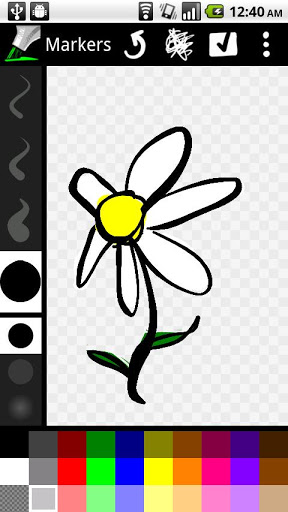In short
Markers is a free Android doodling app from Daniel Sandler. It is a great way to suit drawing.
Highlights
One of my favorite painting app on my SPen samsung device
Great oil effects by using different gradient tools
It is my daughter's favourite drawing app
This is one of the best drawing app's I have come across on
I definitely would recommend this drawing app
Pressure sensitivity works well
Best app to suit my drawing wants and needs
Easily the best mobile doodling app
I needed a simple app to annotate photos and this allows for that
Basically the best drawing app
Portrait mode only makes it disappointing on my tablet
Does not work with Google Wave
And why can't I change the opacity of my chisel tip
Makes me not want to return to the galaxy note line
But pressure sensitivity doesn't work on my new Huawei P9
Why does this app has to be so stupid out of all the other app
Description
Markers is a simple, multitouch, pressure-sensitive drawing app. Some of its features include: Pressure sensitivity that works with most Android devices: As more of your finger or capacitive stylus touches the glass, Markers will draw a thicker line. NOTE: It may take a minute or two of continuous drawing for Markers to adjust to your device’s touch panel, so be patient! (If your device has an active stylus, like the Galaxy Note or HTC Flyer, the true stylus pressure will be used instead.) Multitouch painting: Two fingers make two lines, three make three, and so on, up to the limits of your device (typically 5 simultaneous touches for phones and 10 for tablets). Kid-friendly interface: Every pen size and color is on-screen; multitouch drawing means accidental touches (such as kid hands on the edges of the display) won't prevent any little fingers from painting. Plays well with others: Share your drawings to other apps, and share images into Markers to draw on top of them. [New in 1.2] Pan and zoom: By far the #1 most requested Markers feature! Tap the hand tool to switch into zoom mode; use one finger to scroll and two to zoom. [New in 1.2] Adjustable brushes: Longpress a brush and drag to adjust the minimum and maximum widths. [New in 1.2] Android 4.4 (KitKat) immersive mode: When you tap the Markers icon to hide the palettes, the status and navigation bars hide too; you can use the entire screen to draw. Tap the icon to show everything again. Questions? Bugs? Ideas? Click “Email Developer” below. Got a great drawing to share with the world? Share it with +Markers on Google+: http://dsandler.org/markers/+ Markers is open source software; the code is available here: http://dsandler.org/markers Thanks for all your kind words and support! FAQ Why is my drawing all black when I save it to Gallery? — The drawing is actually on a transparent background, so you're seeing Gallery's black background through it. When you load it back into Markers or send it to another app, you'll see that the drawing is intact. If you'd prefer an opaque background, longpress on a color swatch in the palette to set the paper color. What's up with the pressure sensitivity on my device? — See http://code.google.com/p/markers-for-android/wiki/DeviceSupport for known issues about individual devices.
More