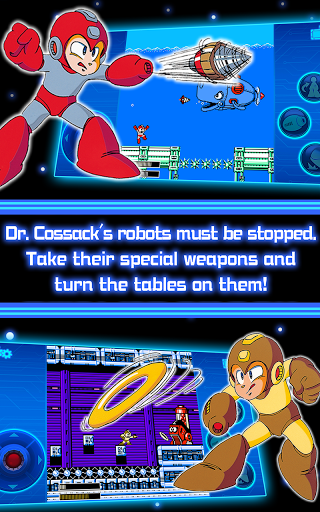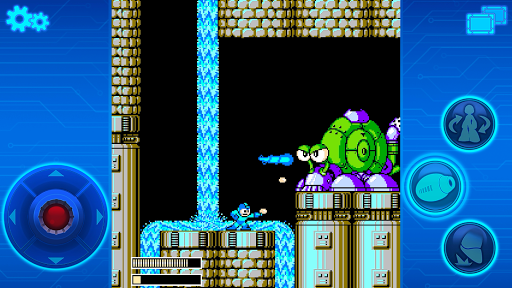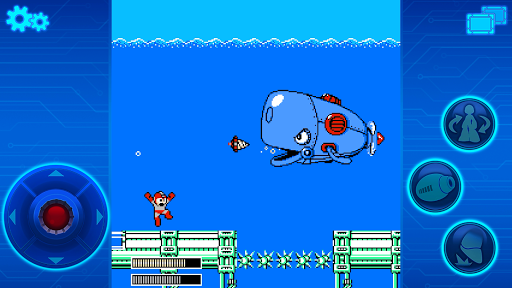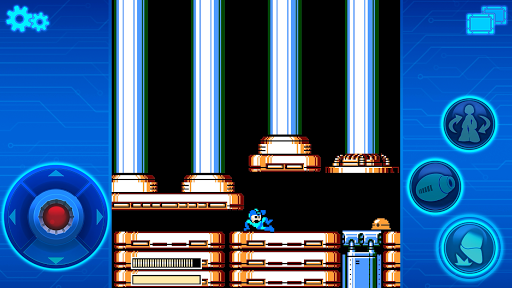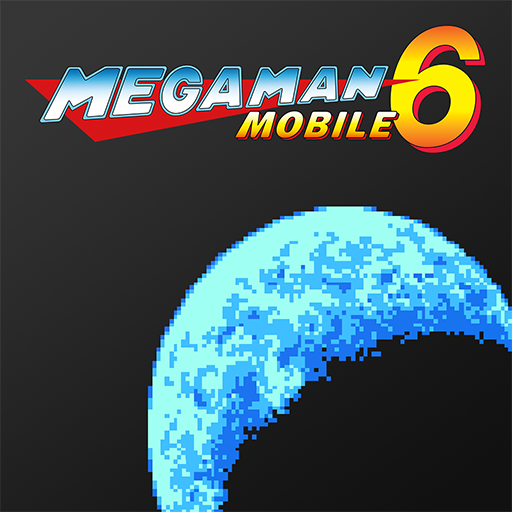In short
MEGA MAN 4 MOBILE is an app for Android created by 株式会社カプコン.
Highlights
Using an NES emulator is a smoother experience
Amazing app from Capcom
Hands down the worst port they could have spat out
Delayed and bad control are the first thing you'll notice
Description
The Fourth Chapter in the Mega Man Saga One Year After Mega Man's Battle in Space... After restoring peace to humanity's perilous mining worlds, Mega Man has enjoyed a brief year of respite. But now, the world is once again thrown into turmoil as eight cities are overthrown by rampaging robots! Is this the work of Dr. Wily? Or some mysterious new enemy!? Mega Man sets forth to take down this threat, equipped with the new Mega Buster! Please Note: ------------------------------------------------------------------------------- ・The gameplay and difficulty have been optimized for smartphones so that certain elements will differ from the original game. ・Confirm that your device meets the minimum specs ------------------------------------------------------------------------------- NEW FEATURES The "Mega Buster"! Mega Man 4 was the first game to feature the chargeable Mega Buster. Hold down the attack button to charge Mega Man's arm cannon, and release for a devastating attack! SLIDING CONTROLS Hold down + jump while playing to slide. Use this technique to move quickly, dodge attacks, and fit through narrow spaces! MODES This version features a choice of two difficulty modes. ・Normal Mode - (Unlimited continues) The continue screen is displayed whenever Mega Man dies. Selecting Continue allows you to restart from the last checkpoint you passed in the current stage. ・Hard Mode - This challenging mode limits your number of continues, and enemy attacks deal more damage. There are also fewer checkpoints within stages. OPTIONS (The following settings can be adjusted in-game.) ・Sound - Increase the number to raise the volume. ・Vibration - Set to "On"to have your device vibrate when Mega Man takes damage. (Default setting: On) Note: This option will not be displayed on devices with no vibration function. ・Attack - Auto: Hold the attack button for rapid-fire Mega Buster shots. Manual: Each press of the attack button fires one Mega Buster shot. Tap repeatedly for rapid-fire shots.(Default setting: Auto) ・Speed - Choose between Normal and High to adjust gameplay speed. ・Key Config - Change position of the in-game attack button and jump button. DEVICE SUPPORT Though this app can be purchased on devices that have not been confirmed to be compatible, we cannot guarantee that it will function correctly on such devices. Capcom accepts no responsibility for problems caused by using incompatible operating systems and devices and does not offer refunds. We appreciate your understanding. RECOMMENDED SPECS Smartphone or tablet with Android 4 or later, RAM 1 GB or more It may be possible to download the game on a device that is not officially supported.
More