
J4T Multitrack Recorder
Music & Audio
$3.99
"The J4T is a compact 4-track recorder, designed to capture your song i..."
Mobile Access for Outlook OWA is an owa app for Android made by KMC. It helps to get emails.
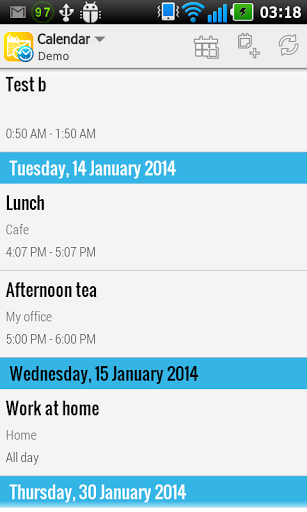
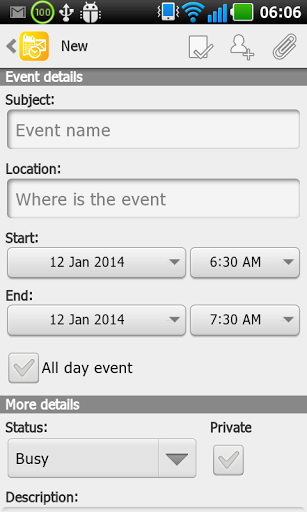
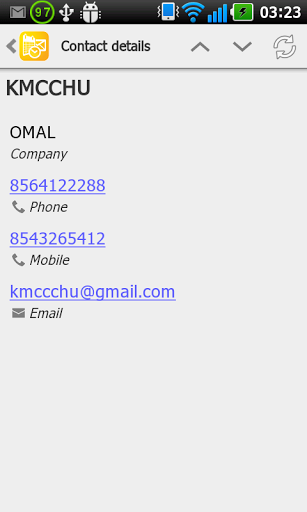

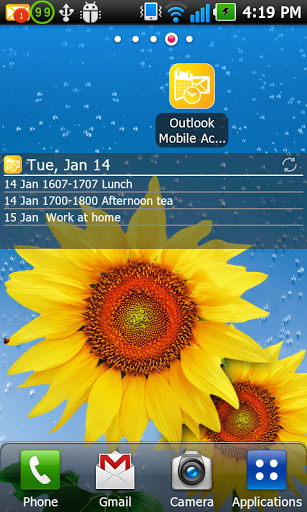
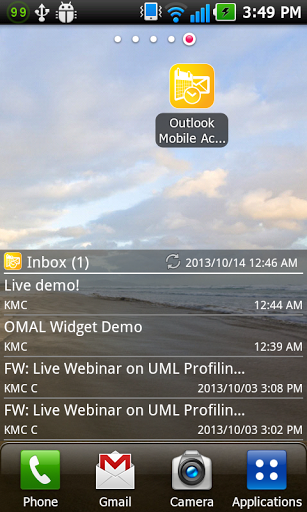
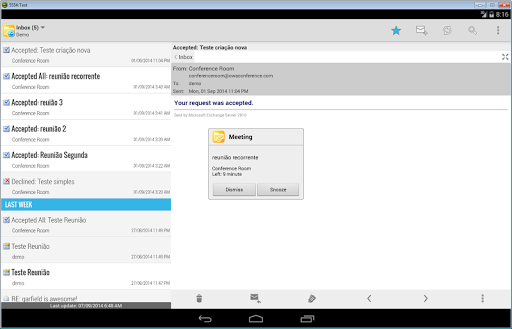
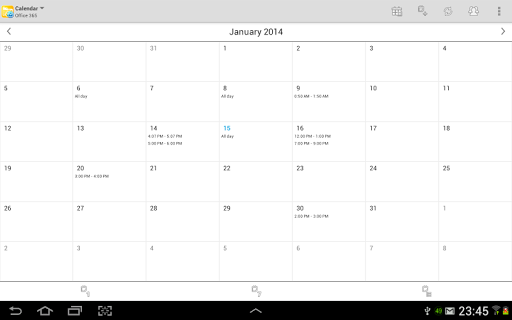
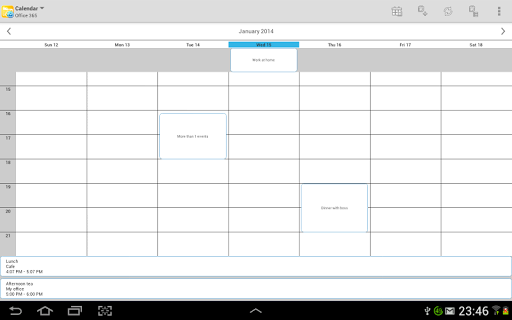
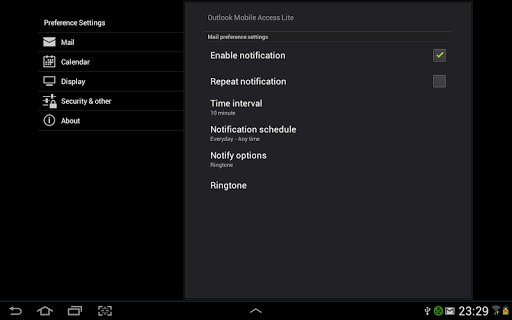
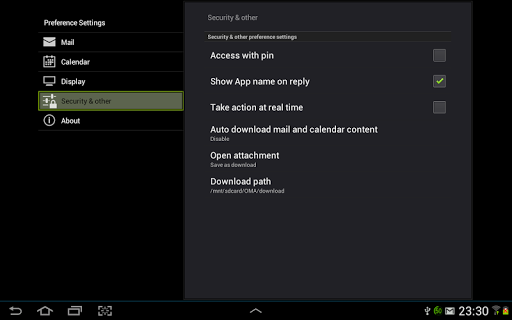







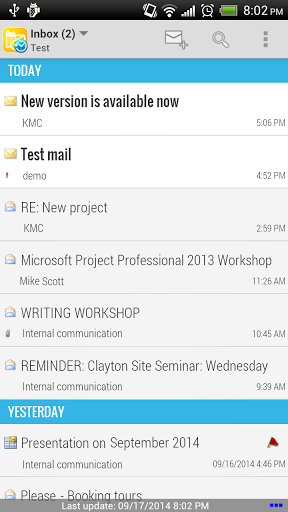
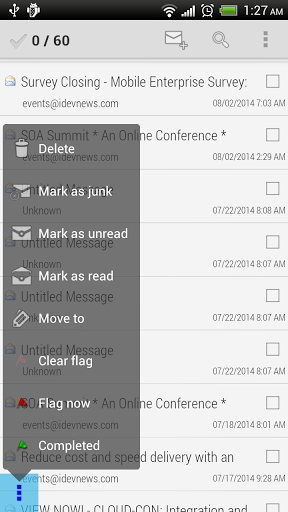
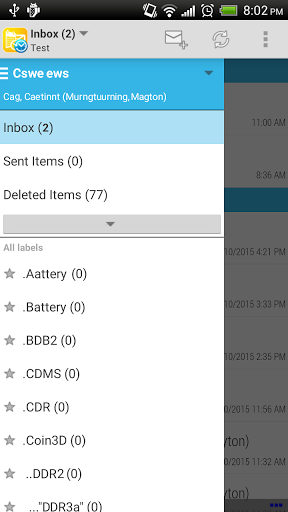
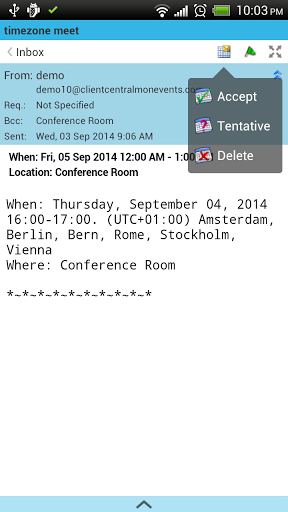
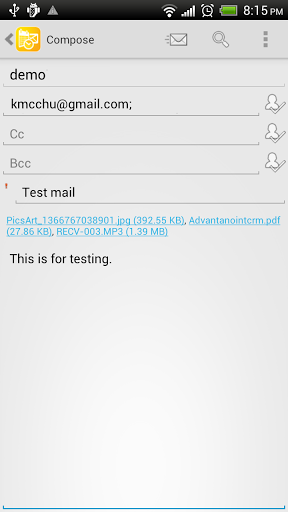

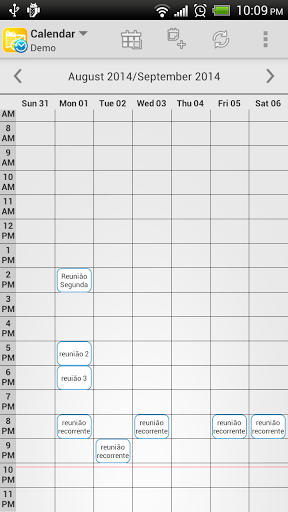

Calendar integration is a handy addition
Some other app stop working but this has a good track record
Love that I have almost full functionality of calendar
IMO this is the best OWA app available for Android
This app is the perfect one to get my emails
Makes checking and using OWA email painless
Easy to set up and supports 2 factor authentication
Quick response from developer
Finally perfect app for work
Great product help me stay connected with work
Search function gives HTTP error code 400
I contacted the customer service but not answer from them
Very bad customer care
Crashes when trying to retrieve emails on Android 6
It keeps repeating every hour after I deleted it twice
Error message shows as No exact match was found for the recipient
9 out of 10 times the app is unable to fetch new emails
Received mail date is wrong
Never could get this app to sign into my owa account for work
Claims to but doesn't work with double identity requirements

J4T Multitrack Recorder
Music & Audio
$3.99
"The J4T is a compact 4-track recorder, designed to capture your song i..."

CamCard Free - Business Card R
Business
Free
"No. 1 business card app, loved by 100 million users * Top Developer on..."

MailCal for Exchange
Communication
$3.49
"Exchange & Outlook email and calendar client that uses EWS/OWA/Webmail..."

OWM for Outlook Email OWA
Business
$4.99
"OWM Outlook Web Mobile is an email app that let you use OWA in a smart..."
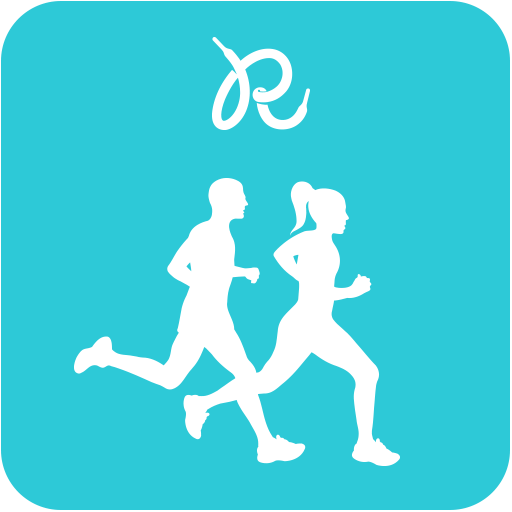
Runkeeper - GPS Track Run Walk
Health & Fitness
Free
"Track your pace, measure workout distance, chart weight loss, crush tr..."

MobiMail for Outlook Email
Business
$4.99
"MobiMail is a native app that connects directly to Microsoft Exchange ..."