
CamScanner - Phone PDF Creator
Productivity
Free
"The world’s No. 1 mobile document scanning and sharing app with over 1..."
Office Lens is a free Android scanner app from Microsoft Corporation. It is suitable for students and professionals. It is a great way to scan docs.
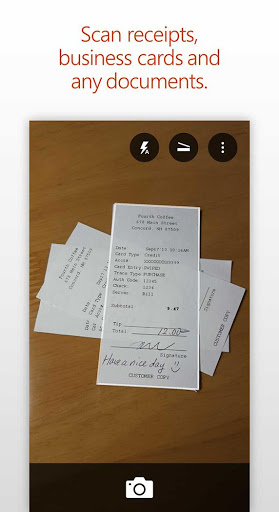
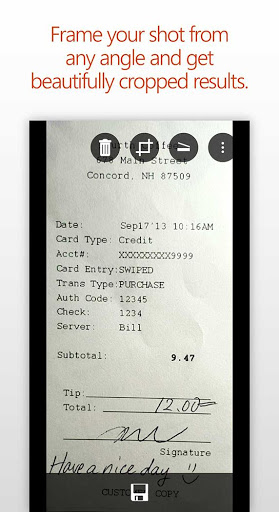
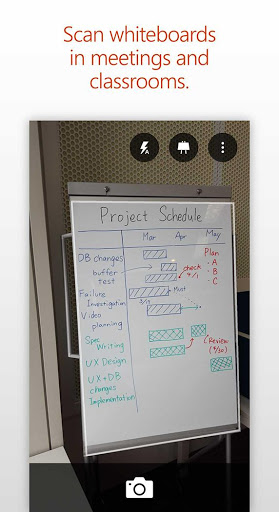
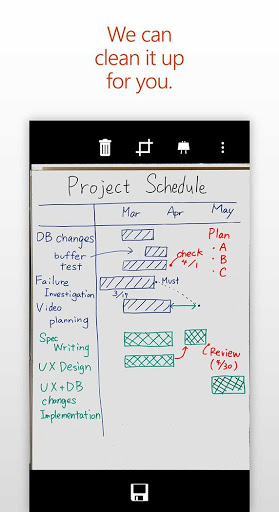
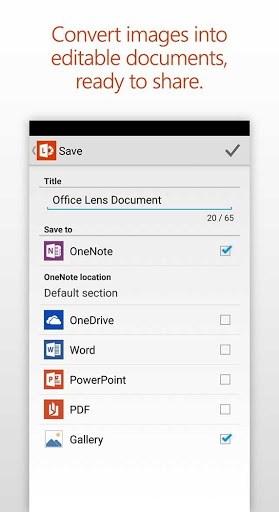
Office lens scanner is the best App on play store
Great free app for scanning documents and receipts
Top user request on their feature board
I love this scanner app
Good for scanning documents
Love the auto square for business cards and receipts
Amazing Great time saver as compatible with Outlook
This is the best app for photographing whiteboards
Great for use as pocket scanner
Great for scanning docs to
It is quite difficult to specify the location for scanned documents
Doesn't allow you to save PDF files on your device
Doesn't allow scanning of multiple page documents into one file
The Android version a lot worse than the IOS version
The app keeps force closing after the so called 'bug fixes'
Unable to save anything
WHY DOES ANDROID VERSION ONLY ALLOW 1 PAGE TO BE SCANNED AT A TIME
Used to work ok for single page documents now doesn't work at all
Doesn't connect to microsoft account
Keeps kicking me back to the original photo page

CamScanner - Phone PDF Creator
Productivity
Free
"The world’s No. 1 mobile document scanning and sharing app with over 1..."

Genius Scan+ - PDF Scanner
Productivity
$4.99
"Genius Scan enables you to quickly scan documents on the go and export..."

Business Card Reader Pro
Business
$14.99
"Seamlessly capturing contacts information from business cards in 25 la..."

Business Card Maker
Business
Free
"Business Card Maker It is the business application which makes your bu..."

CamCard Free - Business Card R
Business
Free
"No. 1 business card app, loved by 100 million users * Top Developer on..."

LENSCARD PRO - Business card
Business
$2.49
"Business card maker Facebook: https://www.facebook.com/PicLensPhotoStu..."