In short
Pixly - Pixel Art Editor is a free Android pixel art app developed by Gustavo Maciel. This app is recommended for pixel artists. This is a good app to do pixel art.
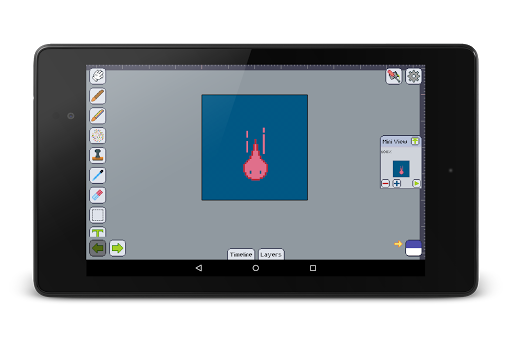
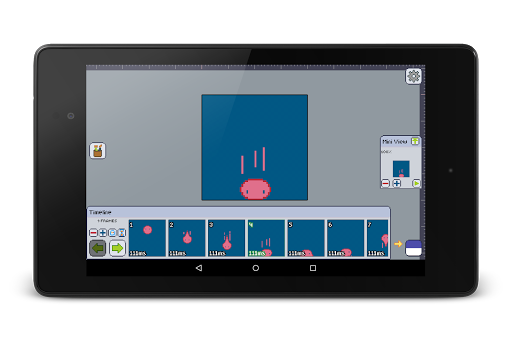
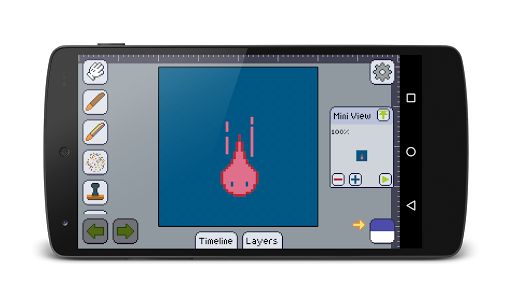




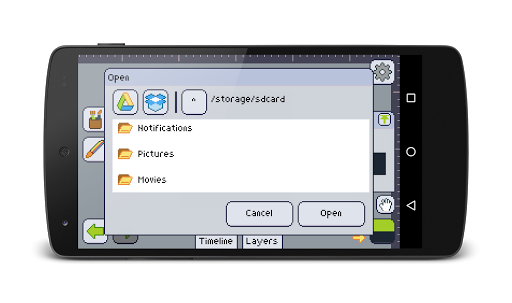


Highlights
This is a great app for doing pixel art
This app is amsing I can do pixel art on here so easily
The ability to change canvas size on the fly is really helpful too
If you like color schemes the palette maker and editor is sooo clean
I LOVE IT YOU GUYS Never buggy dosnt lag and no ram usage
Using Pixly application has been the best thing in my pixel art life
It's definitely the best pixel art app I've ever found
The drive support is extremely helpful
One of best pixel art app
Excited to play with this app
The app begins to slow down when the timeline is shown
It closes and goes to my home screen
The image will corrupt itself into a torrent of garbage pixels
When trying to apply a new grid pattern it doesn't work
And it crashes instantly when trying to load very large images
It doesn't work when I open it it goes to home screen everytime
It displays an error message again
Just a stupid rainbow pen
Occasionally while making a sprite I'd get an error message
And I don't understand the load thing
