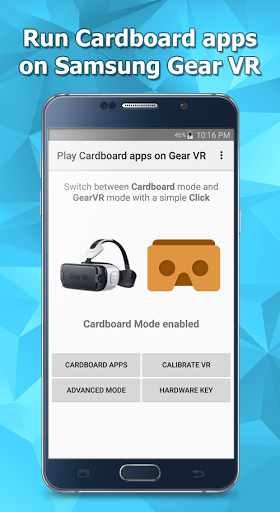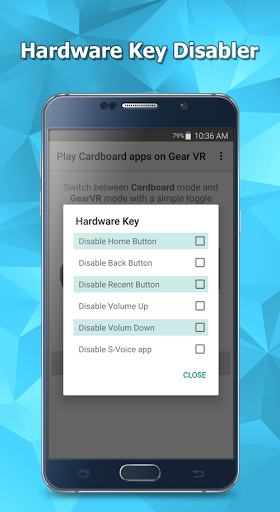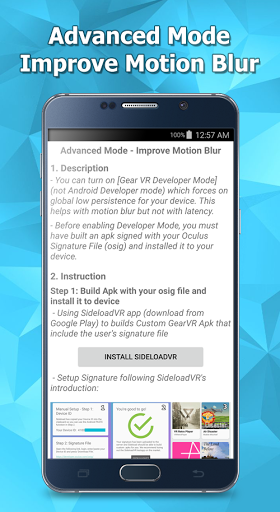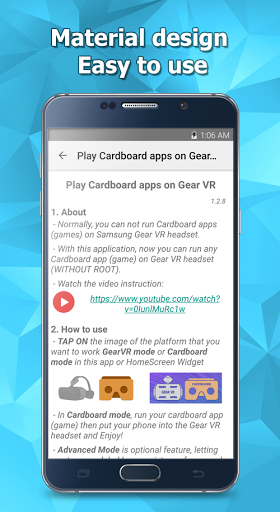In short
Play Cardboard apps on Gear VR is an Android converter app developed by KunKunSoft. This is a good app to support working project.
Highlights
Worth doing as cardboard apps just as good
Exactly what I needed to play cardboard apps on my samsung headset
Does what it's supposed to and works great for the samsung oculus
Works great and it is definitely worth the asking price
Happy I am able to support a working project
But this converter app does work good
Works for Unity3D development builds
Best solution for YouTube on the gear
Awesome App very easy to use
Great app that works as advertised
App completely disables the USB port of your phone
Does not work on Gallery Note 2
App not working after Nougat update
Needs updated to work with Nougat update
Unable to tether on USB or charge through the Gear VR
It worked on Android v6 but on Nougat it can't activate SDK license
Says it is unlicensed software
It is too bad Cardboard apps are horrible compared to GearVR's
Tried feedback with request for support or refund
Tried swapping back and forth and still nothing
Description
Only for Samsung Galaxy S6, S6 Edge, S6 Edge+, S7, S7 Edge and Galaxy Note 4, Note 5 with Samsung Gear VR headset - WITHOUT ROOT Work with Android Nougat 7.0 Not support for Galaxy Note 7 for safety reason Go Play Store market to download Cardboard apps (games). If it not work well with your Cardboard app (game), try to run with others and do following that game's instruction If your ringing, vibration or alarm not work well after using this app, Switch to Gear VR mode and Restart your phone If you have a Samsung Gear VR headset, you might have noticed that the App store that comes with it has nice high-end games and applications. But not very many, and the prices are high compared to other mobile apps. Meanwhile, there are other a thousand apps and games for Google Cardboard. For Gear VR lovers, you can now use your Gear VR headset with Cardboard apps and games without launching the default Gear VR app. As a result, the Oculus Home app will not be auto-launched until you enable them again. Play Cardboard apps on Gear VR is simple app, help you run any Cardboard apps and games on Samsung Gear VR and WITHOUT ROOT Play Cardboard apps on Gear VR is easy to use, you can use this app to switch between Samsung Gear VR apps and Google Cardboard apps by a simple click Home Screen Widget quickly to enable/disable Gear VR or Cardboard mode Advanced Mode to improve Motion Blur by enabling [Gear VR Developer Mode] Key Disabler Mode feature help you temporarily disable any hardware button you want (support for Galaxy S7 Edge and some Samsung devices) Calibrate Cardboard apps Viewer - calibrate cardboard apps viewer (Screen to lens distance, Inter-lens distance, Distortion coefficients...etc) to work well with Samsung Gear VR with most comfortable VR experience. Run Youtube VR app on Samsung Gear VR Disable Oculus Home app from auto-loading How to use: - Run this application, then TAP ON the IMAGE of the platform that you want to run, Cardboard app (right-side) or Gear VR app (left-side) - In Gear VR mode (only run GearVR app) , when you put your phone into the Gear VR headset, no matter what app is currently playing, it will automatic switch you into the Gear VR starting space. It's a giant living room with the app selection screen. - In Cardboard mode (only run Cardboard app) , simply load up the app like the way you normally do, then put the phone in the headset. But now, instead of it switching into Gear VR mode, the app continues to run and you can play it. You can even use the trackpad for your button. - Advanced mode , Key Disabler and Calibrate Cardboard apps Viewer are optional. How to add Home screen Widget: - Go Home screen, press and hold on Home screen for 1 or 2 seconds. - Select WIDGETS tab, find [Play Cardboard apps on Gear VR] then drag and drop widget to Home screen How to uninstall: - This application use [Device Administrator] permission to work, so go Menu (on top-right corner) then click on Uninstall this app button in this application to uninstall - In other way, Go Setting -> Security -> deactivate Device Administrator permission of this app before uninstall normally We would love to hear from our customers. If you have any problem, questions or feedback about this app please contact us at [kunkunsoft@gmail.com]
More