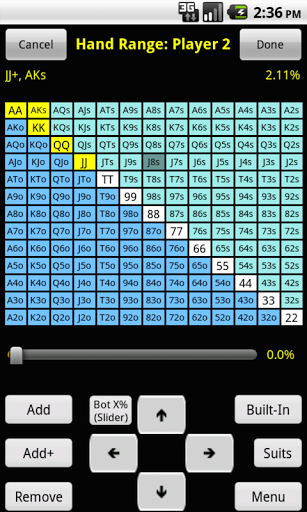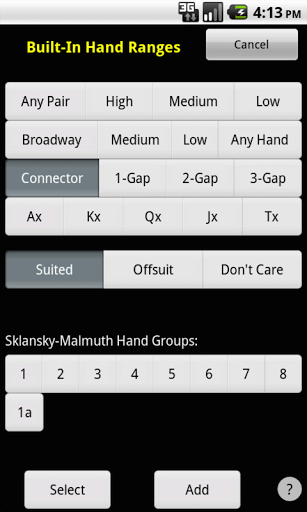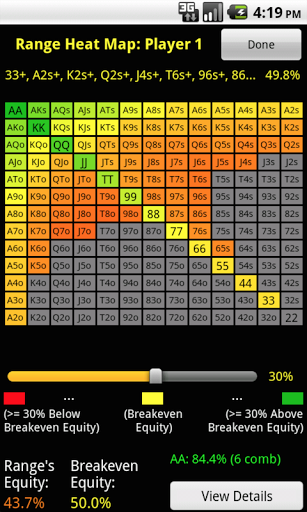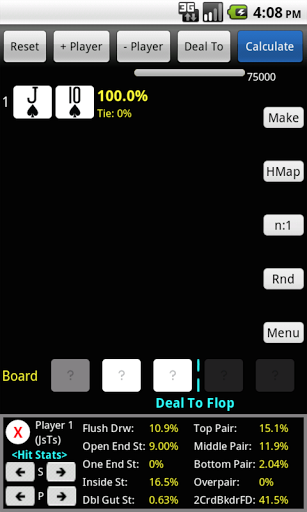Highlights
This is my favorite odds calculator
This is the best equivalent to poker stove for a droid
I love this app as it is seamless and made to calculate efficiently
Really great app guys
An excellent tool for any level of poker player
Very handy and complete app
Great tool for exploring equities whenever
But far better than any other similar app
This is a best number cruncher for holdem
It's by far the best Android poker odds calculator
I can't save or load any hand ranges anymore
Description
The top Texas Hold'em odds calculator on iOS comes to Android! Take your game to the next level with PokerCruncher, an advanced professional-level hand ranges and flop texture analysis odds calculator that goes well beyond even PokerStove. *** Pay once and enjoy forever *** No in-app purchases/fees. Continual improvement (4+ years). *** New: Tutorial and videos on our website *** --> Super fast and easy to use for basic hand matchups. --> Advanced features like hand ranges, Deal-To-Flop, flop texture analysis, and many stats for serious strategy analysis. --> Tutorial, videos. Most poker odds calc apps are nowhere as powerful as PokerCruncher. Some don't even support random hands (let alone hand ranges), some don't let you enter cards for multiple players, some make an incomplete attempt at hand ranges, … PokerCruncher is the full real deal, more powerful than even the PC's PokerStove application, and has a clean and easy-to-use interface. Start using PokerCruncher today to improve your game and your results! ===== iOS version reviews: "... incredibly powerful tool ... must-have application."-- PokerSoftware.com "... essentially functions as an advanced version of the PC’s PokerStove application."-- Bluff Magazine Many more great reviews on our TwoPlusTwo forum thread, and by poker experts, pros, and coaches. (See our website.) ===== ***** iPhone, iPad, and Mac(Expert) versions also available ***** --- Completely General --- Up to 10 players, with specific cards, random/unknown cards, or hand ranges for each player. Dead cards, %age's or n:1 odds, … --- Fully General Hand Ranges --- Poker is a game of incomplete information; we need to put our opponents on **ranges of hands**. PokerCruncher surpasses even PokerStove's features, e.g. range equity breakdown heat maps and hand combo stats. Full grid of all 169 starting hands, top x% of hands slider, extensive built-in hand ranges, save/load and export/import hand ranges, select suits and hand combos (weights) in hand ranges, … --- Deal-To-Flop and Flop Texture Analysis --- --- Many Stats --- Hand type stats (OnePair, TwoPair, etc.), flop hit stats, odds for flopping draws and combination draws, OnePair breakdown stats, … --- Save/Load Scenarios (Hands) and Hand Ranges, Export Scenarios (Hands), Export/Import Hand Ranges, Enter/Edit Notes --- --- Tutorial and Videos --- If thinking in terms of hand ranges and flop texture analysis (techniques advanced players and pros use) are new to you, no problem, see the PokerCruncher Tutorial and videos on our website. ***** See our website for our strong 4+ year free app update history. Follow us on Facebook and Twitter. ***** GENERAL FEATURES: + Runs locally on device, internet connection not needed + Fast Monte Carlo simulation, complete enumeration for some common cases + Completely general tool, e.g. up to 10 players + Specific cards, random/unknown cards, fully general hand ranges, for each player + Generate random player and board cards to set up what-if and test scenarios + Dead cards + Fold/Un-Fold players + %age's or n:1 odds + Clean and crisp hi-res card graphics Please see the PokerCruncher Tutorial and videos on our website for a full description of all of the features. Android Store reviews are greatly appreciated, thank you. ===== Re. a few reviews that say they’re getting an “app not licensed” message: Thousands of other customers aren't seeing this and can run this app just fine. On your device, you need to be signed in as the *same* Google account you used when you purchased this app. Otherwise the license checking process will think you’re a different person and haven’t purchased this app. On your device go to the Settings app, Accounts section, and verify your Google account. You can use the “Add Account” button to add a second account if needed. Please write to us at our support email address if needed so we can help (these customers didn’t). Thank you, -RJ, PokerCruncher, LLC =====
More