In short
PowerDVD Remote FREE is a free Android app from CyberLink.com.

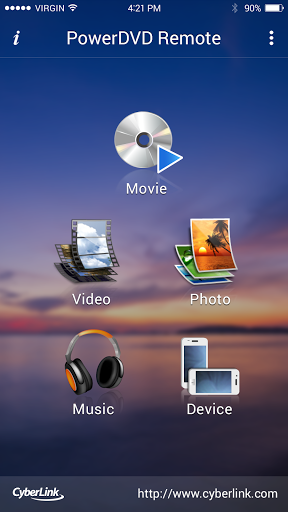
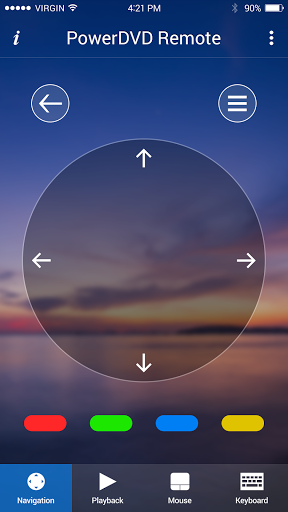
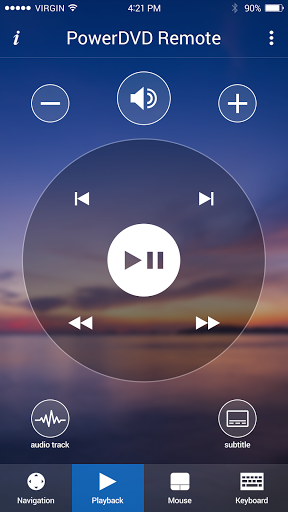

Highlights
Now an excellent companion
Great having remote control on my phone
Would not connect to power DVD 16 on same WIFI network
Is awful that the touch control are a mess
Don't prove yourself foolish by telling me to check my wifi
Doesn't get connected eith PDVD ULTRA 16
It doesent support home media from Upnp
Ok app but sucks at there is no bluetooth option
It doesn't sends the text inputs
Requires admin privileges on the active user to connect
I'm changing my 1 star rating to a 5
Customer support useless
Description
****Download and install this app if you have one of the following versions of PowerDVD: PowerDVD 16 Ultra/Pro/Standard, PowerDVD 15 Ultra/Pro/Standard, PowerDVD 14 Ultra/Pro/Standard, PowerDVD 13 Ultra/Pro/Deluxe, PowerDVD 12 Ultra, PowerDVD 11 Ultra/Deluxe.**** PowerDVD Remote turns your Android device into a remote control for PowerDVD. You can also use PowerDVD Remote to wirelessly send, playback and save content from your mobile device to your PC. If you like to connect your PC up to your TV so you can watch your movies on a bigger screen, then PowerDVD Remote lets you control everything from the comfort of your couch. Via Wi-Fi you have total control over your Blu-ray Discs, DVD titles and high-definition videos as well as the music and photo playback features in PowerDVD. FEATURES • Turn your Android device into a remote controller for PowerDVD • Full navigation and playback control for Blu-ray Discs, DVD titles and videos • Wirelessly play and save your mobile device’s video and photos to your PC • Turn your mobile device into a wireless keyboard and mouse pad for your PC • Multi-touch control to remotely rotate and zoom-in photos Supported Android device display resolutions: 480x320, 800x480, 854x480, 960x540, 1024x600, 1280x800, 1920x1080
More
