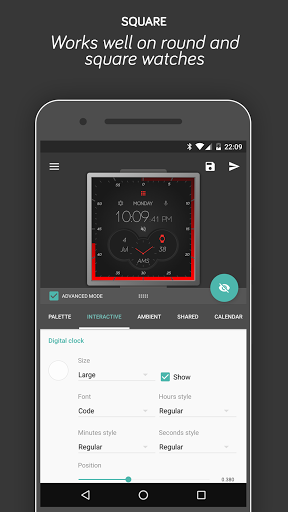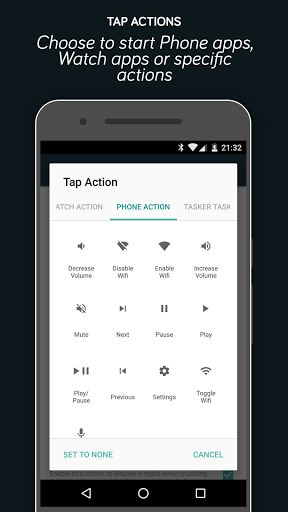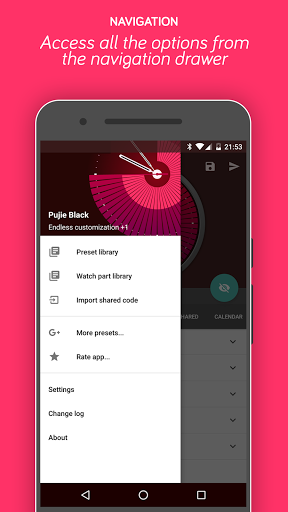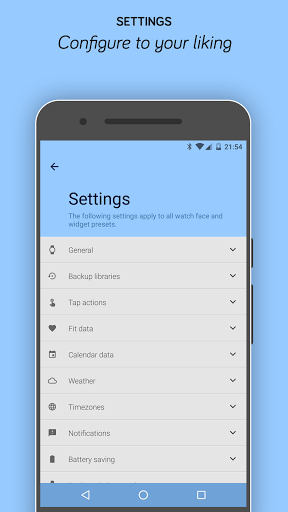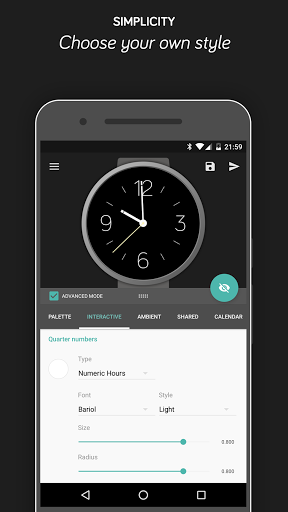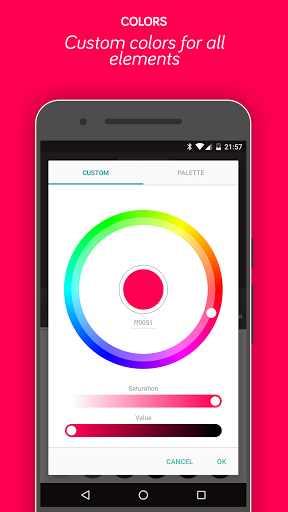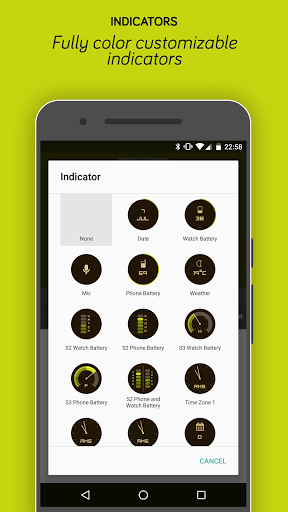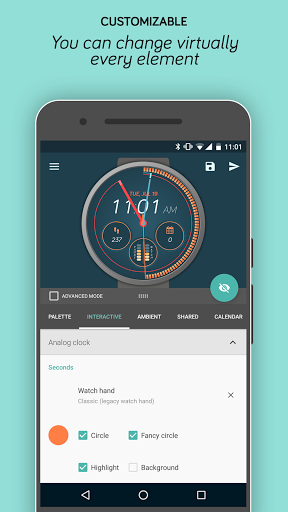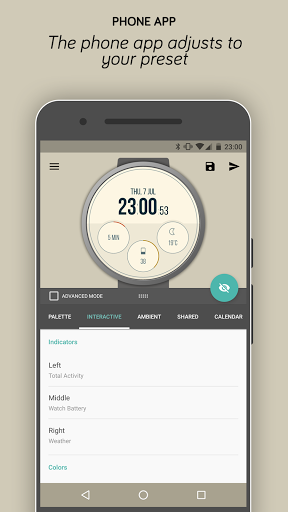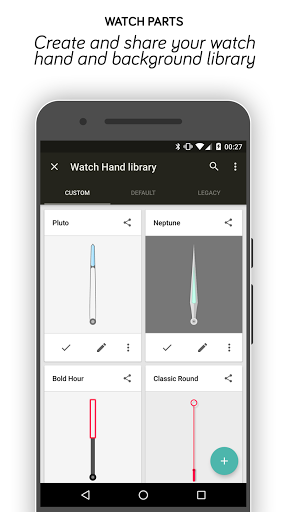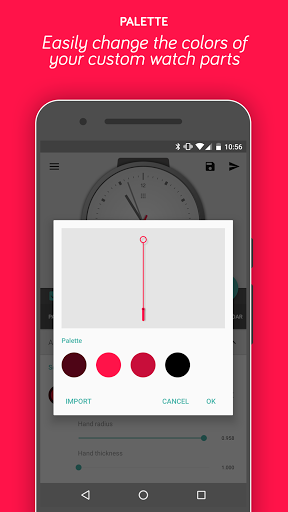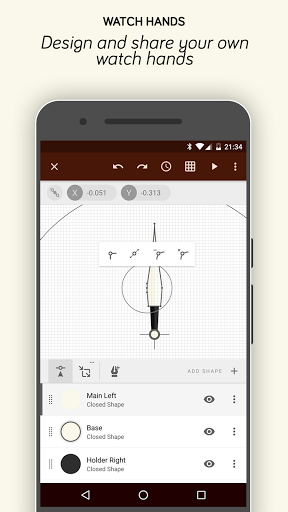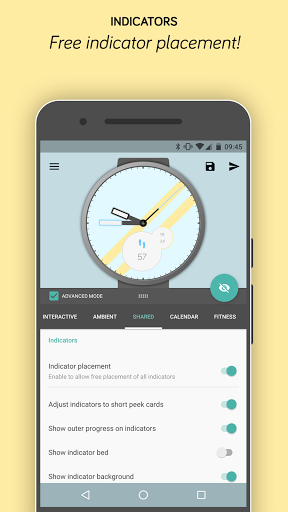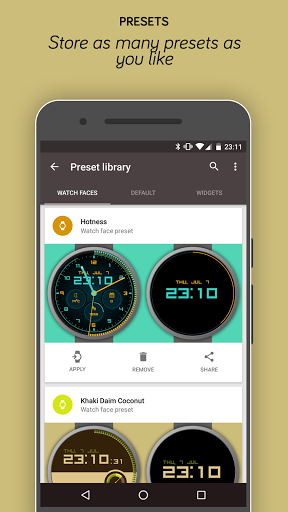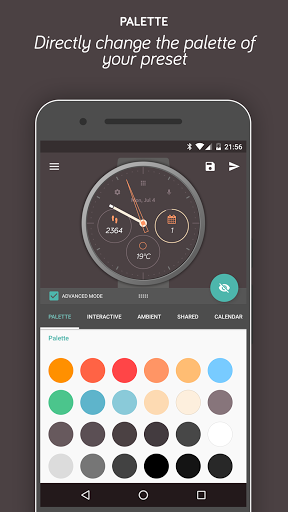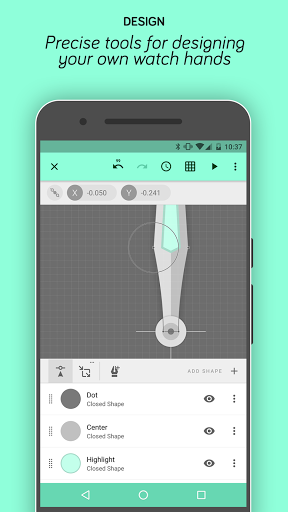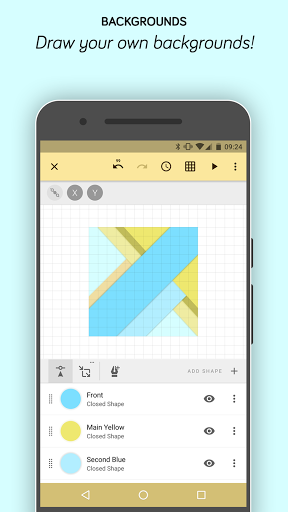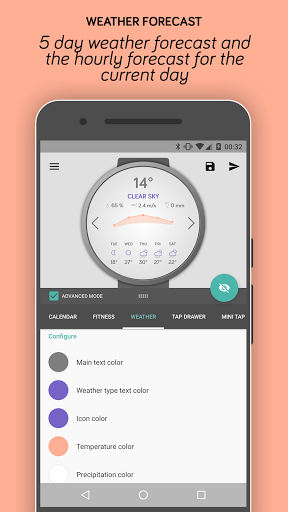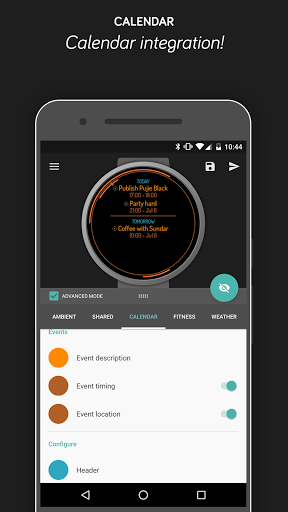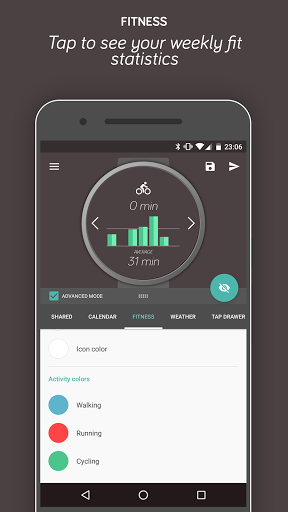In short
Pujie Black Android Wear Watch Face Designer is a design app for Android made by Pujie. It helps to catch features.
Highlights
Amazing customization options
Best app I have purchased in a long time
And the best part is a Friendly and active Dev
I love the app and customization abilities on the wearables
Great watch face overall
Best watchface and best dev
Very easy to tailor watch face to fit exactly what I need
My favorite watchface and design tool
Quick and easy watch faces that look amazing
I really enjoyed using this app
Also shows incorrect percentages a lot of the time
I don't even bother looking for other watch faces
Phone battery status isn't accurate
Now it seems I can't even import faces with the latest update
Over time complications stop updating
Don't show on my Samsung Gear Live
I've since uninstalled the other watchface designers I had installed
Then I tried setting up tap actions and everything fell apart
I mainly rated 1 star just to get some attention on this issue
Don't want to uninstall it either so I'm stuck with nothing now
Description
Create the most crisp Android Wear watch faces, or use one of the endless options available online! All for one fixed small price! Pujie Black watch face for Android Wear is a very easy to use digital and analog hybrid watch face designer. It has a huge number of settings and uses a futuristic on and off animation pattern . You can customize it to be very information dense including the date, phone and watch battery status , local weather information, your calendar events and your fitness data . Or you can leave the watchface as simple as you like. Ambient mode and interactive mode can be customized separately allowing you to be analog in one state and digital in the other. ANDROID WEAR 2.0 (new) • Fully standalone! ( iPhone and Android compatible ) • External complication data for the indicators • External complication data for the background • External complication data for the tap drawer • Import presets from the web INTERACTIVE WATCH FACE / LAUNCHER Pujie Black allows you to assign custom actions to a huge number of possible tap targets. The Tap drawer, a panel with 6 tap targets, 4 mini tap targets and all three indicators make up to 13 assignable tap targets! In essence it's a watch face and launcher in one. For all these tap targets you can choose from: • The Calendar, Fitness, Weather view • The Tap drawer • Any installed watch or phone app • Tasker tasks! • Shortcuts! • Watch actions (volume up/down, voice search etc) • Phone actions (play/pause music, volume controls etc) DESIGN Design your own watch hands and backgrounds with the included vector drawing tool! Demo video https://goo.gl/3iodum Manual https://pujieblack.com/help/watch-part-designer.html WIDGET Even when you don't own an android wear smartwatch you can use Pujie Black Watch Face. You can use the same app to create a home screen clock widget! KEY FEATURES All settings are available using the launcher icon or from the android wear companion app. Some settings are available from the configuration menu on the watch. • 20 presets to get you started • Big community of presetters: http://goo.gl/ZSQjLO • Option to design you own analog watch hands • Animated • Tasker integration • 5 day weather forecast • Start any watch or phone app • Share your presets with others • Square and round watches • Google Fit ( Step counter, biking, running and walking ) • Calendar integration, event arcs and details view! • Optional digital clock ( 24 hour or 12 hour clock ) • Weather indicator, Celsius or Fahrenheit • Phone and watch battery indicators • Multiple time zones • Screen on duration • Battery friendly • And much more MORE INFO http://pujieblack.com MORE PRESETS http://goo.gl/ZSQjLO PERMISSIONS http://goo.gl/fimCnG FAQ !! Please contact us if you have any trouble with the app !! pujiemails@gmail.com How do I install the watchface? 1. After install run 'Resync app' from the Android Wear app. 2. Long press your watch and choose Pujie Black as your watchface, or select the watchface using the Android Wear app. How do I activate a widget? 1. Long press your home screen or go to the widget section in the app drawer (depends on your launcher) 2. Choose Pujie Black. 3. Design a new style, or choose one of your presets 4. Place and re-size to your liking With which watches is Pujie Black compatible? All Android Wear watches, specifically: • Huawei Watch • LG G Watch • Casio Smart Outdoor Watch • LG Watch Urbane (all versions) • TAG Heuer Connected • Motorola 360 (all versions) • Fossil Q ( Founder, Marshal and Wander ) • Samsung Gear Live • Sony Smartwatch 3 • ASUS ZenWatch ( all versions ) • MK Access • Nixon The Mission • Polar M600 • New Balance RunIQ • LG Watch Style • LG Watch Sport
More