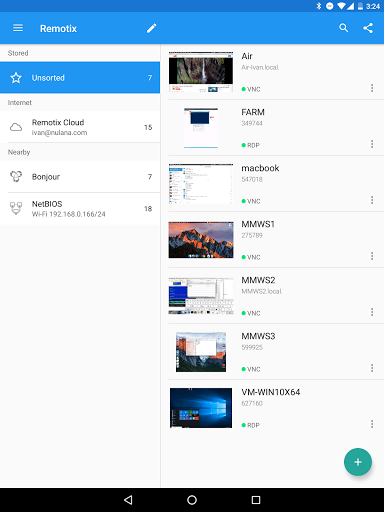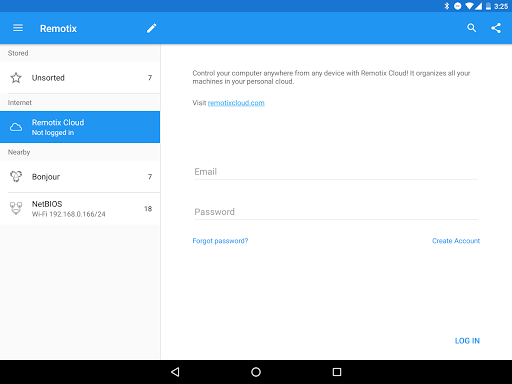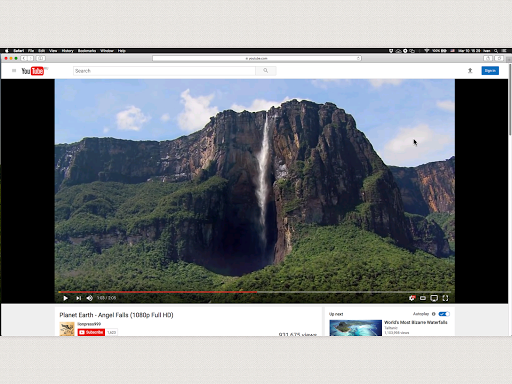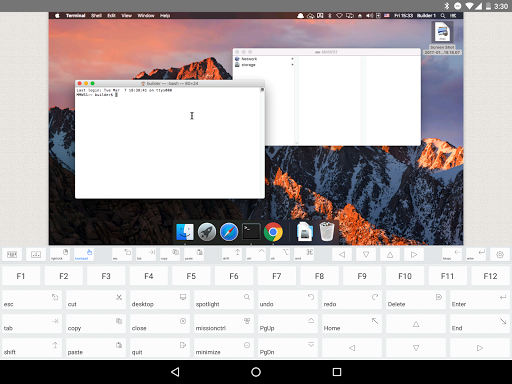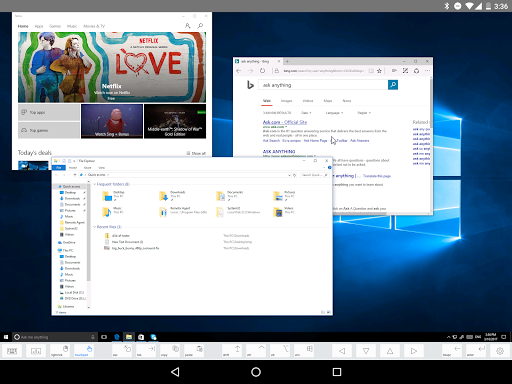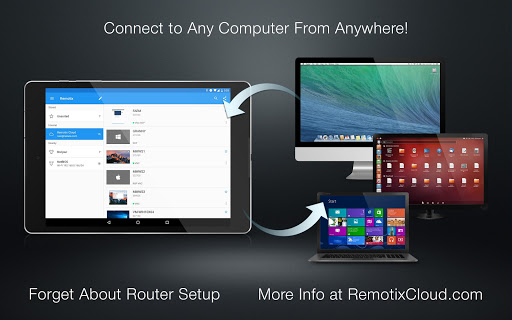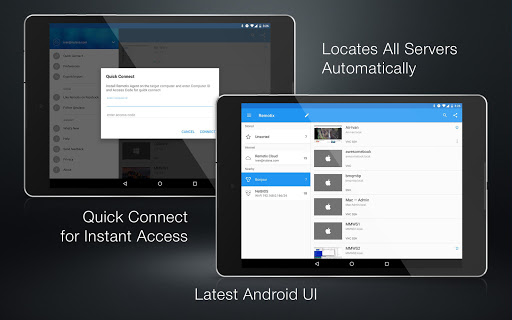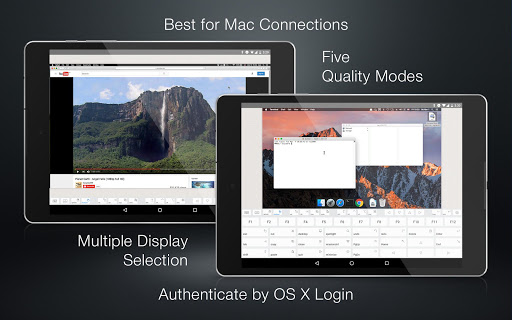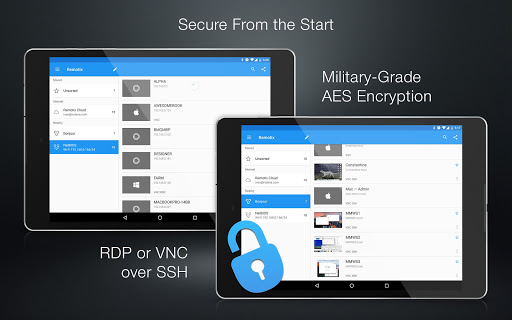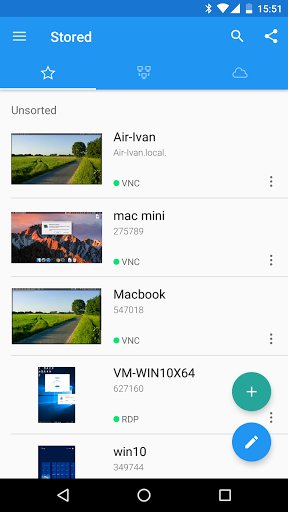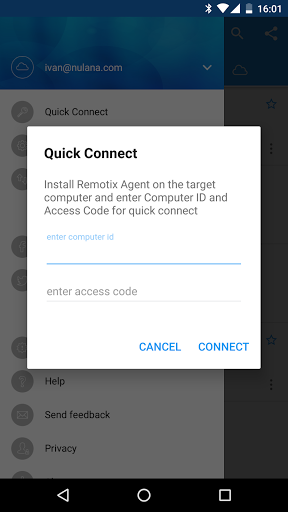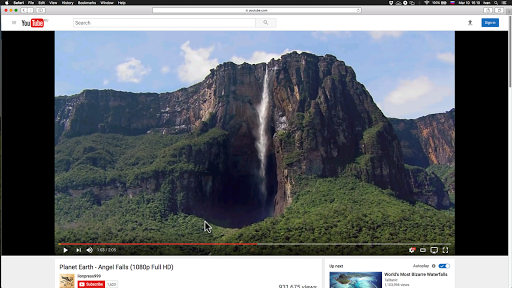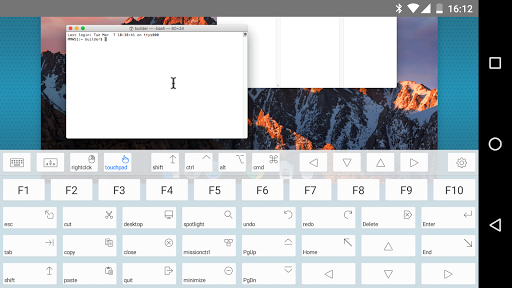In short
Remotix VNC, RDP, NEAR (Remote Desktop) is a vnc app for Android created by Nulana LTD. It can be recommended to clients. And this is a perfect way to work at home.
Highlights
By far the best RDP tool for mobile
The RDP is really good for me to work at home
Essential for my job and recommend to my clients
Really good remote app only thing missing is a scroll wheel
Works flawlessly with my Mac Mini
Best vnc app out there by far
It generally works well on LAN connections
Keep up the great work guys
Greatest app of all time
I use this app everyday with such ease
But unfortunately their release cycle is making it a useless product
I have sent multiple crash reports
Cannot parse password characters requiring Shift key function
None of this happened last version
Description
Remotix is a fast & secure remote desktop tool to access your computer from anywhere via VNC and RDP.
General Features
• Apple Screen Sharing, VNC and RDP, including RD Gateway
• Connect from anywhere to any computer with Remotix Cloud technology;
• Automatic clipboard synchronization
• SSH tunneling with both password and public key auth
• Discover all nearby machines using Bonjour, NetBIOS and LAN scanners
• Wake-On-LAN
• Uses hardware accelerated rendering
Control Interface
• Full set of multi-touch gestures to pan, zoom, drag, right click & scroll
• Point-and-click or touchpad-mode remote desktop control
• Hardware and bluetooth keyboard support
• Complete international character input
• Extended keyboard to access copy/paste, function and navigation keys
• Take and share the screenshots of the remote machine
If you are connecting to Windows:
• RD Gateway & load-balancing configurations
• Sound playback & recording
• Your device filesystem redirection
• Network speed autodetection for the best performance over 3G or LAN
• Secure NLA authentication
• RDP over SSH
If you are connecting to a Mac:
• Five quality modes, including adaptive for average and slow Internet connections
• Multi-display configuration selection, combined or each display individually
• VNC Password and Mac OS X authentication methods
• Server-side picture scaling, improving interaction speed
• Easy multi-language keyboard input using "Keyboard through Clipboard"mode
• Remote screen locking
• Access to hidden dock or menu
If you are connecting to Windows or Linux over VNC:
• Tested and works well with UltraVNC, TightVNC, RealVNC, VMWare, TigerVNC and x11vnc servers
• TLS encryption and VeNCrypt authentication (ProxMox & TurboVNC)
• UltraVNC Microsoft Windows Logon authentication
• x11vnc -ncache mode support
More