In short
Robin - AI Voice Assistant is a free Android app developed by Robin Labs. This app is recommended for android users. This is a good app to use siri.
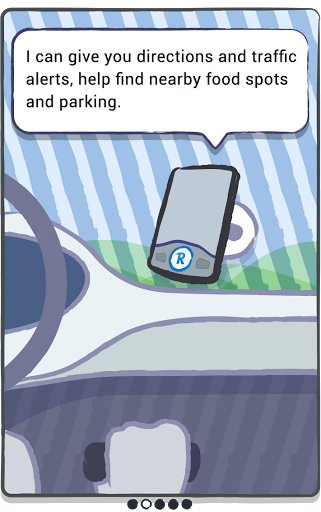
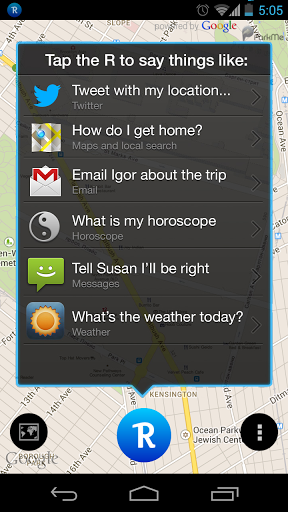
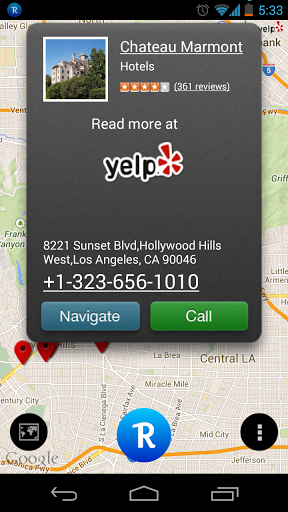

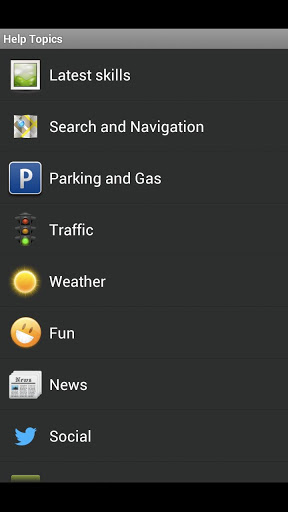
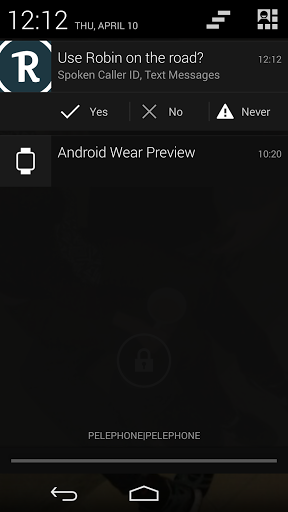
Highlights
The best way to use Siri on Android
But still good for Android users
Minor bugs but a great assistant
It has a good personality
Very helpful for other things
Best personal assistant
This is the best one by far
This is incredible app I love it every body download it
Much better than Cyman the con man
Soo overall it's a fine and useful app
Not worth the storage space
Its voice activation system did not worked a single time I used it
Holy crap its racist and the voice is annoyingly creepy
Unable to use it as it crashed
It keeps saying no network when there is a network useless
Description
** CNET: "... Siri has breadth, but Robin has depth"! ** Robin is your voice assistant on the road, bringing you texting by voice, local information, GPS navigation and even jokes, while keeping your eyes on the road. Voice in, voice out. Plus, she has more personality than other voice search products, assistants, chat bots or messenger bots. Robin gives your smartphone a smarter character. ** Endorsed by TechCrunch, CNET, Wired, Lifehacker, TechRadar, etc. ** Ask Robin for directions & places, parking & traffic, your Twitter news, gas stations & weather, reminders & alarms, messaging and much more - all hands-free ;) Robin is a personal assistant that can be both useful and fun, constantly learning and adapting to you. She'll even call you whatever names you want! Just tap the microphone button, and Robin will be all ears. Or, "wave hello"twice in front of your phone’s upper edge (or brush/tap it lightly). Notes ---------------------------- • Robin is currently in Beta, still a student. That means you can watch her intelligence evolve daily and even get to contribute a little. Come be a part of the experience! • Gesture activation: normally, you just need to wave your hand twice close to the top edge of your phone. For best results, we recommend using the "double-brush"gesture, where your hand actually touches the phone lightly. Certain devices require specific tuning - we are working down that list as we speak. • Permissions: Robin will never email your contacts without your knowledge! It does need a permission to access you calendar for reminders reminders, and to your GMail in case you want email narration – that’s all. The wording Google Play uses can be misleading. • Trouble with a particular location? Missing point of interest? Any issue at all? For best results, give your feedback to Robin right from within the app, so we have more information to actually fix the issue ASAP. See what people say about our speed to address reported issues. QUESTIONS? COMMENTS? COMPLAINTS? Submit feedback on our UserVoice page: http://robinlabs.uservoice.com, or say 'feedback' right in the app. You can also contact us on Twitter @robinlabs, or on Robin’s FB page! https://twitter.com/RobinLabs https://www.facebook.com/RobinCommunity Examples of useful commands ---------- Places • Where is the nearest Starbucks?... Can I park there? • Find Thai restaurants in SF... How about French? • Find a burger place ... Does it have a good rating? Navigation • Go to 1234 Lombard San Francisco • Directions to Hollywood and Highland Traffic • What is the traffic like near Hollywood? Gas Stations • Where is the cheapest gas in Santa Monica? Weather • What's the weather like in San Diego tomorrow? • Is it snowing in Miami? Texting, calling & email • Call Joe / text Jill • Read my email to me Reminders • Remind me to exercise tonight! Facebook & Twitter • Read my Twitter feed • Update Facebook Misc • Tell me a joke!
More
