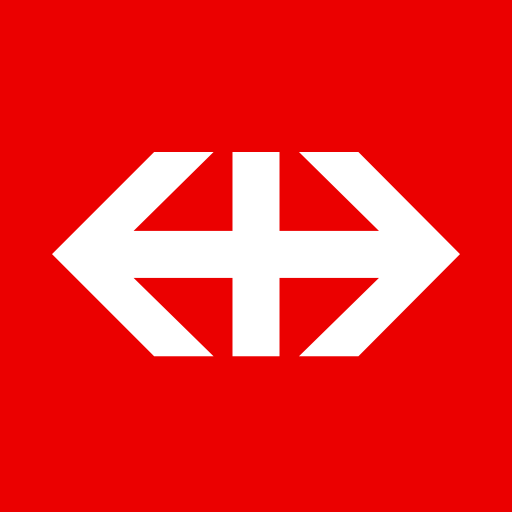In short
SBB Mobile is a free must app for Android created by Schweizerische Bundesbahnen SBB.
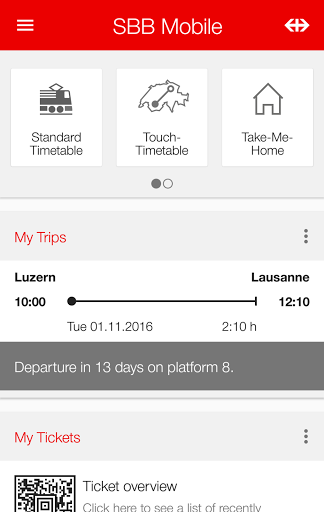
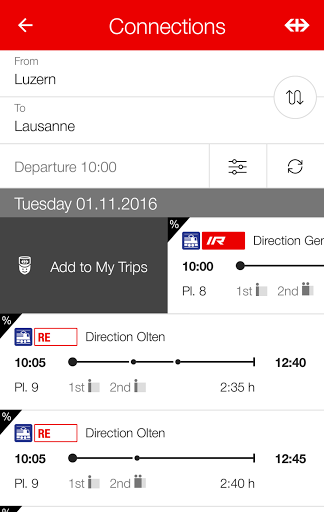
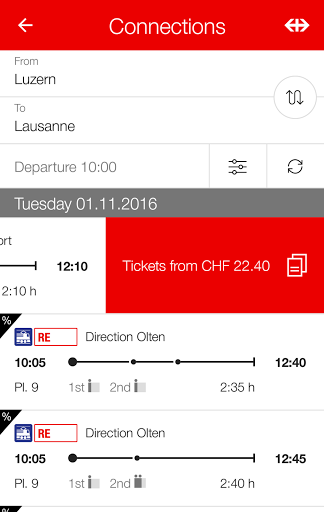
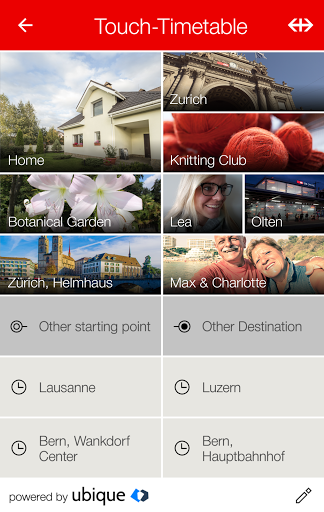
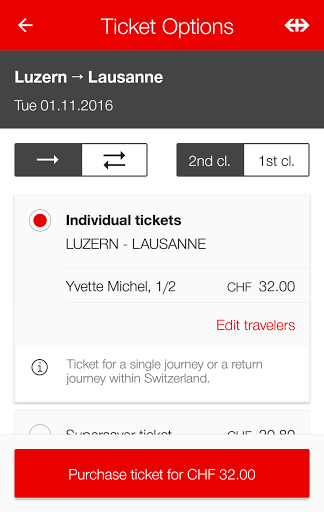
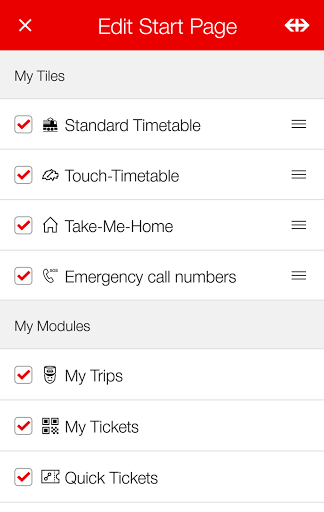
Highlights
A must app for everyone
This is a really great app
So macht man Digital Marketing richtig
Very informative message
Ein echtes Downgrade SBB
It doesn't use Androids error reporting feature
Application crash after update on Xiaomi Mi5
I cannot check time schedules anymore
Bad if you're in a location with low coverage
Does not provide an offline history of previous searches
A useless piece of crap
What was wrong with the previous version
Throws everyday new errors at me
Why ruin a good thing
Description
SBB Mobile focuses on simplicity and fun. Timetables can be checked in real-time and you can easily buy and show tickets on your phone. Timetable features: • Touch-Timetable • Connections from current location • Local, national and international timetable queries • Connection information with real-time data • Occupation forecast • Take-Me-Home functionality Ticketing features: The current version of SBB Mobile allows you to purchase the following types of tickets: • Regular tickets in Switzerland • Tickets for regional fare networks • Supersaver tickets • City-City-Tickets • Day passes • 9 o'clock travelpass • Class upgrades (Switzerland) • Class upgrades (regional fare networks) • Nighttime supplements • Extension tickets • Bike passes • Travelpass for children • Travelpasses for dogs The available features of SBB Mobile are constantly being expanded. However, the following features are not yet available: • Seat reservations • Bike reservations • Class upgrade from 9 a.m. • Special regional fare tickets • International tickets • Swiss travelcards Payment options include credit cards or the PostFinance-Card. A one-time registration on the SBB Ticket Shop is required. Data security and authorisations. Why does SBB Mobile require authorisations? Location: To use the "take me home"function and display the stops in the vicinity of the current location, the GPS function must be active. Calendar and e-mail: To import timetable information into the calendar, SBB Mobile requires writing and reading rights. Camera hardware control elements. To be able to personalize your touch-timetable. Internet access: To transmit timetable and ticket request enquiries. Storage: For the offline functions such as lists of stops, connections (history and favourites) and purchasing tickets. Deactivate standby mode: Prevents the smartphone screen being turned off and the device being put on standby before you have received a push notification. Control vibration alarm: So that the device can vibrate when a push notification comes in.
More