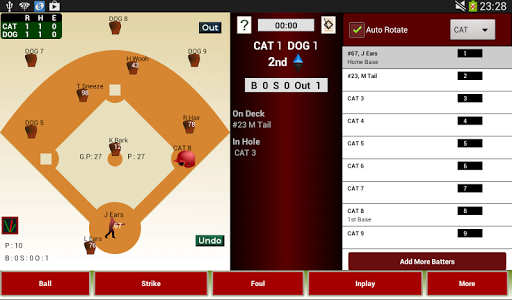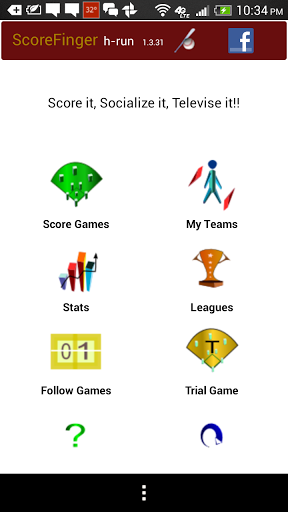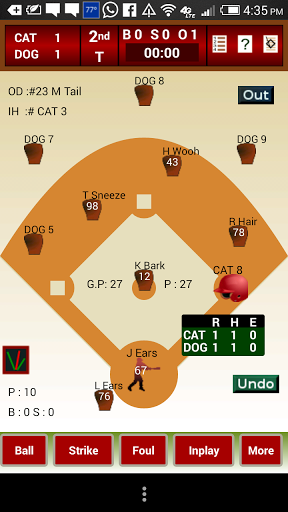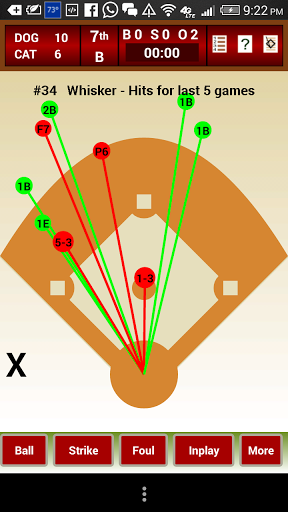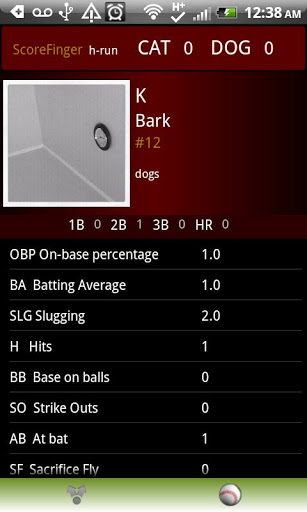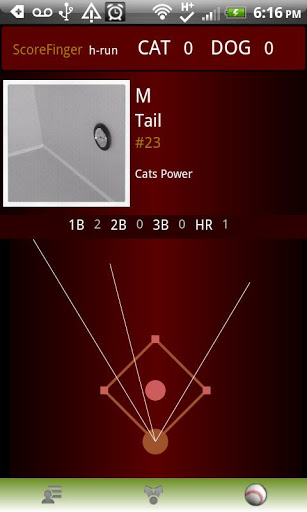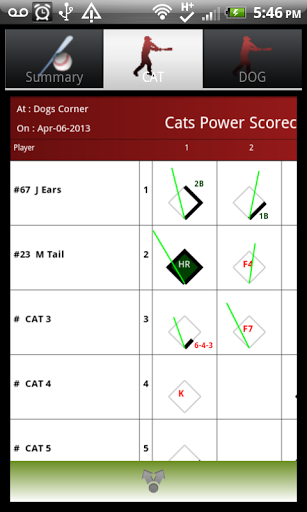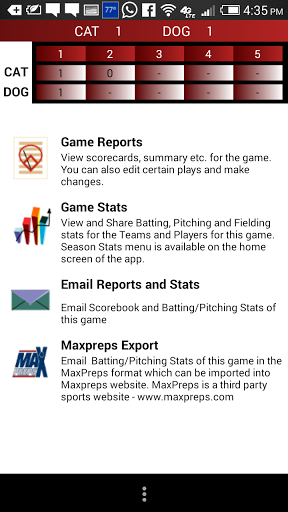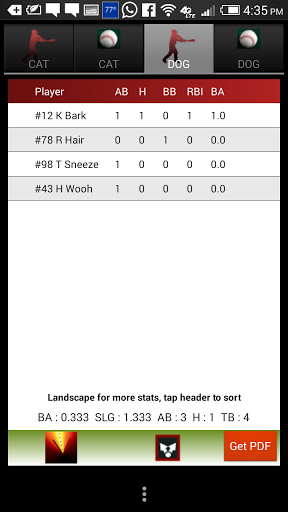In short
ScoreFinger Scorekeeper is a free scoring app for Android made by VivSig.
Highlights
Great app to score a game and keep season stats with reports
But a decent scoring app
Great app for our girls softball team
Pitch counter has become indispensable
Very simple to use and records everything I need
Also nice to be able to follow the game on facebook
Great features included for free
Easy to use compared to other apps like this
But a good app overall
Great data recording and tracking
Server not working most time and get no response when emailing issue
Description
Score a baseball/softball game or a kick ball game using ScoreFinger, fans can follow game on Android devices/ TV / Facebook / Web. You can view and share statistics and spray charts with fans. Our goal was to create a Baseball/Softball Score Keeping application to score games easily by spending minimum amount of your time on the screen and more time enjoying the game. At the same time we tried to ensure the most important and interesting details of the game are still captured in the application. Please try it out and let us know if you find this useful or otherwise, any suggestions to improve the application is greatly appreciated. Fans can follow games on their android devices using ScoreFinger application, alternatively they can also follow online at https://apps.facebook.com/scorefinger ( ScoreFinger Facebook application) and also on their TV using ScoreFinger Yahoo! TV widget (on supported television models). Follow score on TV : Fans can follow score on television models which support Yahoo! Connected TV using ScoreFinger TV Widget. Currently available in United States on supported Vizio,Samsung,Toshiba TV models. Follow Score on Android Devices Fans can follow score on android devices by downloading the scorefinger application. Needs facebook connectivity to follow games. Follow Score Online : Fans can follow the games online at https://apps.facebook.com/scorefinger. No Online Account Required : You do not need an online account to score games using ScoreFinger, you can optionally connect ScoreFinger to your Facebook account if you would like to post score on Facebook wall, or if you would like fans to follow score on TV or online at https://apps.facebook.com/scorefinger. You need to connect using Facebook if would like to follow games scored by other users. Share Player Statistics with Friends : Share Batting / Pitching stats of a player as a photo using any photo sharing clients on the phone (facebook, instagram, email etc..). Post score on Facebook : We have provided an optional feature to post score on your Facebook wall. You can turn on this feature if you like from the settings menu on the home screen. If you have turned on this feature, ScoreFinger application will be able to post the score to your Facebook page. Score is published whenever you press the "Publish to Facebook"option available on the menu button of your phone while scoring a game. Co-Rec League : Support for alternate male/female lineup for co-rec games. Help : Help icon on the home screen and on the game scoring screen can be used to get quick help on any questions you may have. Automatic Lineup : You do not need to create a lineup in advance to score the game, application will generate a temporary lineup for both teams. If you choose you can score the whole game without setting the lineup, or while scoring the game you can set the players by tapping on the temporary players on the field. Play by Play & Batting/Pitching Statistics : Icons to view play by play details and batting/pitching statistics are available on the top right of the scoring screen. If required you can post the batting or pitching statistics of an individual player on Facebook. Premium Subscription Features: 1. View scorebook as PDF 2. Multiple Scorers 3. Multiple Devices 4. Game Timer
More