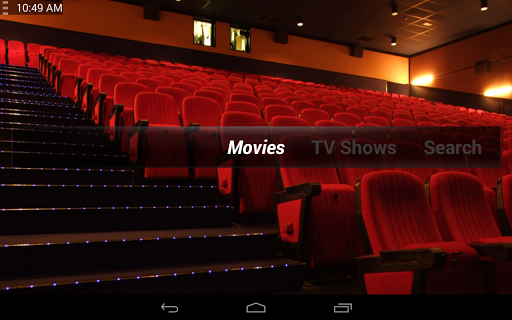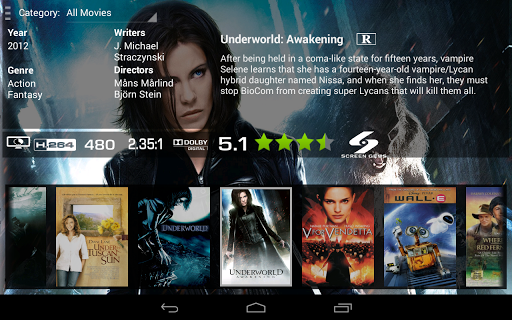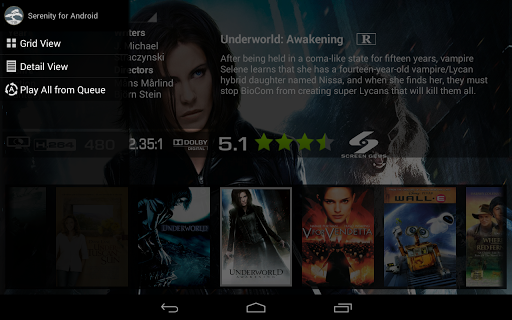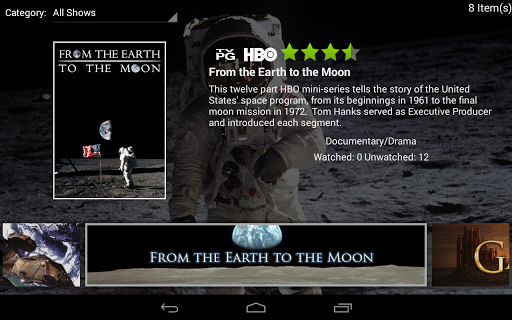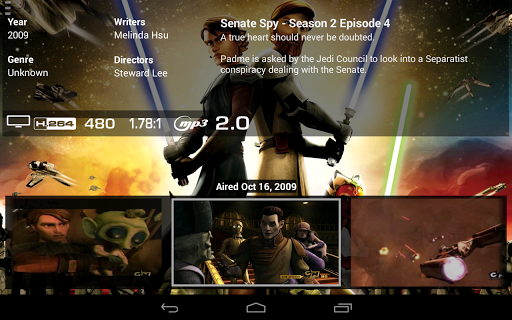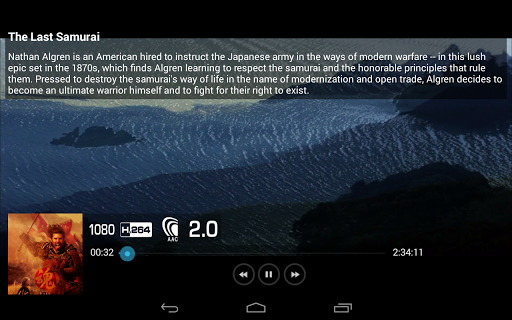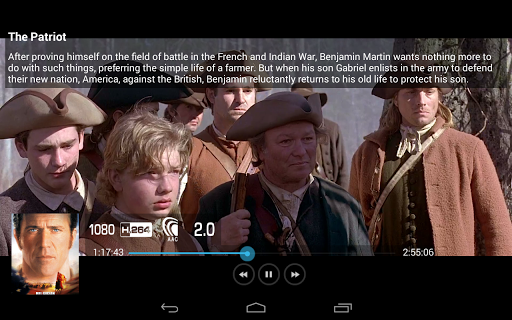In short
Serenity for Android is an app for Android created by NineWorlds. And this is a perfect way to make alternative.
Highlights
The easiest way for me to navigate plex has been to 'view by folder'
Also really good customer service
Serenity is great for the tv viewing experience
With easy to navigate menus
Thanks for making an alternative
Thank you for this great app
Fantastic app and layout
Keep up the good work
Essential functionality in this instance
App crashes every time I select a folder to play a video
The Plex app for GTV is horrid
Forcing me to switch over to the roku to watch it
DOES NOT WORK AFTER RECENT UPDATE
I have high hopes for it
Some files i get just a back screen and nothing will play
You already know that most of the clients provide a bland
Description
Serenity for Android is a client for Plex. It provides an optimized layout for large screen devices, tablets, Android TV, and navigation using a remote control or keyboard. Serenity lets you access videos, and music to play on your device. You can use the internal video player or external players are supported if the videos do not play on your device with the internal player. You must have a plex media server installed locally to use Serenity. Note: Android TV and tablet device users are recommended to use an external video player for the best playback experience. Users should review the FAQ if you are using cloud servers instead of local servers. Support and FAQs: * FAQ: https://github.com/NineWorlds/serenity-android/wiki/Frequently-Asked- Questions What is supported: * Server auto discovery and configuration * Video Queue and Continuous playback * Playback video trailers on most devices. * Optimized layout for TV screens and larger tablets. * All screens remote, game controller, and D-PAD optimized. * Movie and TV Show libraries * Music Libraries * Internal or external video player support. Enhanced support for some popular players is provided. * Automatic subtitle selection configuration option * Update viewing position when using external player * User configurable layout preferences and starting categories * Multiple Layouts (Grid View and Detail View) * Download videos to the device * Content filtering via categories * App localization for English, Spanish, and French. What is not supported: * Transcoding of video or audio. * Most phones are not supported. * Photo Libraries * Cloud services Depending on the device not all videos will play back. It is highly dependent on the video and audio codecs the device supports. The wider the supported codecs the more it can play back.
More