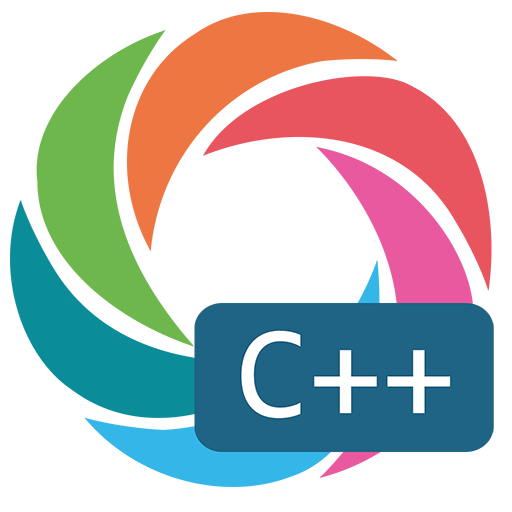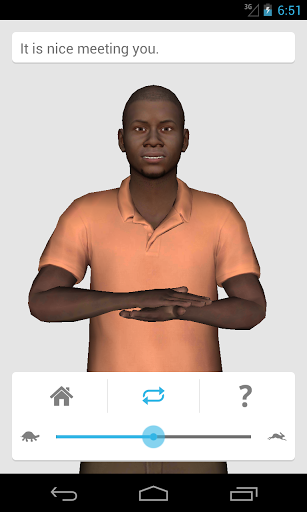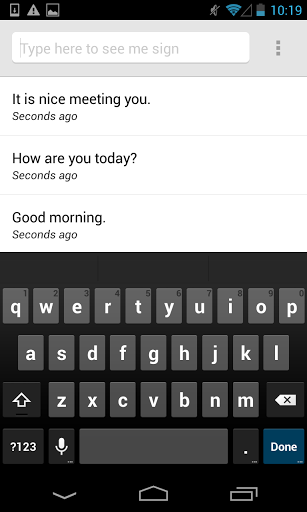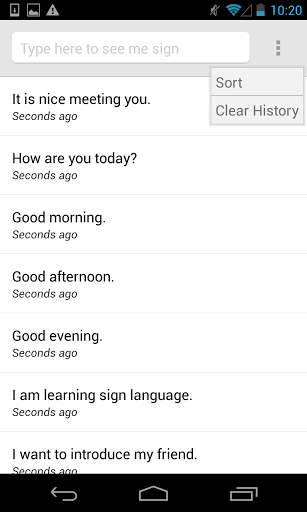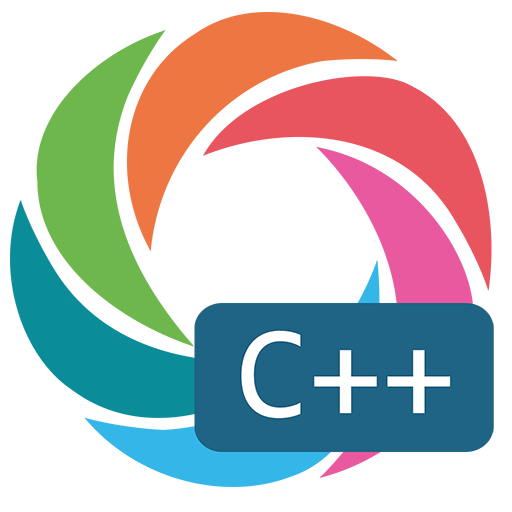In short
Sign 4 Me is an app for Android created by Vcom3D. And this is a perfect way to learn signs.
Highlights
Love being able to see different angles
Had a huge library of signs and is a great way to learn the basics
Awesome features for learning signs
Making it great practise for real life conversations
No doubt the best app on the market
I This is a great app with unique features
This was a really great tool
This app has been a wonderful addition to my son's life
Helps me communicate with my patients who are deaf
It's a good dictionary for offline use and quick reference
So disappointing that it doesn't work with updated operating systems
Not working with lollipop update please fix
Contacted developer and no response
Description
Only $4.99 for a limited time! Sign 4 Me is the ULTIMATE tool for learning sign language. The ONLY app that provides sign language instruction in 3D! Our 3D character can be zoomed in or out and rotated to give you the best vantage point for every sign. YOU control the placement of the character – not us! No other product lets you do this! The library includes more than 13,000 words. Type in sentences, phrases, words and even the alphabet. Everything you enter will be saved in your History. Easily locate your entries by date or alphabetically. You can delete whatever you don’t want to keep. Use the controls to speed up or slow down the signing; turn on or off the looping feature; and send the character to his “home” or default position. Vcom3D, the original developer of sign language software using SigningAvatar characters, wants you to be able to learn sign language the way you need to communicate. If you have friends or a co-worker who is Deaf or Hard-of-Hearing, now you can learn signs to communicate with them. The playback is in Signed English for the hearing person who wants to learn basic sign. Our ASL team of 8 Deaf professionals has created these accurate signs based on their native knowledge of sign language. Visit us on the web for more information about our research to support the needs of the Deaf community and provide tools for learning and accessibility. NOTE ON Signed English VS. ASL – Dynamic translation from English to true ASL is a complex problem just as translation from any language into another would be. We are currently researching this technology. This product is intended for the beginning learner or anyone with an interest in learning signs. We hope to foster better communication between the hearing and the Deaf/Hard-of-Hearing communities. HELPFUL TIPS – To learn how to reproduce a sign, we recommend slowing down the signing speed, zooming in and rotating the character so you can see it from different angles. This will give you a better view of the proper handshape and movement of the sign. This is especially helpful for finger spelling. If you are interested in learning the alphabet, type in ABCDE, etc. with no space in between each letter. The character will show you what each letter sign looks like. 3D CONTROLS – Zoom in – Spread 2 fingers across screen. Zoom out – Bring 2 fingers back together. Rotate – Swipe with one finger. Pan – Use 2 fingers to grab and move character. 2D CONTROLS – Clear all history – Tap the menu icon in the history view, then tap “Clear History”. Delete one history entry – Long press on a history item and tap “Delete”.
More