
Calendar Widget Month + Agenda
Productivity
Free
"This is a simple calendar widget where the month view and today's agen..."
Simple Calendar Widget Pro is an app for Android made by MYCOLORSCREEN.
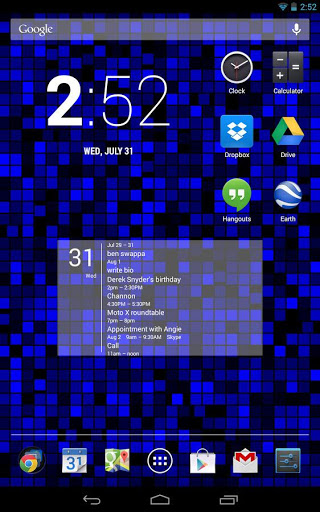


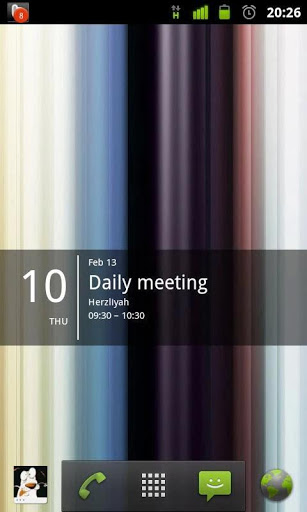
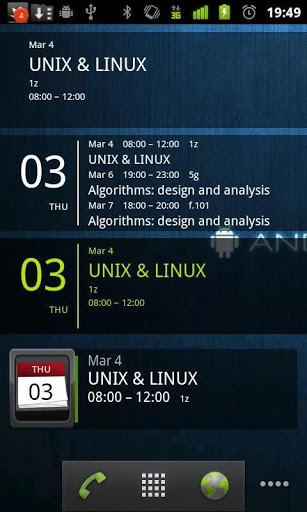
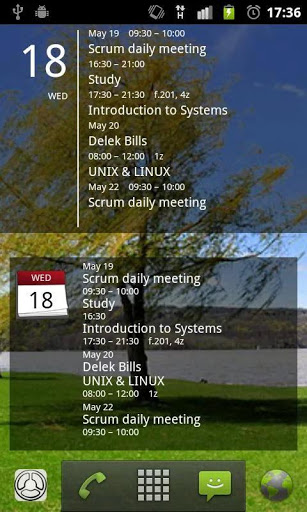
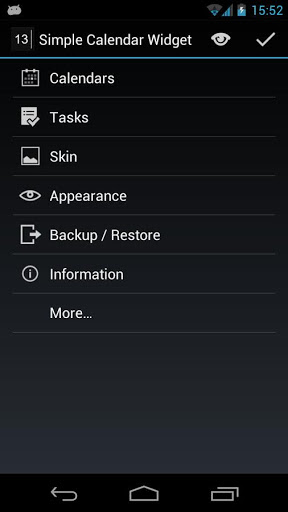
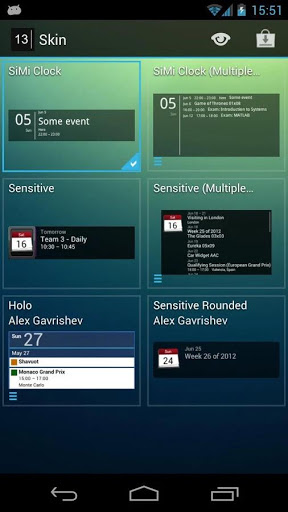

Well worth the small fee for such a clear and concise widget
Thanks for keeping it simple
Well done on an excellent app
Very cool for oled because of black theme
A very good app for Version 1
Not updated when make changes in calendar
Calendar items displayed are incomplete
Downloaded skins are not recognized by the Pro version
The pro version has this edge to edge widget size that looks horrible
Wasted money on pro version
Pro version won't load holo skin
It stopped working properly on my Samsung Galaxy S6
Now that I've upgraded to Xiaomi Mi3 running Kitkat 4
It used to display my gtasks but it doesn't work anymore
Can't seem to fix it

Calendar Widget Month + Agenda
Productivity
Free
"This is a simple calendar widget where the month view and today's agen..."

Calendar Widget (key)
Productivity
$2.99
"This is NOT a standalone app! This is a license key for Calendar Widge..."

Pure Calendar widget (agenda)
Productivity
$1.99
"Widget for Agenda / Tasks / ToDo (agenda style) - Synced with Google c..."

Calendar Widget: Month
Productivity
Free
"Month is a collection of modern, beautiful and useful Calendar widgets..."

Event Flow Calendar Widget
Productivity
Free
"Event Flow is a clean and beautiful calendar widget that displays your..."

Calendar Widget: Agenda
Productivity
Free
"Agenda is a collection of modern, beautiful and useful Agenda widgets...."