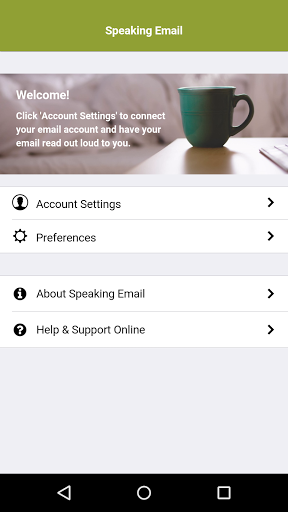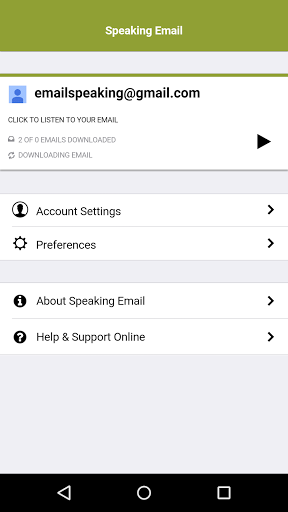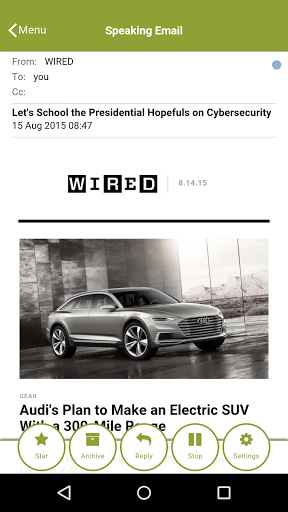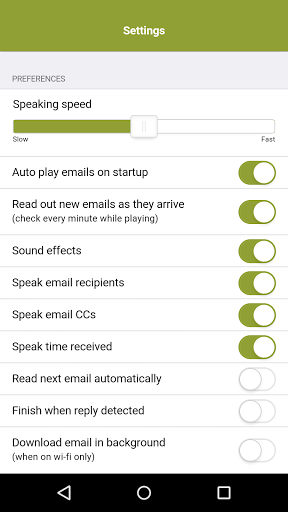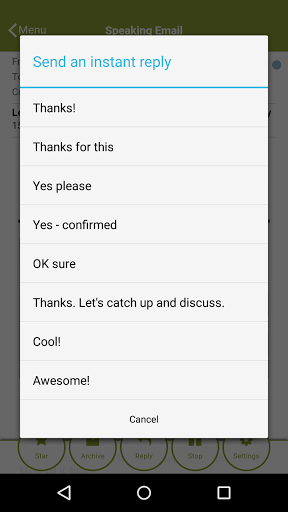In short
Speaking Email - voice reader is a free app for Android made by Beweb Ltd. It helps to give voice commands.
Highlights
Good quick friendly tech support
Being able to give voice commands would make this app perfect
Really useful for working mum's with little time on their hands
I like using Speaking Email while driving
This app works to help those issues
Great support from the provide too
This app is a must try for any time conscious individual
And archive the others is a great way to help clean out the inbox
Far too difficult to set up Have spent over 2 hours trying
Did not like how it wanted to download every email in inbox
Froze upon first open
This app doesn't appear to work at all
Description
Listen to your email safely while driving. Speaking Email is perfect for busy people who struggle to keep on top of their email inbox and want to make productive use of their commuting time. Your emails are read out loud, making it possible to keep your eyes on the road while you listen. Simple gestures designed for use while driving give you the ability to archive, flag or even reply on the go. Although created with drivers in mind, Speaking Email is also great for other ‘downtime’ such as going for a run, at the gym, or during a recreational/commute bike or walk. Clear your email inbox before you even start the work day! FEATURES Skips signatures and disclaimers - We detect signatures and disclaimer footers and skip reading them out. These parts of an email can be long winded when read out. - We are continually improving the algorithms for detecting and simplifying email text into speakable language - an essential ingredient for hands-free listening. - There's an option to skip once a reply thread is reached or read out the whole email trail. - Speaking Email is the only app on the market with email signature detection. Works with 99% of email servers - Speaking Email is available for iPhone and Android - Microsoft Exchange, Gmail, Outlook.com, Yahoo Mail, iCloud, AOL, Office 365, Amazon WorkMail, IMAP and POP are all supported. All connections are secured via SSL/TLS. Optimised for driving - Requires minimal interaction, having only one main screen, meaning there is no need to navigate between screens. - There is no way to type replies and no need to ever use the keyboard. Your emails can be continuously spoken, meaning you never need to look at or touch the phone. - If you wish to skip an email, go back, or archive an email, you can easily tap or swipe anywhere on the screen without looking. Easy to triage your email - If you have listened and no further action is required, archive the email by pushing archive, or double tap. - If it needs action, click the star button to star/flag in your inbox. - Or just leave in your inbox and swipe to the next email if you don’t want to hear it. - If you don’t do anything, Speaking Email will go on to the next email, and leave the last one in your inbox. Reads out HTML emails - Speaking Email reads out HTML emails, not just the plain text version. - A quick glance at your screen gives you the visual context of the email. Images and email content is intelligently scaled down to fit your device screen. Manage your email your way - Instead or as well as archiving, the "Archive"button can mark as read and/or move to a folder. - Likewise the "Star"button can optionally mark as read, move to a folder and/or actually star your message. - Option to Mark as Read when spoken - Speak Unread emails first or only - Option to speak unplayed emails first or only - Option to cut off at reply thread - Option to skip promotional emails - Customise whether to read out senders, recipients, CCs, dates, use sound effects, slow down or speed up the speaking. For full feature tour and FAQs see our website at http://www.speaking.email QUESTIONS Have questions? Reach us at feedback@speaking.email See our FAQ at http://www.speaking.email/faq Follow us on Facebook or Twitter to find out about new versions. https://www.facebook.com/SpeakingEmail https://twitter.com/speakingemail MEDIA COVERAGE Featured on: - Paul Henry Show (NZ morning TV) - Sky News - The Australian, Herald Sun, Daily Telegraph, NT News, SBS - NZ Herald - 3News - National Business Review http://www.3news.co.nz/tvshows/paulhenry/beweb-email-reading-app-trumps-pretty-crap-apps-2015092111 http://www.dailytelegraph.com.au/news/breaking-news/email-reading-app-for-drivers/story-fni0xqlk-1227532443180 “This is a nifty app, and one that will make driving a little safer for inbox addicts” - NBR "Brilliant idea"- Paul Henry, TV3
More