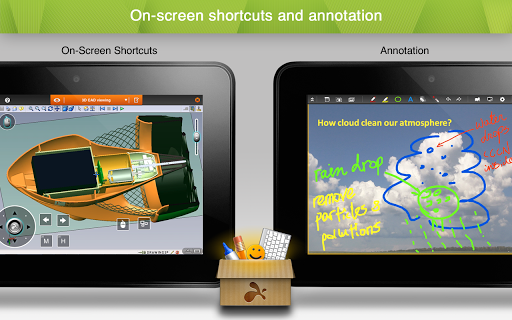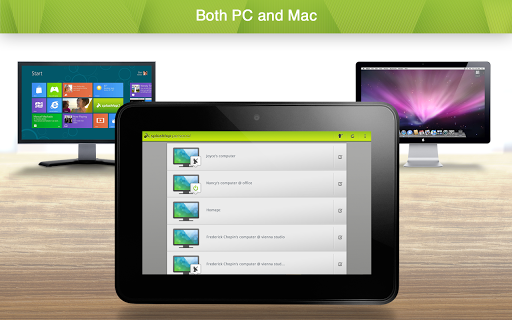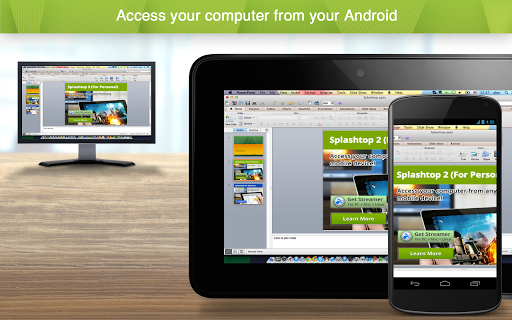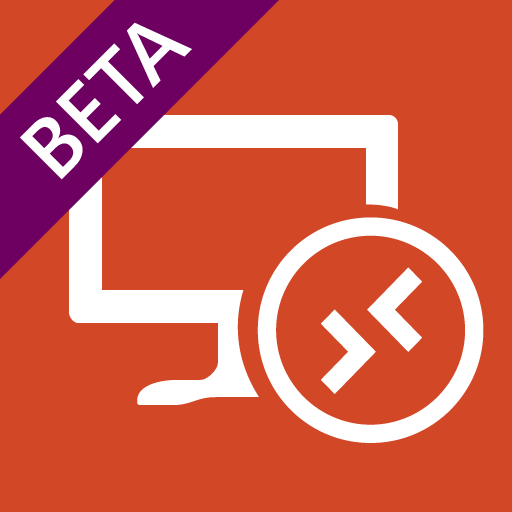In short
Splashtop 2 Remote Desktop is a free functioning app for Android created by Splashtop. And this is a perfect way to toggle drag.
Highlights
Works well with strategy games and desktop apps
You really did a great job more acomplishments to come and god bless
No need to look anywhere else this app works great
My only complaint is that it's not possible to toggle drag
It works nearly flawlessly with my windows PCs
Nice app to control your computer to your mobile
Finally a full functioning app that is free
Flawless preformance
Being able to use my tablet to control it really helped me
One of the most handy and useful apps I use
It is writing that splashtop login failed
I'm not going to create a stupid account just to use an app
Not spending hours troubleshooting
Customer support just insisted I'm using it wrong
And trying to wake it does nothing
A step below recording from a second computer
I cant swap screens and after about 2 minutes there is audio delay
So after many attempts it still says I dont have an account
Resolution and every other fix I could find but no use
Just a freaking wastage of time
Description
Splashtop is the easiest, fastest, secure remote desktop app for accessing your Windows or Mac computer using your Android phone or tablet, from anywhere and at anytime! Over 15 million users are enjoying Splashtop today, and you should too! Use Splashtop for free to access your computer on the local network with best-in-class video streaming performance. Get full access to ALL of your applications, documents, emails, full browser with Flash and Java support, and games. Also get full access to your entire media library and documents. And more! Beyond that, Remote Camera feature in Splashtop also enables you to check on people, places and things with the live video streaming from your computer’s webcam remotely. To access your computer from across the Internet, subscribe to Anywhere Access Pack via In-App Purchase. ==================== License: You may access up to 5 computers via your Splashtop Account. Splashtop Personal is for non-commercial use only, i.e. use it to access your personal computers for non-work related purposes. For commercial use in a professional environment, please use Splashtop Business which is designed for the workplace offering enhanced manageability, security, and compliance (www.splashtop.com/business). ==================== WITH SPLASHTOP PERSONAL, YOU CAN: * Use your Android device to access all of the programs and files on your computer with 100% compatibility, including all PC/Mac applications * Use your full desktop browser with Flash and Java support, with all of your bookmarks and your favorite plug-ins * Enjoy the full video and music libraries that are playable only on your computer, whatever formats they’re in * Play all the 3D games and all the Flash games * High resolution, real time video and audio streaming from computer’s webcam ==================== Optional In-App Subscriptions: Get Anywhere Access Pack to access your computer from across the Internet, via our global network of secure, high-performance servers: - Access reliably across Internet over 3G/4G , from behind firewalls, etc. - Optimized streaming performance under varying network conditions over Wi-Fi and 3G - Fully secured via SSL with 256-bit AES encryption - Subscribe monthly for $1.99 or annually for $16.99 Get Productivity Pack, which includes Configurable Shortcuts & Gamepad and Whiteboard: - Control your Windows and Mac apps and games easily with on-screen shortcuts mapped to your most commonly used functions. Use the built-in profiles for popular apps or create your own. - Annotate over any live remote desktop screen. Great for presentations and classroom instruction. - Subscribe monthly for $1.99 or annually for $16.99 See our Terms of Service and Privacy policy at http://www.splashtop.com/terms/splashtop. ==================== REQUIREMENTS: * Windows 8, 7, Vista, and XP, Mac OS X 10.6+ or Linux (Ubuntu 12.04). * A computer with dual-core CPU is strongly recommended for best performance. * Internet connection is needed to use this app. * Productivity Pack is available for Android tablet only
More