
Android Wear - Smartwatch
Communication
Free
"Download this app to connect your Android Wear smartwatch with your An..."
StayLit Wear: Longer Backlight is a wear app for Android made by PhonePhreak Software. It helps to make moto.
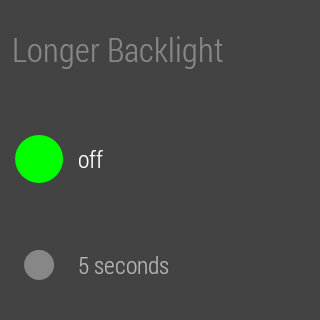
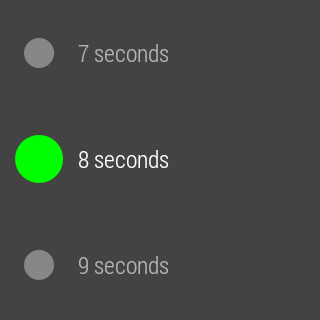
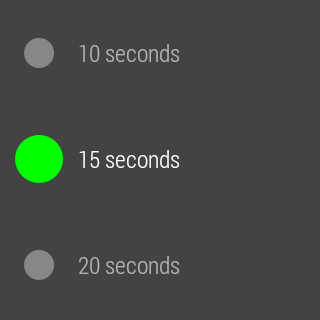
Best app ever for Android Wear
Best Android wear app
But this is a MUST purchase for Android Wear users
Small gripe but I do wish the app icon was a little more refined
Did exactly what I needed it to do on my Moto 360 Sport
Seems to do exactly what it says
Kudos for the great app that solves a frustrating problem
Excellent app and HIGHLY recommended
Great job with the app
Thank you so much for making this app
Do not have to reset the timeout if faces are changed
Having to touch the screen to see the actual time is annoying AF
I was so dissapointed with the timeout time of my moto 360 2nd gen
Why this isn't a standard feature is baffling
No real watch dims and stops telling time
Can't get it to stay on and it seems like it's not charging either
The stock timeout was way too short
Instead of the poorly standby face
Tried to reinstall after restarting watch and phone

Android Wear - Smartwatch
Communication
Free
"Download this app to connect your Android Wear smartwatch with your An..."

WearTasker - Tasker for Wear
Tools
Free
"Requires Tasker to Function Been looking for more to things to do fr..."

InstaWeather for Android Wear
Weather
Free
"Weather and Radar for Android Wear. NOW with Interactive Watch Faces! ..."

Wear Messenger
Communication
$1.98
"Please try the demo version before you buy *** THERE IS NO MALWARE IN ..."

Golf GPS & Scorecard - Hole19
Sports
Free
"Hole19 helps you improve your golf game by giving you FREE GPS, Rangef..."

Authenticator Plus
Tools
$2.99
"Thanks to all, We are awarded with Top Developer Badge Authenticator P..."