
Galaxy Universal Remote
Tools
$3.99
"** Constantly updating to add more devices. If you can't find your dev..."
TeamViewer for Remote Control is a free app for Android created by TeamViewer. And this is a perfect way to share presentations.

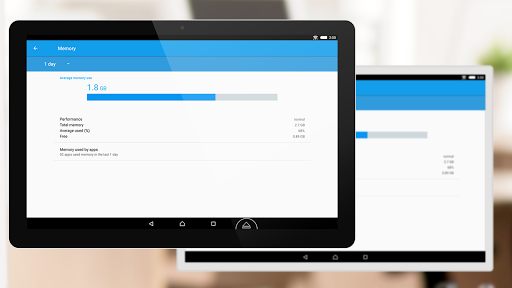
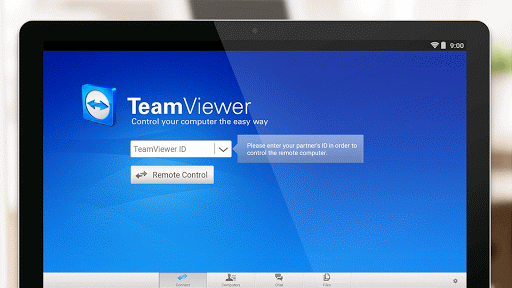
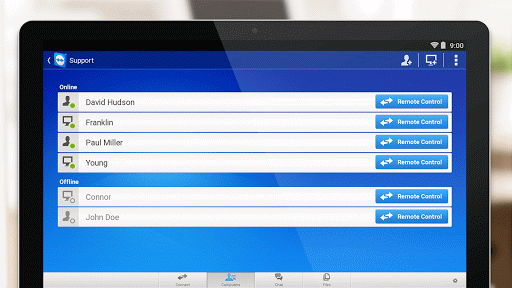
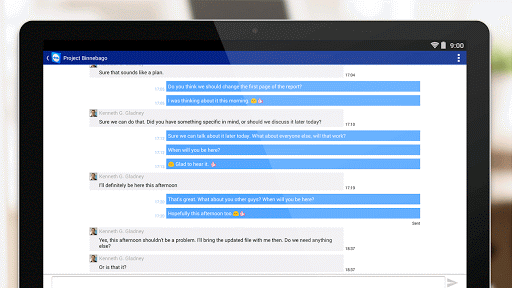
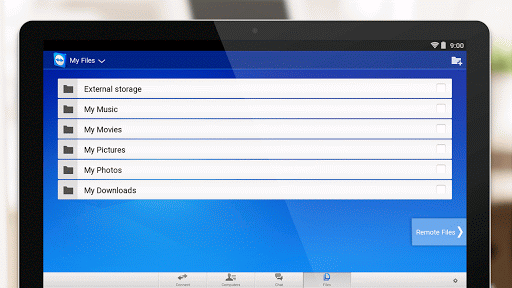
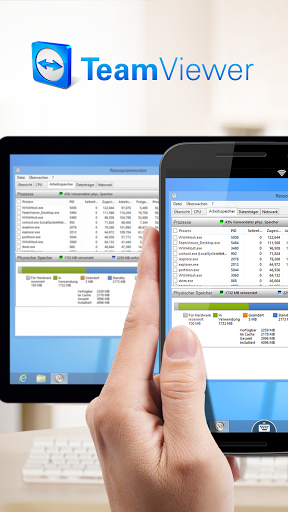
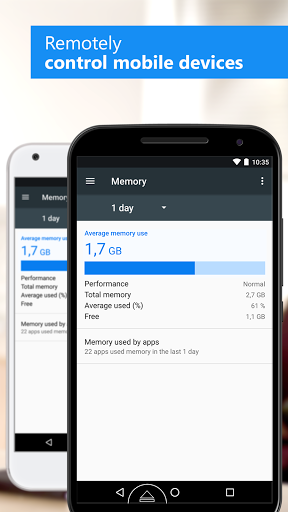
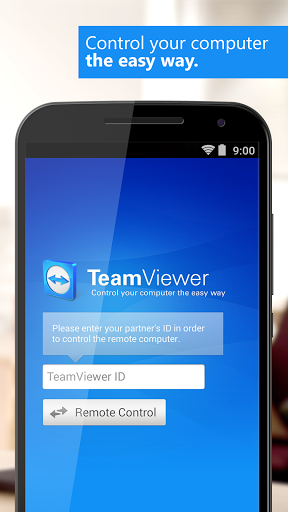

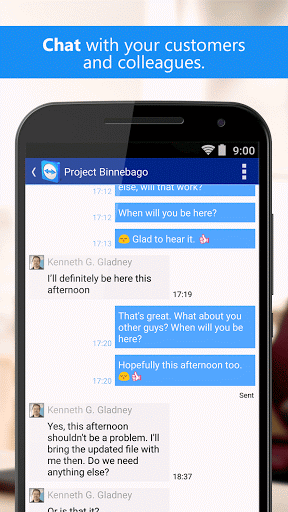
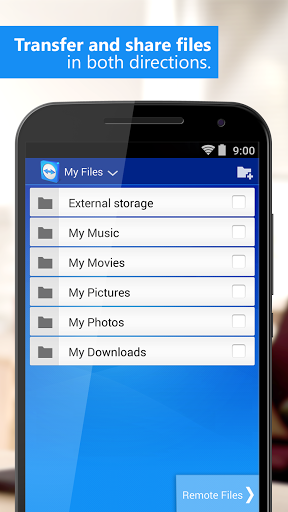
I use this app to remote control my PC's using my tab or my phone
Great app both on phone and pc with user friendly layout
The best way I found to share presentations over the Internet
This is the most amazing app
Gr8 cross platform app for mobile
Really innovative app that's fun to use and also really helpful
Very good app for remote access at any time
Keep up the good work
Thank you so much for developing an app that actually works
Unable to connect to network
There is no option to connect with the android
Screen sharing not supported
Cannot connect to another Android smartphone
All time the app says There was no internet connection
Its always says no Internet connection
Only connect not access support mobile
Keeps saying Login canceled
Became unable to sign in recently
Took several minutes to literally close and open one window

Galaxy Universal Remote
Tools
$3.99
"** Constantly updating to add more devices. If you can't find your dev..."

Android TV Remote Control
Tools
Free
"Use your Android phone or tablet as a remote for your Android TV. Easi..."
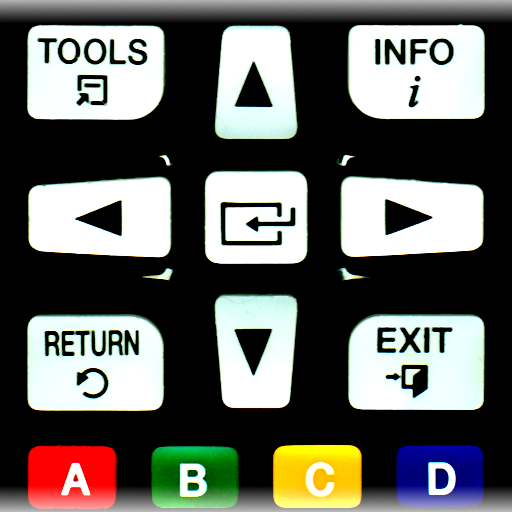
TV (Samsung) Remote Control | Smart & WiFi
Entertainment
Free
"This app allows you to control your Samsung Smart TV over the local ne..."

Smart IR Remote - AnyMote
Tools
$6.00
"World's best Galaxy S6 Remote, S5 Remote, HTC One Remote, or any Andro..."

Kore, Official Remote for Kodi
Free
"Kore aims to be a simple, easy to use and beautiful remote that lets y..."

Chrome Remote Desktop
Tools
Free
"Securely access your computers from your Android device. • On each of..."