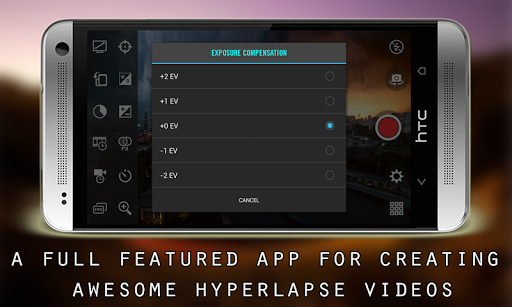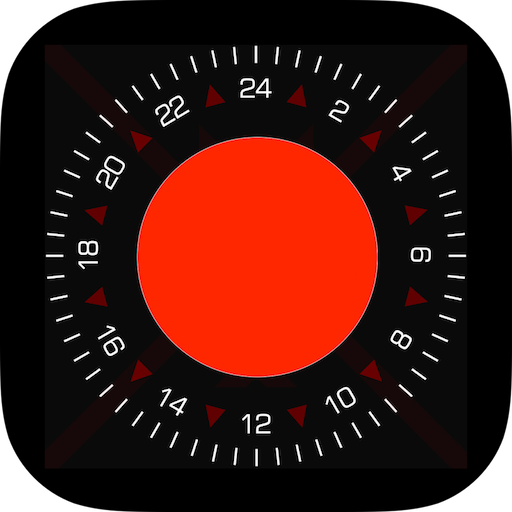In short
Time Lapse Video Recorder is a free time lapse app for Android made by AD Production. This is a great app for people. It helps to shoot drawings.
Highlights
This app does a great job for doing time lapse videos
Best app I've used for time lapse
This is a very useful app I used it Manny times love it
It has soo many opportunities and i can make the best time lapse ever
I recommend it to anyone who needs a time lapse app
This is by far the best time lapse app I've found
Very clear picture smooth time lapse easy to use right out of the box
This app makes making time lapse videos a breeze glad I installed it
This is great for time lapse videos
This is the best time lapse video recorder ever
This app sucks every time lapse I took turned out upside down
And waste all your time while it fails to record the timelapse
It stops recording if I get a phone call
I even purchased the Pro version and still have the same issue
It won't even allow me to use a video from my gallery
Video duration is limited to 45 minutes regardless of other settings
I paid for the full version and it doesn't work on my Moto X
Kenapa harus PRO dulu
The video file doesnt show and just showing picture
I tried to download it once but it didn't work
Description
You don’t like long videos that no one watches, say goodbye them and hello to TimeLapse Video Recorder - a full featured app for creating awesome time-lapse videos on your device. Want to show your friends what you saw on that 12-mile hike you took last weekend, or let them experience how it felt to fly down the mountain on your recent ski trip? Record high quality time-lapse and hyperlapse clips effortlessly thanks to the simple, fast and intuitive interface. Features: VIDEO RESOLUTION: Set resolution for the output recording video. VIDEO ROTATION: Set orientation for the output recording video. FRAME INTERVAL: Set time interval between captured frames. Range -> 0.1 second to 24 hours. This value is the most important value for your Time Lapse and Hyper Lapse recordings. VIDEO DURATION: Set required length (or duration) for the output video. Recording is automatically stopped when it is reached unless it is set to infinite. It is also shown in the centre while recorded length progresses from fraction of seconds (0.xx) to required value. Do not confuse it with the recording duration which can be very long in case of TimeLapse videos. RECORDING DURATION: Set recording duration and video duration, the frame interval will be automatically calculated. VIDEO FRAME RATE: Set playback speed for the output video. 30 fps is optimal and results in fluid videos. The feature might not work on all devices properly so using default value is recommended. AUTO FOCUS, WHITE BALANCE, EXPOSURE, EFFECT: Set focus mode, white balance mode, exposure compensation and color effects (if supported) SELF TIMER: Set initial delay after which the recording starts. Useful for stabilising the device or preparing the scene. ZOOM: If device supports zoom multi touch preview to open zoom menu. Slide the bar to change zoom level. EXPOSURE LOCK: Lock the exposure when recording starts to prevent flicker from lighting conditions. WHITE BALANCE LOCK: Lock the white balance when recording starts to prevent changing white balance. FLASH: Set flash LED on/off when previewing and recording (if flash LED is available). SWITCH CAMERA: Switch between front and back cameras (If your device support multiple cameras). SETTINGS: Set on/off for Screen Lock, Shutter Sound, High Performance, Notification Light, Show Information, Show Guide and help user to reset parameters. SCREEN LOCK MODE: Allow the device to turn off screen when it times out and keep recording in the background. SHUTTER SOUND: Shutter sound will be played for frame interval above 1 second. HIGH PERFORMANCE: Unless you are having any issues let it remain on. It helps the app work a little faster. NOTIFICATION LIGHT: If your device has front colored LED lights, it will use it when screen is off to display recording is taking place. SHOW INFORMATION: Show all chosen values for TimeLapse video on the top screen. RESET: Reset parameters to the default values. GALLERY: Show and play recorded TimeLapse videos. Support for certain features is determined by your device's camera hardware. Discover beautiful new patterns in everyday events which remain invisible to our eyes. Watch the setting sun in a few seconds or a journey in a minute and prepare to be amazed. Record amazing time lapse and hyperlapse videos with ease now.
More